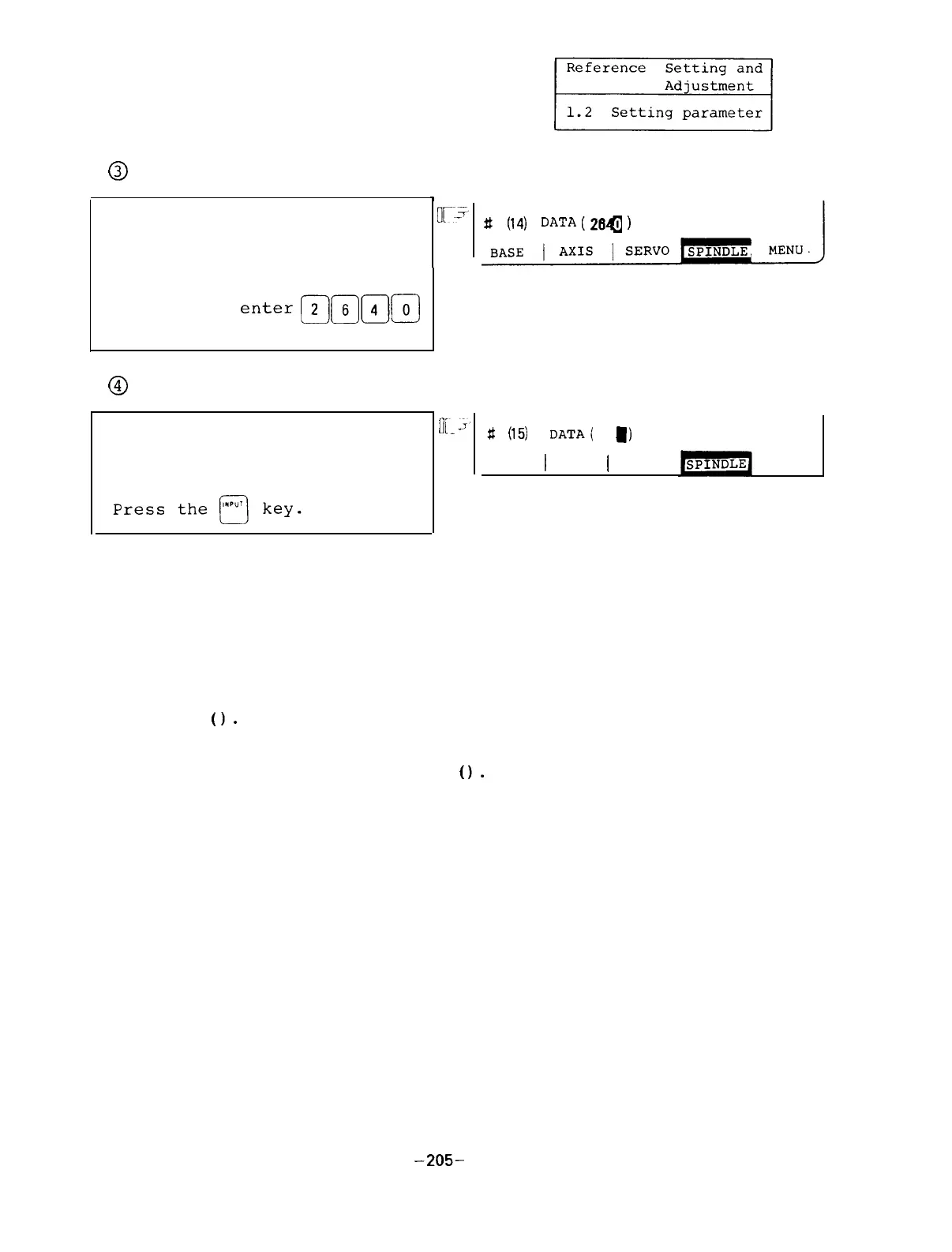@
Data key entry
While observing the contents
of the data display area,
Ori
ft
(14)
nATA
(
264
)
enter data to be changed.
(Example) To change the data
to 2640,
enter
[Tj[T][T]!-ij
in the order.
@
Input key entry
Check the contents being dis-
played in the setting area
and set the data by the fol-
lowing operation.
o[_
;r’
#
(15)
DATA(
I,
BASE
1
AXIS
1
SERVO
MENU
1) Depending on the contents of the setting area, data
setting operation is performed and the results are dis-
played in the data display are.
2) The data No. of the setting area is incremented by 1
and the cursor is positioned at the right end of the
2nd
(
1.
However,
after the last data No. is input,
no data No.
appears and the cursor is positioned at
the right end of the first
(
1.
-205-
