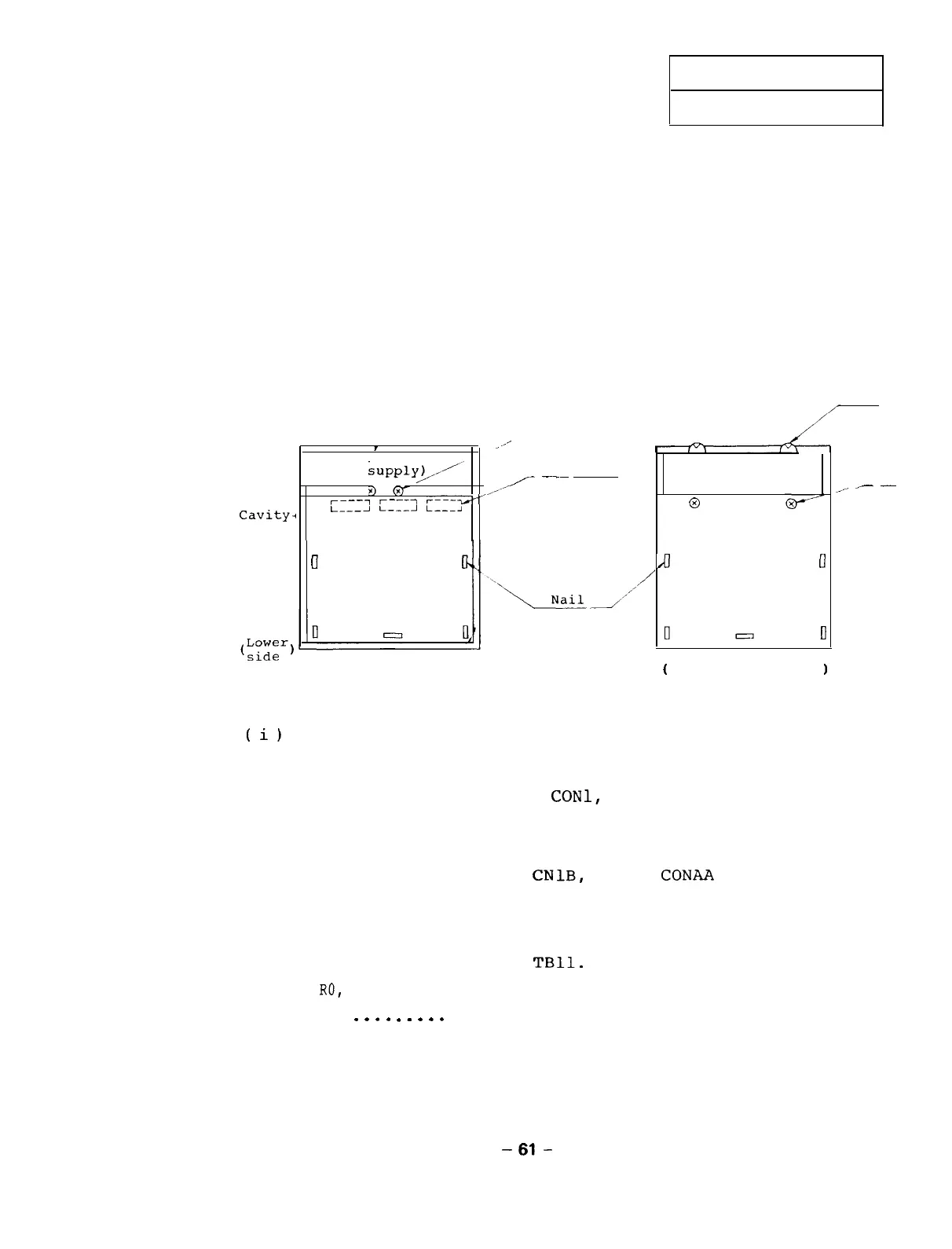2
Checking and
replacing parts
2.4
Replacing printed
circuit board
(viii) When assembling the amplifier cooling fan, perform
the reverse procedure as the disassembling procedure.
(Note) After the cooling fan is replaced with the
new one,
check that the cooling fan name plate
is observed from the outside of the amplifier.
2.4 Replacing printed circuit board
2.4.1
Replacing SF-PW module
Cavityi
Black
Screw
A/--
r
,
/’
SF-PW
Connector
(Power
supply&,"
(rear side)
/
-~-~
r(;r
,/'
r---~
r_--~
T--__--'
L___J
L-_-J
L____
--Cavity
u
SF-CA card
Screw
/
SF-PW
(Power supply)
Screw
-__
-
-
0
/II
0
/
Hinge panel
(
The
SF-CA card has
been removed.
1
(i)
By referencing Appendix 2-1 or 2-2, keep the follow-
ing connectors and cable connections as they are.
On SF-CA card . . . . .
CONl,
CON2, CON3, TB2
On SF-OR card . . . . .
CON4, CONB, CONAA, CONC
(On SF-OR10 card)
Or,
on SF-TL card . . .
CNlB,
CONB, CONAA
(ii) By referencing Appendix 5,
open the hinge panel and
remove the leads from the following three terminals
on the terminal board
TBll.
RO,
SO . . . . .
White leads (Remove either of them.)
E
.
.
.
.
.
.
.
.
.
Green lead
-61-
