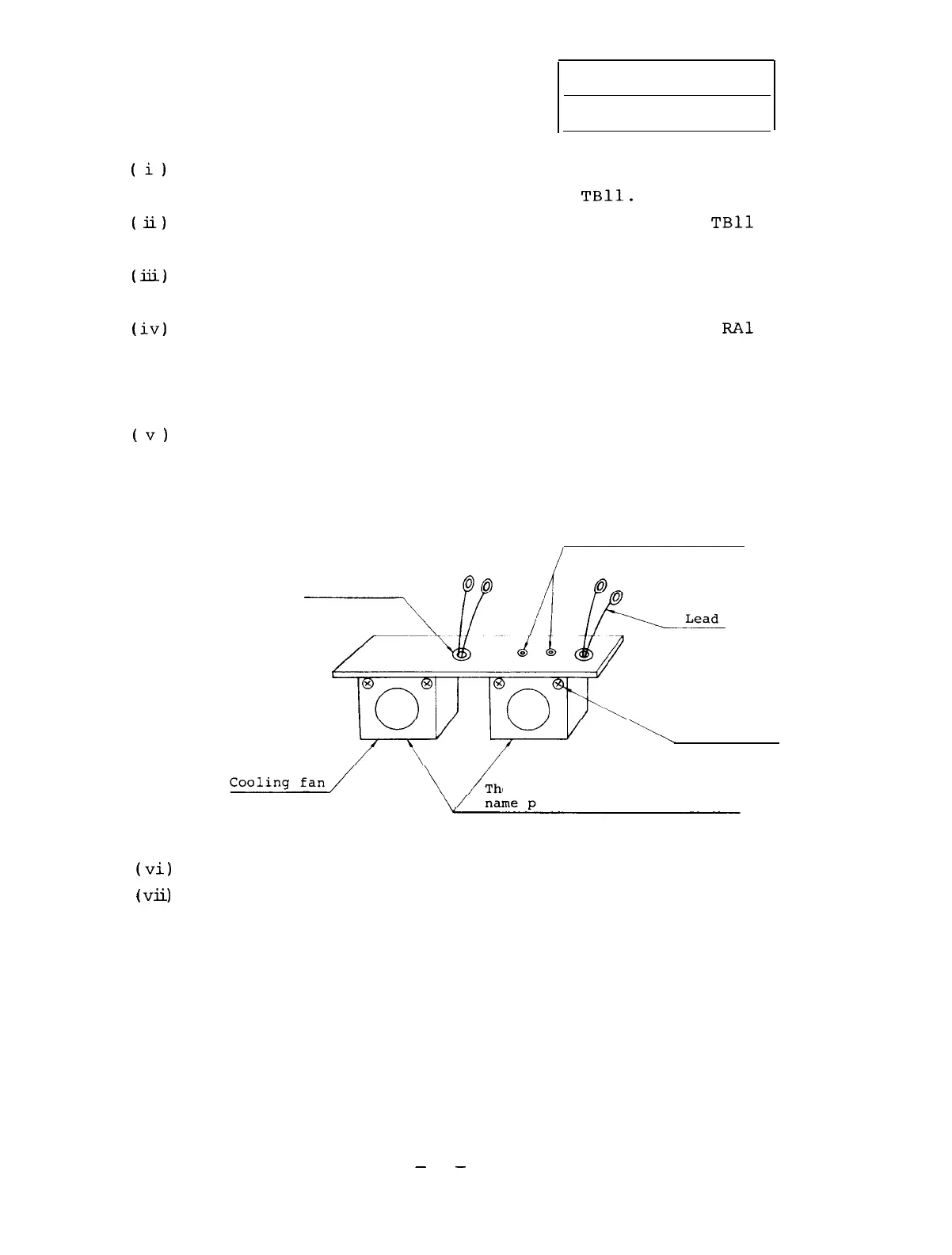(i)
(ii)
(iii)
(iv)
(VI
(vi)
(
vii)
2
Checking and
replacing parts
2.1
Replacing
fuse
Remove the leads for the cooling fan from the termi-
nals RO and SO on the terminal block
TBll.
Loosen the mounting screws on the terminal block TBll
and remove the terminal plate from the bottom plate.
Loosen the mounting screws of the cement resistor RO
(1 or 2 pieces) and remove the cement resistor(s).
For the amplifier where the electromagnetic relay
RA1
is mounted on the bottom plate, loosen the mounting
screws and remove the electromagnetic relay from the
bottom plate.
Extract the base plate where the cooling fan is mounted
from the amplifier main unit.
(See the following
figure.)
Terminal block fixing
screw hole
Protection bush
Cooling fan
fixing screw
e
side where the cooling fan
late is not stuck.
Extract the leads from the protection bush hole.
Loosen the cooling fan mounting screws and replace
the cooling fan with a new one.
(Note) When mounting the cooling fan, the side where
the cooling fan name plate is not stuck is
located as shown in the figure.
-
60
-
