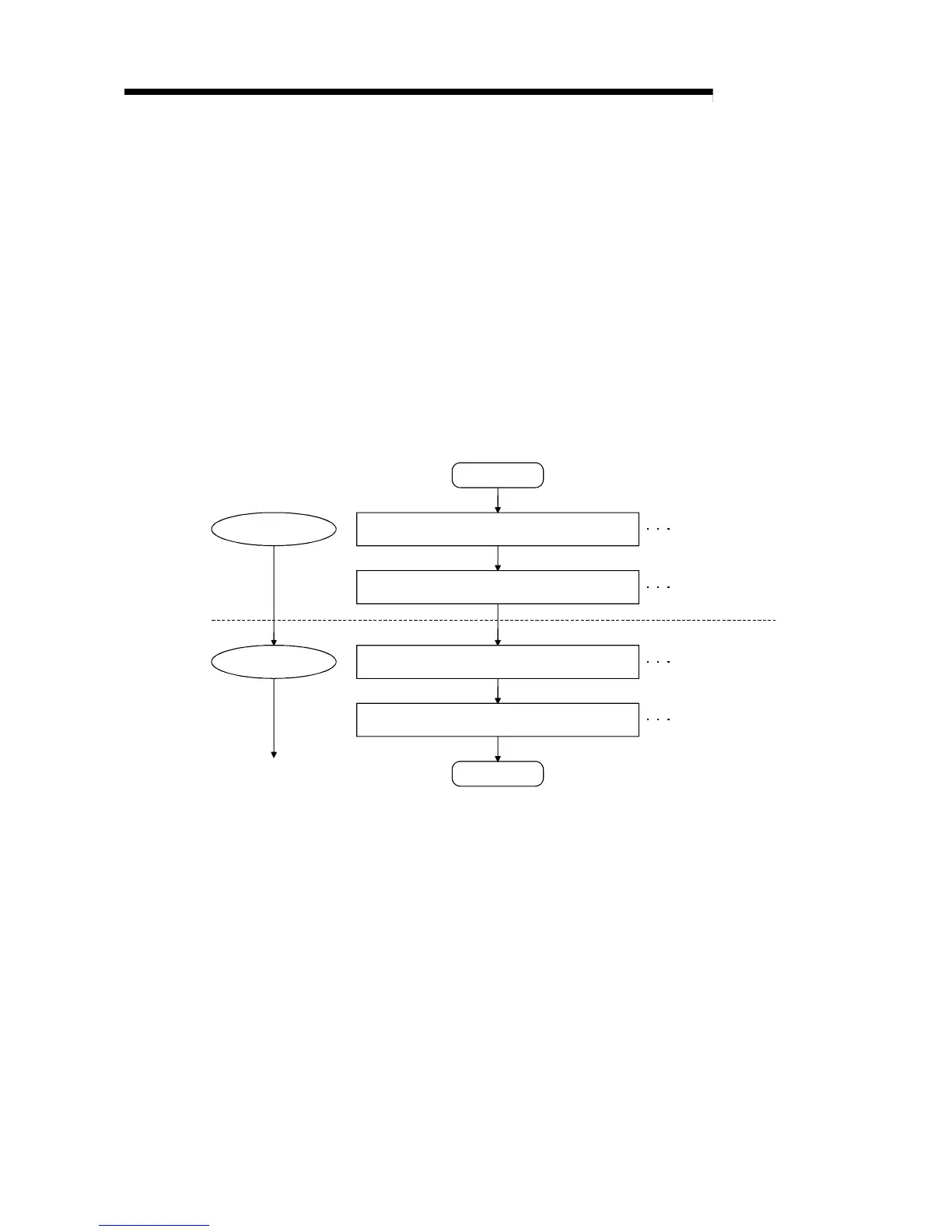5 - 27 5 - 27
MELSEC-Q
5 UTILITY PACKAGE (GX Configurator-AD)
5.8 Usage of FB
This section describes the procedure for using FB with GX Developer.
For details, refer to "GX Developer Version 8 Operating Manual (Function Block). "
5.8.1 Outline
The procedure for creating FB is shown below.
(1) Set up the intelligent function module parameter (initial setting/auto refresh setting).
(2) Convert the intelligent function module parameter into FB.
(3) Paste the FB to a sequence program.
(4) Convert (compile) the sequence program.
Next, a flowchart of procedures (1) to (4) is shown below.
GX Developer
GX Configurator-AD
Start
Set up the initial setting/auto refresh setting.
Convert the parameter into FB.
Paste the FB to a sequence program.
Convert (compile) the sequence program.
End
Refer to sections 5.4 and 5.5.
Refer to sections 5.7.
Refer to sections 5.8.2.
Refer to sections 5.8.3.
1)
2)
3)
4)
