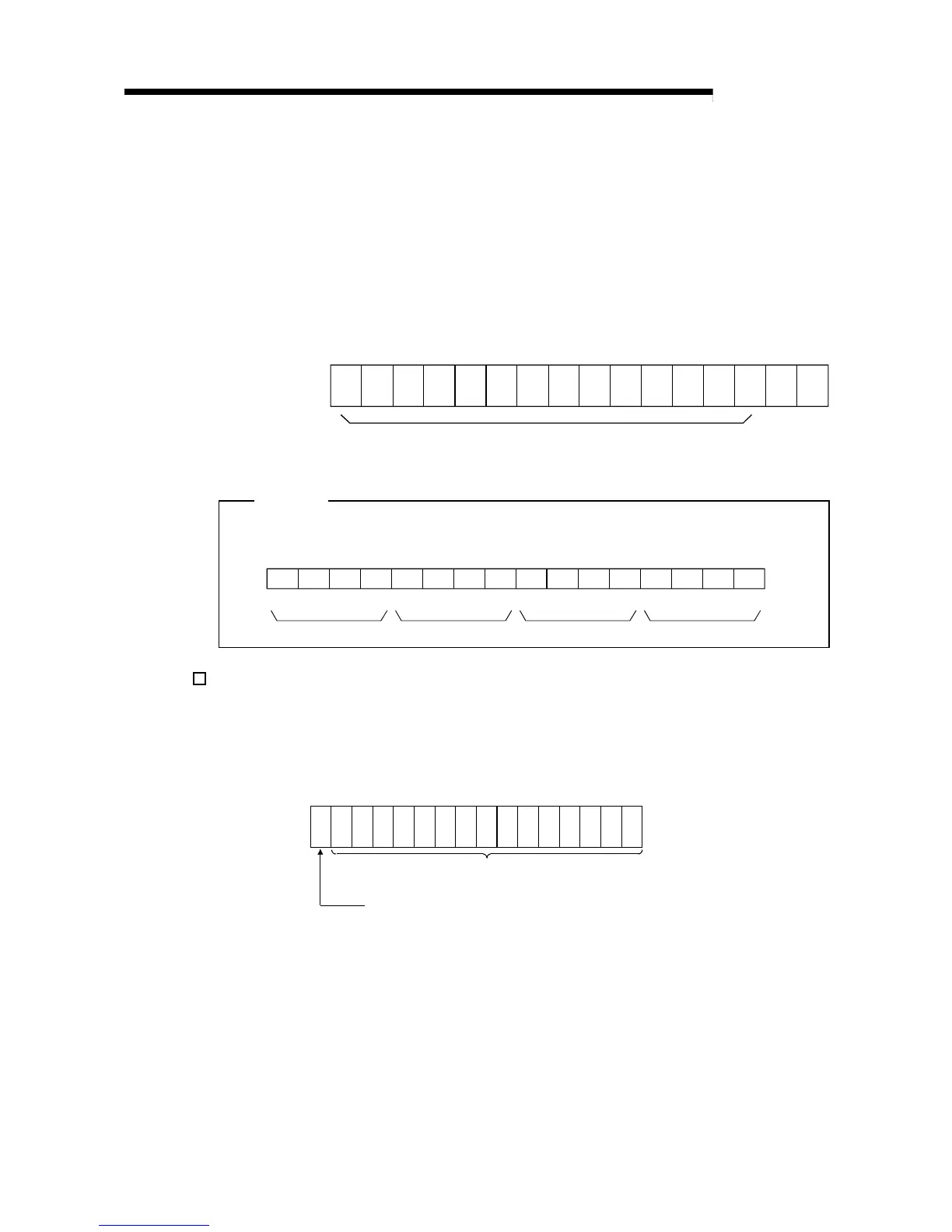3 - 39 3 - 39
MELSEC-Q
3 SPECIFICATIONS
3.4.6 A/D conversion completed flag (buffer memory address 10: Un\G10)
(1) When A/D conversion for the channels enabled for conversion is complete, the
A/D conversion completed flag is set to 1.
The A/D conversion completed flag (XE) is set to ON when the conversion for all
A/D conversion enabled channels is complete.
(2) When the operating condition setting request (Y9) is set to ON, the flag returns to
the default setting of 0 and changes to 1 when A/D conversion is complete.
b15 b14 b13 b12 b11 b10 b9 b8 b7 b6 b5 b4 b3 b2 b1 b0
CH4 CH3 CH2 CH1
000000000000
For Q64AD-GH, information of b4 to b15 is fixed at 0.
For Q62AD-DGH, information of b2 to b15 is fixed at 0.
1 : A/D conversion completed
0 : A/D conversion in
pro
ress or not used
Example
When all conversions of channels 1 and 2 enabled for A/D conversion are completed,
0003H
(3) is stored into the buffer memory address 10 (Un\G10).
b15
CH4 CH3 CH2 CH1
300
0003
H
(3)0000000000000011
b14 b13 b12 b11 b10 b9 b8 b7 b6 b5 b4 b3 b2 b1 b0
0
3.4.7 CH digital output value (16bit) (buffer memory addresses 11 to 14: Un\G11 to
Un\G14)
(1) The value in the digital output value (32bit) (buffer memory addresses 54 to 61:
Un\G54 to Un\G61) is converted and the result of conversion is stored in 16-bit
signed binary.
b15 b14 b13 b12 b11 b10 b9 b8 b7 b6 b5 b4 b3 b2 b1 b0
Data section
Signed bit
1: Negative
0: Positive
