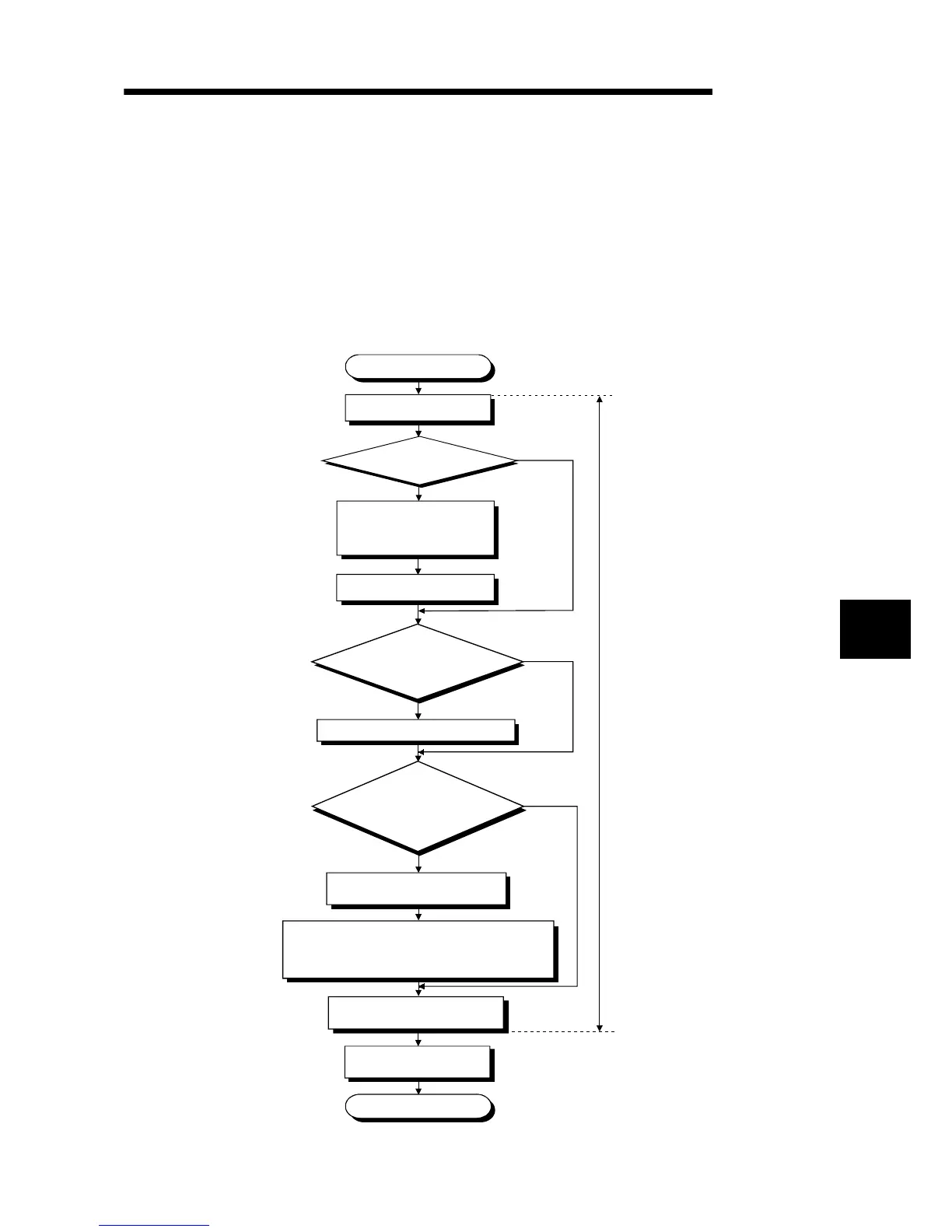6 - 1 6 - 1
MELSEC-Q
6 PROGRAMMING
6 PROGRAMMING
This chapter describes the programs of the A/D converter modules.
When applying any of the program examples introduced in this chapter to the actual
system, verify the applicability and confirm that no problems will occur in the system
control.
6.1 Programming Procedure
In the following procedure, create a program that will execute the analog/digital
conversion of the A/D converter module.
YES
NO
YES
NO
NO
YES
Start
A/D conversion enable
/disable setting
Set the average count.
Set the average time.
Set the move average count.
Set the time constant.
Do you set the A/D
conversion starting time?
(Q62AD-DGH only)
A/D conversion starting time setting
Input signal error
detection/warning output settings
Set the process alarm upper/lower limit values.
Set the rate alarm warning detection period.
Set the rate alarm upper/lower limit values.
Set the input signal error detection setting values.
Turn ON the operating condition
setting request (Y9).
Read the digital output
values.
End
Averaging process
specification
Do you perform
averaging processing?
Do you perform input
signal error detection and
warning output (process
alarm, rate alarm)?
Initial setting
6
