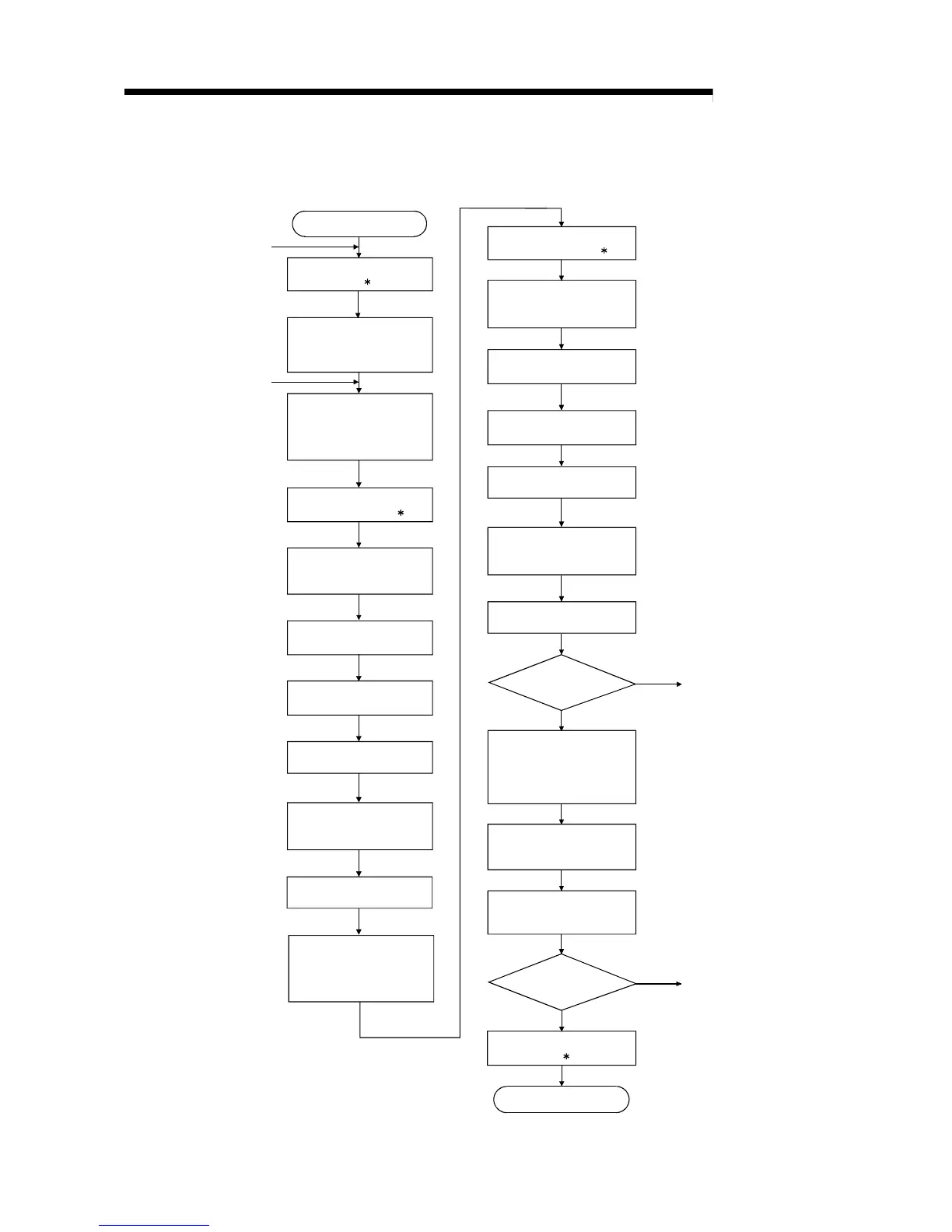4 - 14 4 - 14
MELSEC-Q
4 SETUP AND PROCEDURES BEFORE OPERATION
4.6.2 Offset/Gain Settings (Q62AD-DGH)
(1) Offset/gain setting procedure
Switch to the normal
setting mode.
1
Start
Switch to the offset/gain
setting mode.
Verify that the mode is set
to offset/gain setting and
the RUN LED is flashing.
Set the offset setting
channel in buffer memory
address 22 (Un\G22).
Set buffer memory
address 23 (Un\G23) to 0.
Turn the channel change
request (YB) to ON.
Verify that the channel
change completed flag
(XB) is ON.
Adjust other
channels?
YES
NO
Set the channel change
request (YB) to OFF.
After verifying that the offset/
gain setting mode status flag
(XA) is OFF, turn YA OFF.
Verify that the offset/gain
setting mode status flag
(XA) is ON.
Add the current that will be
the offset value.
Set the gain setting channel
in buffer memory address
23 (Un\G23). Set buffer
memory address 22
(Un\G22) to 0.
ERR. LED lit?
YES
NO
End
Verify that the channel
change completed flag
(XB) is ON.
2)
1)
2)
1)
1
Set the offset/gain setting
request (YA) to ON and
perform the offset/gain
settings.
Register to the Q62AD-DGH.
Add the current that
will be the gain value.
2
Turn ON the offset/gain
change request (YC).
Make sure that the offset/
gain change completed
flag (XC) is ON.
Turn OFF the offset/gain
change request (YC).
Turn ON the offset/gain
change request (YC).
Make sure that the offset/
gain change completed
flag (XC) is ON.
Turn OFF the offset/gain
change request (YC).
Turn the channel change
request (YB) to ON.
2
Set the channel change
request (YB) to OFF.
