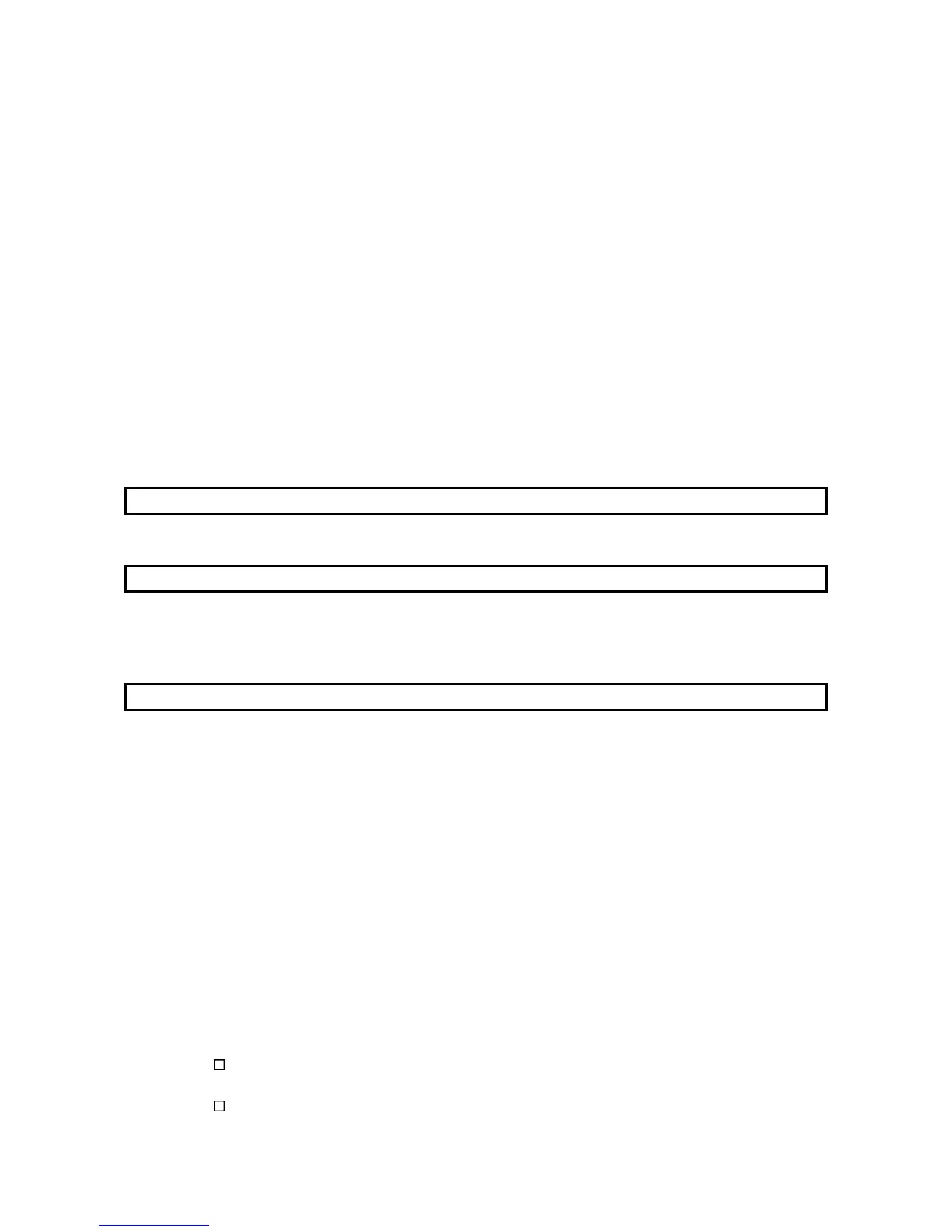A - 5 A - 5
INTRODUCTION
Thank you for purchasing the MELSEC-Q series PLC.
Before using the equipment, please read this manual carefully to develop full familiarity with the functions
and performance of the Q series PLC you have purchased, so as to ensure correct use.
Please forward a copy of this manual to the end user.
CONTENTS
SAFETY PRECAUTIONS..............................................................................................................................A- 1
REVISIONS ....................................................................................................................................................A- 4
INTRODUCTION............................................................................................................................................A- 5
CONTENTS....................................................................................................................................................A- 5
About Manuals ...............................................................................................................................................A- 9
Conformation to the EMC Directive and Low Voltage Instruction ................................................................A-10
About the Generic Terms and Abbreviations ................................................................................................A-11
Product Structure ...........................................................................................................................................A-12
1 OVERVIEW 1- 1 to 1- 3
1.1 Features .................................................................................................................................................. 1- 1
2 SYSTEM CONFIGURATION 2- 1 to 2- 6
2.1 Applicable Systems................................................................................................................................. 2- 1
2.2 How to Check the Function Version, Serial Number, Product Information and Software Version ...... 2- 3
2.3 Cautions for Power Supply from Q61P-A1/A2 to Q64AD-GH............................................................... 2- 5
3 SPECIFICATIONS 3- 1 to 3-49
3.1 Performance Specifications .................................................................................................................... 3- 1
3.1.1 Performance specifications list ........................................................................................................ 3- 1
3.1.2 I/O conversion characteristic............................................................................................................ 3- 4
3.1.3 Accuracy........................................................................................................................................... 3- 9
3.2 Function List ............................................................................................................................................ 3-10
3.2.1 A/D conversion methods.................................................................................................................. 3-11
3.2.2 Maximum and minimum values hold function .................................................................................3-13
3.2.3 Input signal error detection function ................................................................................................ 3-13
3.2.4 Warning output function ................................................................................................................... 3-14
3.2.5 A/D conversion starting time setting function (Q62AD-DGH only)................................................. 3-18
3.3 I/O Signals for the PLC CPU .................................................................................................................. 3-19
3.3.1 List of I/O signals.............................................................................................................................. 3-19
3.3.2 Details of I/O signals ........................................................................................................................ 3-21
3.4 Buffer Memory......................................................................................................................................... 3-28
3.4.1 Buffer memory assignment.............................................................................................................. 3-28
3.4.2 A/D conversion enable/disable setting (buffer memory address 0: Un\G0)................................... 3-36
3.4.3 CH
Average time/Average number of times/Move average/Time constant settings
(buffer memory addresses 1 to 4: Un\G1 to Un\G4)....................................................................... 3-37
3.4.4 CH
A/D conversion starting time setting
(buffer memory addresses 5, 6: Un\G5, Un\G6) (Q62AD-DGH only) ............................................ 3-37
