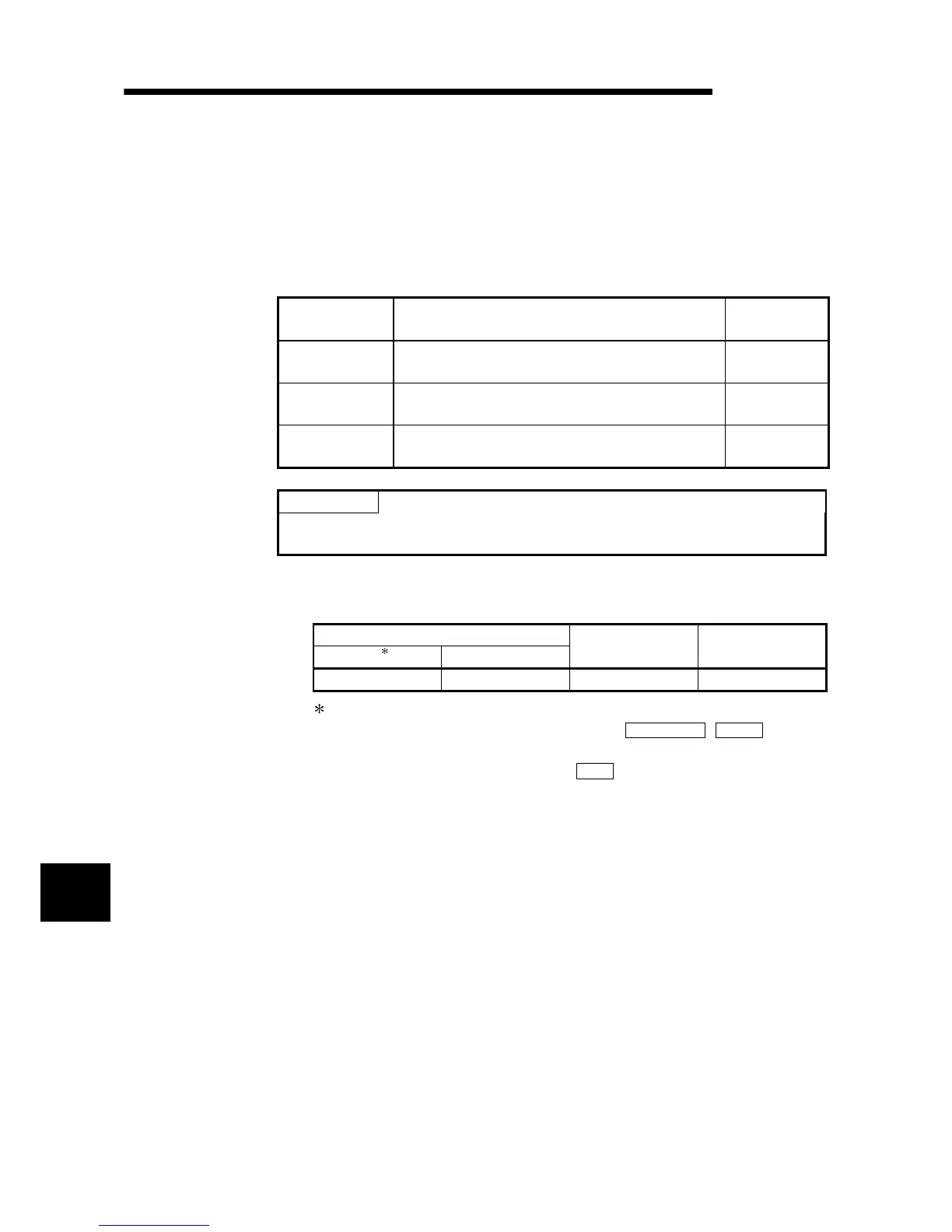APPENDIX
Appendix 1 Dedicated Instruction List and Available Devices
(1) Dedicated instruction list
The following table lists the dedicated instructions that can be used with the A/D
converter modules.
Instruction Description
Reference
section
OFFGAN
Switches to the offset/gain setting mode.
Switches to the normal mode.
Appendix 1.1
OGLOAD
Reads the offset/gain values of the user range setting to
the CPU.
Appendix 1.2
OGSTOR
Restores the offset/gain values of the user range setting
stored in the CPU to the A/D converter module.
Appendix 1.3
POINT
When the module is mounted to a MELSECNET/H remote station, the dedicated
instructions cannot be used.
(2) Available devices
The following devices are available for the dedicated instructions:
Internal devices
Bit Word
File register Constant
X, Y, M, L, F, V, B T, ST, C, D, W R, ZR -
Word device bit designation can be used as bit data.
Word device bit designation is done by designating Word device
. Bit No. .
(Designation of bit numbers is done in hexadecimal.)
For example, bit 10 of D0 is designated as D0.A
.
However, there can be no bit designation for timers (T), retentive timers (ST) and
counters (C).
APP
