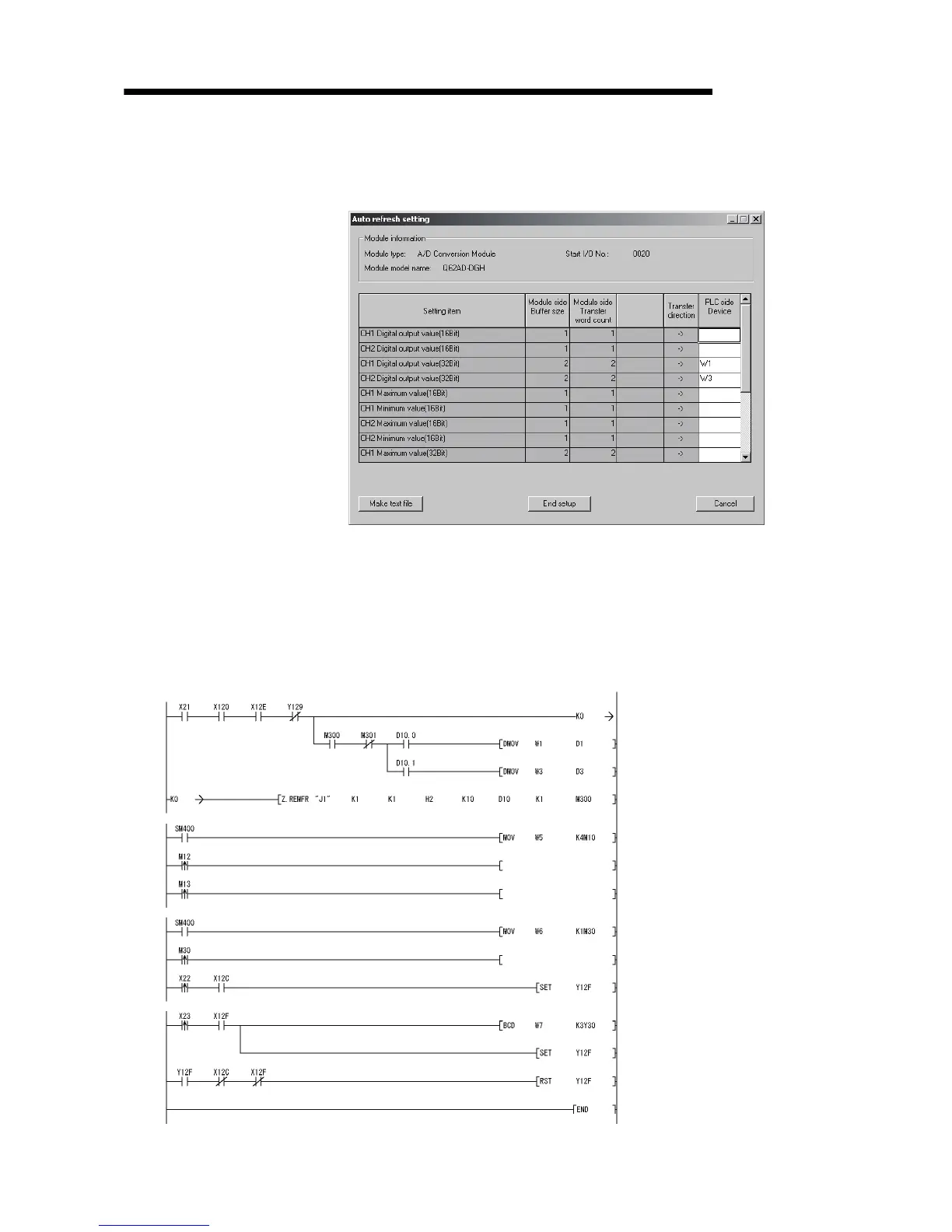6 - 21 6 - 21
MELSEC-Q
6 PROGRAMMING
(b) Auto refresh setting (see Section 5.5)
Set the digital output values, warning output flags, input signal error
detection flags and error codes of CH1 and 2.
(c) Writing the intelligent function module parameters (see Section 5.3.3)
The intelligent function module parameters are written to the remote I/O
station.
This operation is performed using the parameter setting module selection
screen.
(3) Programming example
Read digital output values
Warning (process alarm) occurrence status and processing at warning occurrence
Input signal error detection status and processing at error detection
Processing at warning occurrence
Processing at warning occurrence
Processing at error detection
Read the A/D conversion completed
flag.
Read the CH1 digital output value
(32bit).
Read the CH2 digital output value
(32bit).
Read the warning output flag.
Processing at CH2 process alarm
upper limit value warning occurrence
Processing at CH2 process alarm
lower limit value warning occurrence
Read the input signal error detection flag.
Processing at CH1 input signal error
detection
Turn ON the error clear request (YF).
Output the error code in BCD.
Turn ON the error clear request (YF).
Turn OFF the error clear request (YF).
Error code display and reset processing
