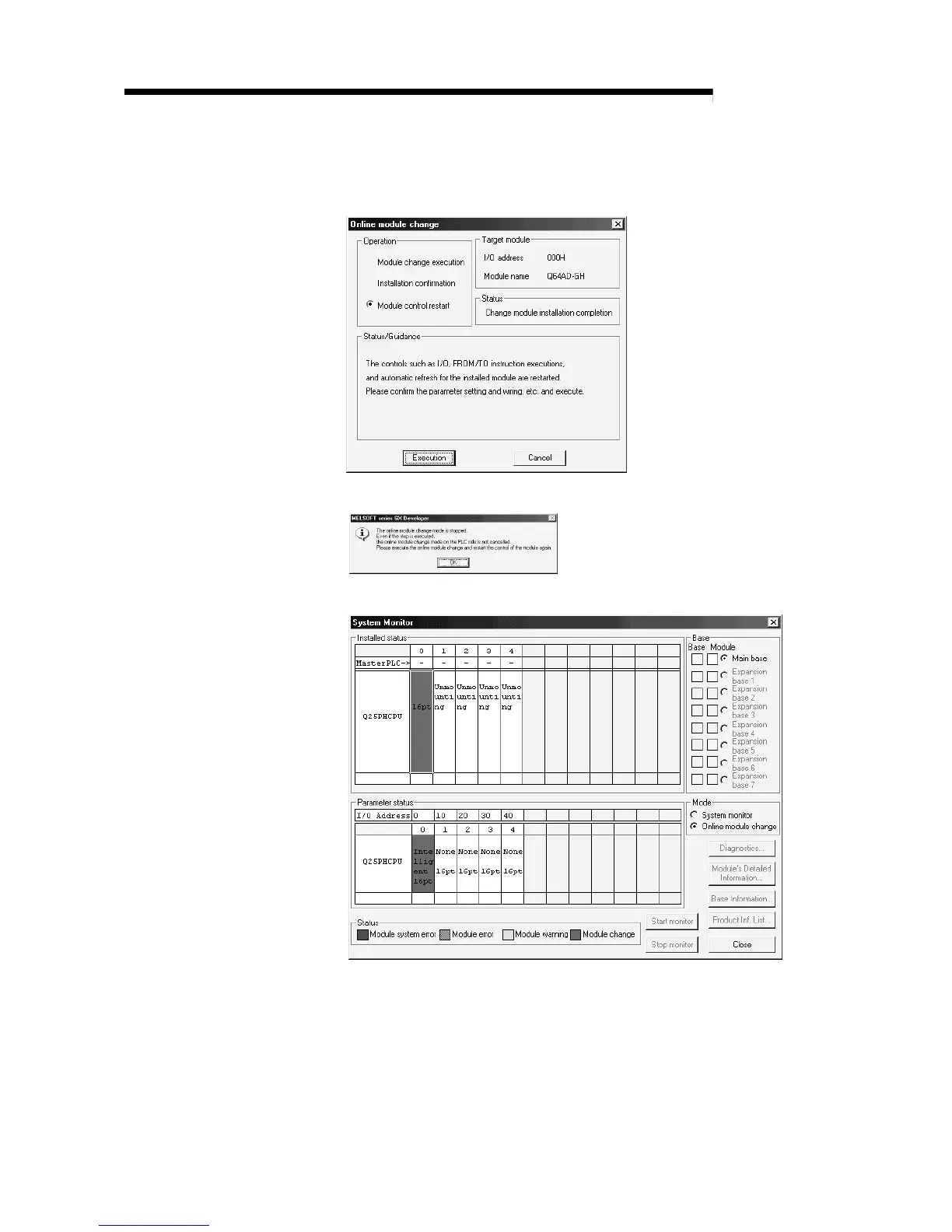7 - 33 7 - 33
MELSEC-Q
7 ONLINE MODULE CHANGE
(4) Operation check
(a) To make an operation check, click the [Cancel] button to cancel control
resumption.
(b) Click the [OK] button to leave the "Online module change" mode.
(c) Click the [Close] button to close the System monitor screen.
(d) Choose [Online] - [Debug] - [Device test] on GX Developer and set the
prerecorded values to the buffer memory.
(e) Turn the user range writing request (YA) from OFF to ON to restore the
user set values to the module.
After confirming that the offset/gain setting mode status flag (XA) is ON,
turn OFF the user range write request (YA).
