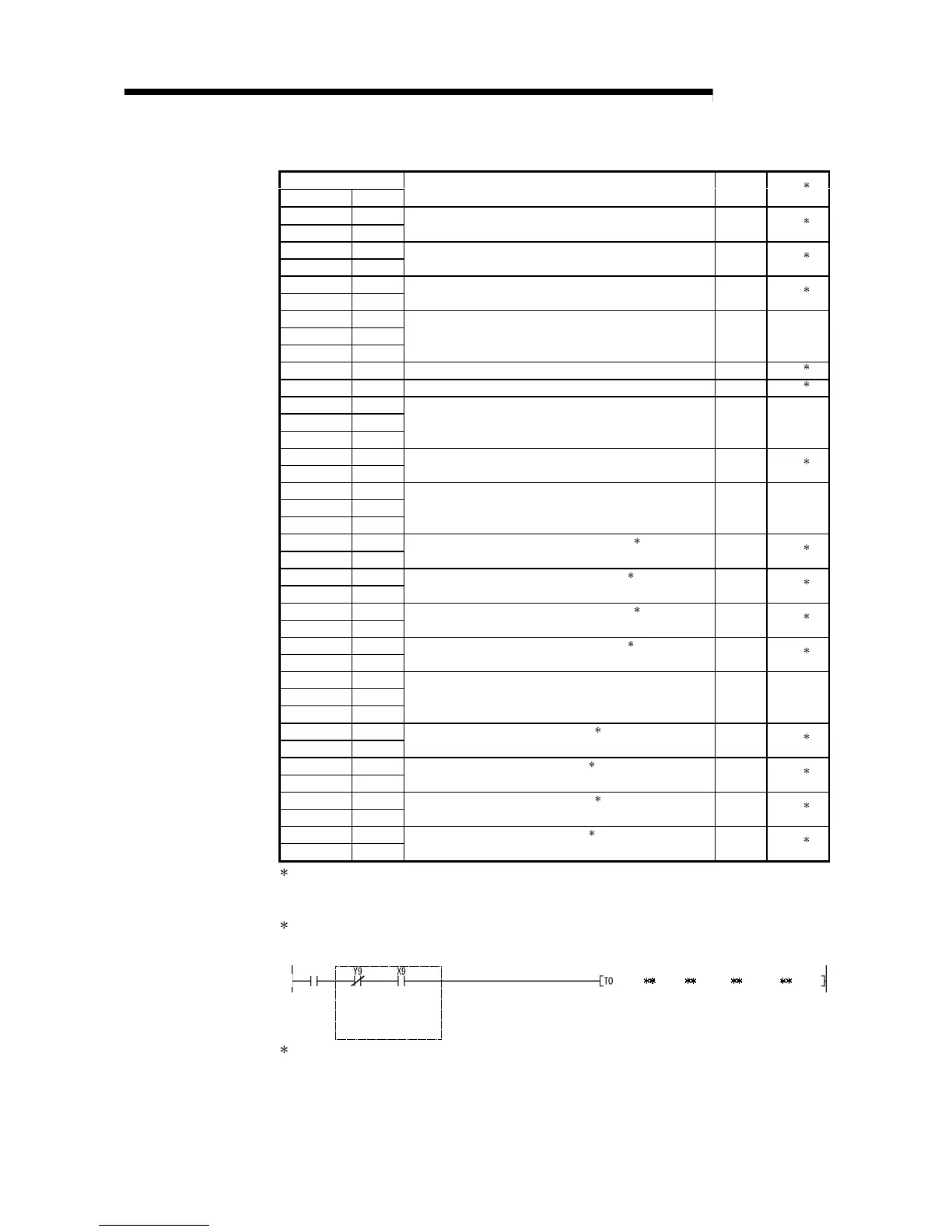3 - 35 3 - 35
MELSEC-Q
3 SPECIFICATIONS
Table 3.7 Buffer memory assignment of Q62AD-DGH (3/3)
Address
Hexadecimal Decimal
Description Default R/W
1
7C
H
124
7D
H
125
CH1 Rate alarm lower limit value (L)
(H)
0R/W
2
7E
H
126
7F
H
127
CH2 Rate alarm upper limit value (L)
(H)
0R/W
2
80
H
128
81
H
129
CH2 Rate alarm lower limit value (L)
(H)
0R/W
2
82
H
130
to to
89
H
137
System area — —
8A
H
138 CH1 Input signal error detection setting value 50 R/W
2
8B
H
139 CH2 Input signal error detection setting value 50 R/W
2
8C
H
140
to to
9D
H
157
System area — —
9E
H
158
9F
H
159
Mode switching setting 0 R/W
2
A0
H
160
to to
C9
H
201
System area — —
CA
H
202
CB
H
203
CH1 Industrial shipment settings offset value
3
(L)
(H)
0R/W
2
CC
H
204
CD
H
205
CH1 Industrial shipment settings gain value
3
(L)
(H)
0R/W
2
CE
H
206
CF
H
207
CH2 Industrial shipment settings offset value
3
(L)
(H)
0R/W
2
D0
H
208
D1
H
209
CH2 Industrial shipment settings gain value
3
(L)
(H)
0R/W
2
D2
H
210
to to
D9
H
217
System area — —
DA
H
218
DB
H
219
CH1 User range settings offset value
3
(L)
(H)
0R/W
2
DC
H
220
DD
H
221
CH1 User range settings gain value
3
(L)
(H)
0R/W
2
DE
H
222
DF
H
223
CH2 User range settings offset value
3
(L)
(H)
0R/W
2
E0
H
224
E1
H
225
CH2 User range settings gain value
3
(L)
(H)
0R/W
2
1 Indicates whether reading and writing to/from a sequence program are enabled.
R : Read enabled
W : Write enabled
2 When writing data to the buffer memory, always perform write under the interlock conditions (buffer
memory write conditions) of the following I/O signals.
Writing
request
Buffer memory writing conditions
Operating
condition
setting
request
Operating
condition
setting
completed
flag
3 Areas used to restore the user range settings offset/gain values when online module change is made.
Refer to chapter 7 for details of online module change.
