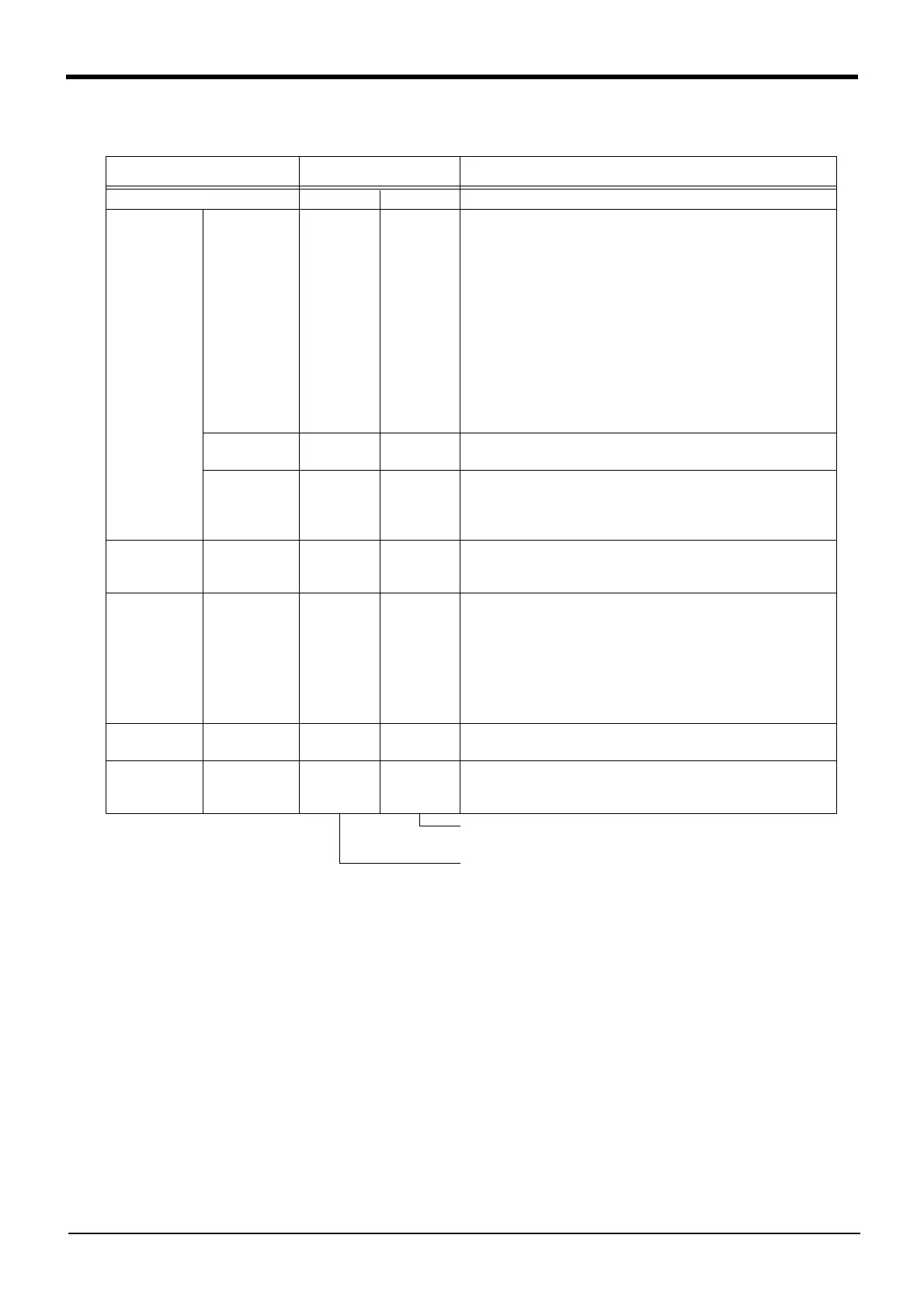3-96
Options
3Controller
■ Functions
Table 3-44 : Functions
Function
Functional existence
Note1)
Note1)The functions included with the personal computer support software and the personal computer support
software mini are shown below. ○ : Function provided × : Function not provided
Details
Compatible model ○ ○ Personal computer running Microsoft Windows98/2000/NT 4.0/Me/XP.
Program editing
functions
Editing functions
○ ○
・ MELFA BASIC IV language compatible
・ Multiple editing screen simultaneously display
・ Command input, comment writing
・ Position data editing
・ File operation (writing to controller, floppy disk, personal computer)
・ Search and replace function (using characters, line Nos., labels)
・ Copy, cut, paste, insert (per character, line), undo (per command
statement, position conversion)
・ Line No. automatic generation, renumbering
・ Batch syntax check
・ Command template
・ Position conversion batch editing
・ Position variable template
・ Print, print preview
Control func
-
tions
○ ○
・ Program file control (list, copy, movement, delete, content compari
-
son, name change, protect)
Debugging func
-
tions
○ ○
・ Direct editing of program in controller
・ Confirmation of robot program operation (step execution, direct exe
-
cution)
・ Tact time measurement
Note2)
Note2)When using the "personal computer support software mini", connect with the controller and measure.
Simulation func
-
tion
Note3)
Note3)A simulation function is available only with "MELFA-BASIC Ⅳ".
○ ×
・ Off-line simulation of robot program operation using CG (computer
graphics)
・ Tact time calculation
Monitor func
-
tions
○ ○
・ Robot operation monitor (robot operation state, stop signal, error
monitor, program monitor (execution program, variables), general-pur
-
pose input/output signals (forced output possible), dedicated input/
output signals, operation confirmation (operation range, current posi
-
tion, hand, etc.)
・ Operation monitor (working time statistics, production information,
robot version)
・ Servo monitor (position, speed, current, load, power)
Maintenance
function
○ ○
・ Parameter setting
・ Batch, divided backup
Remote mainte
-
nance function ○ ○
・ Monitoring and maintenance of robot state at remote site using tele
-
phone line.
(A separate modem is required for this function.)
Personal computer support software mini
(3A-02C-WINE)
Personal computer support software
(3A-01C-WINE)
