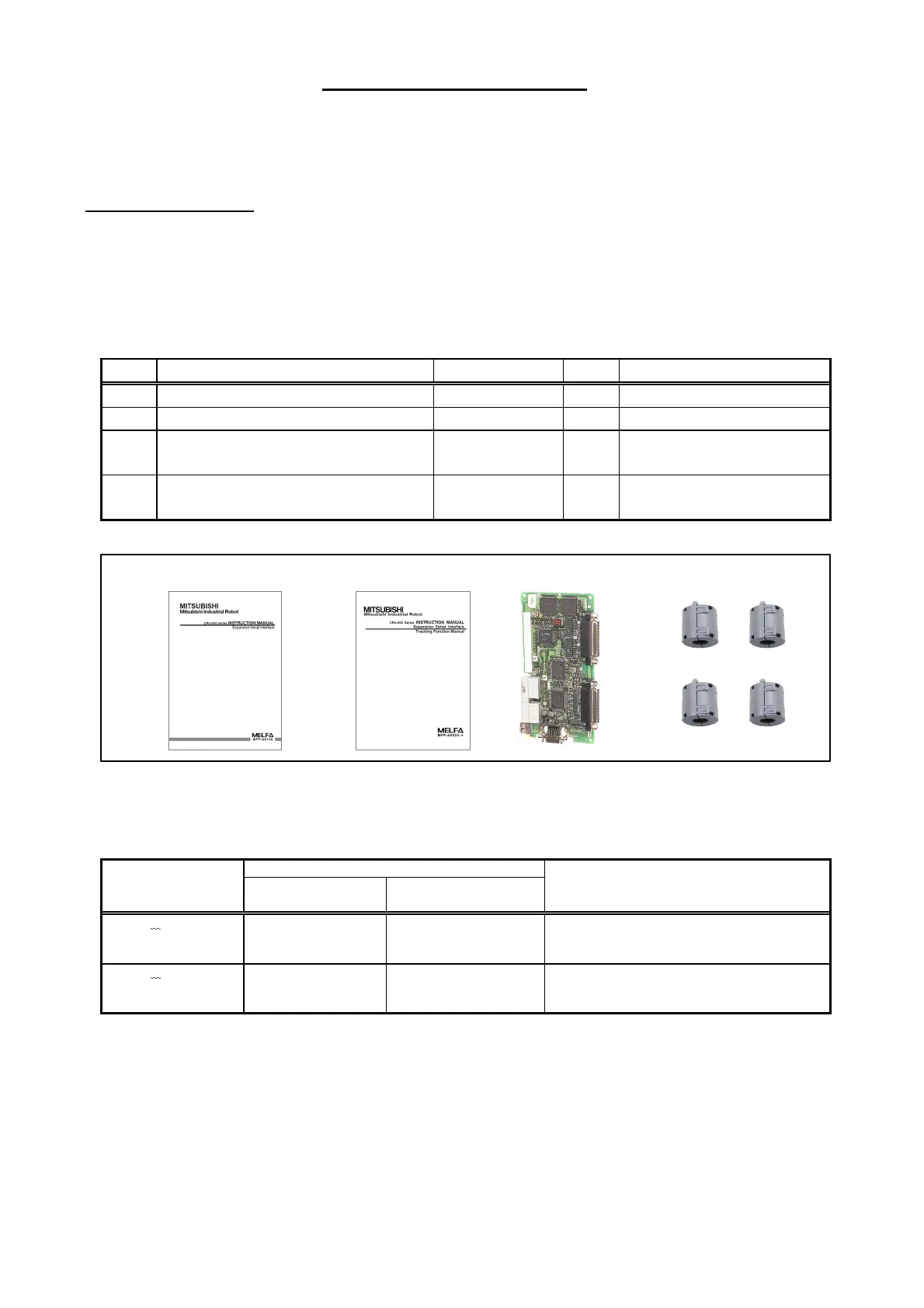Supplemental Instruction
Thank you for purchasing the Mitsubishi Industrial Robot MELFA Series.
This supplemental instruction manual provides additional explanations for some of the specifications
of the Mitsubishi industrial robot controller option “Expansion Serial Interface.” Therefore, check the
content, and use it together with your standard specifications.
1. Supplemental details
It is now possible to install up to three expansion serial interface cards per controller from Version B.
In addition, a tracking function has been added.
(The software version of the robot controller is K8 edition or later)
Accordingly, we have some supplemental details to add to the configuration and specifications. Please
refer to the following to make the best use of this option card.
■Configuration
Table 1: Configuration device
No. Part name Type Qty. Remarks
<1> Instruction manual (this document) BFP-A8106 1
<2> Tracking Function Manual BFP-A8524 1
<3> Expansion serial interface card RZ581? 1 The “?” show the version
of card.
<4> Ferrite core E04SR301334 4 Be sure to install this for
noise countermeasure.
Note) The numbers in the table correspond to the figure shown below.
■Specifications
Three cards can be installed on one controller.
(The communication line of maximum 6 channels cable connected.)
Supporting software version
Type
From the version
E1 to version K6
Version K7 or later
Remarks
RZ581A or earlier
△ △
Unrelated to the software version,
up to two boards can be used.
(Option slot 1(OPT1)/ 2(OPT2))
RZ581B or later
△
(*1)
○
Up to three boards can be used,
by using with version K7 or later.
(Option slot 1(OPT1)/ 2(OPT2)/ 3(OPT3))
△: The option slot 1(OPT1) or 2(OPT2) is available. (Up to two boards can be used.)
○: Every option slot is available. (Up to three boards can be used.)
(*1) Operation is compatible with RZ581A.
BFP-A8227-08
<1> <2> <3> <4>
