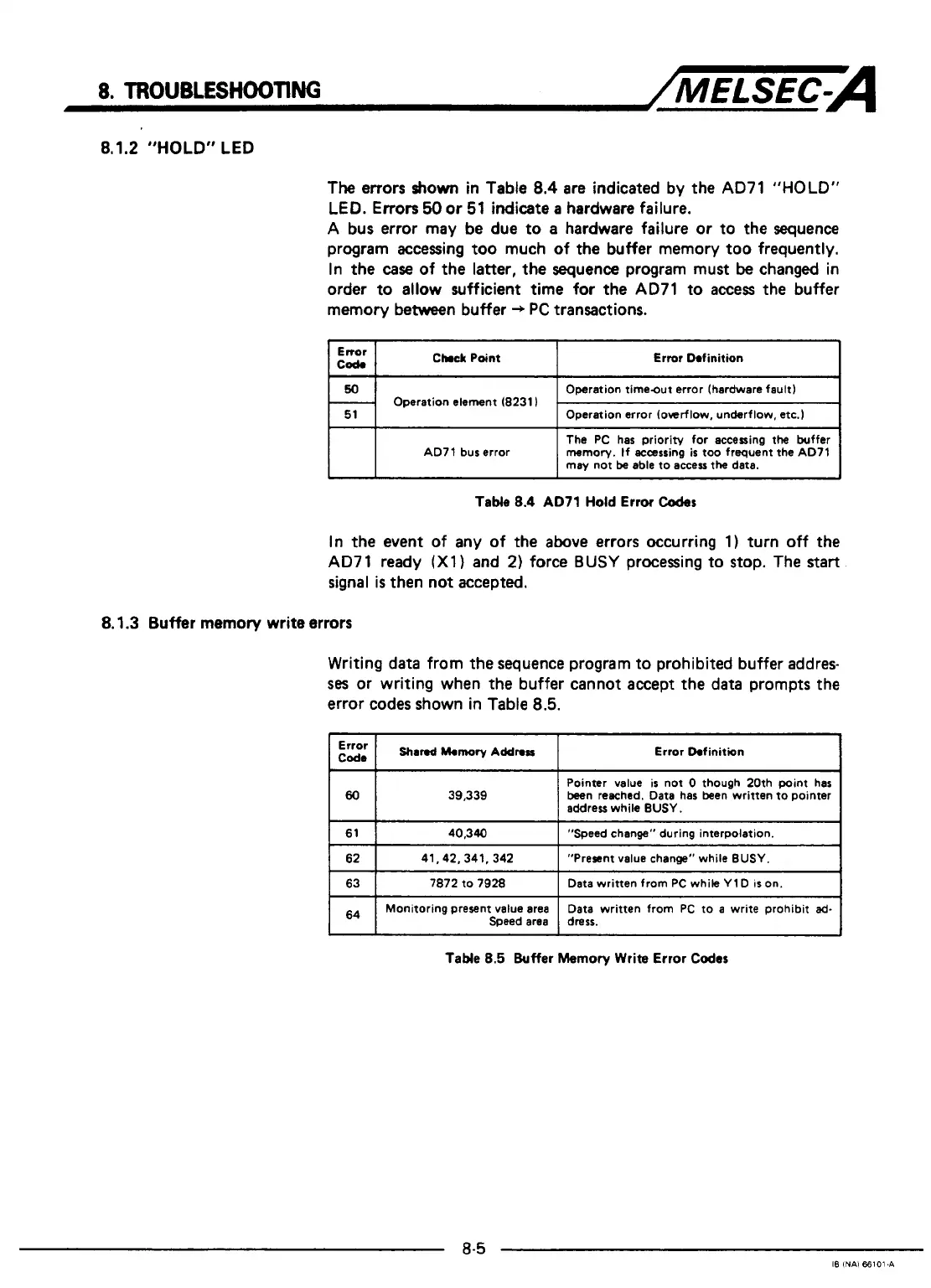8.
TROUBlESHOOTlNG
/MELSEC-A
8.1.2
"HOLD"
LED
The errors
shown
in Table
8.4
are
indicated by the AD71
"HOLD"
LED.
EKO~
50
or
51
indicate
a
hardware failure.
A bus error may be due to
a
hardware failure
or
to the sequence
program accessing too much of
the
buffer memory too frequently.
In
the
case
of the
latter,
the
sequence program must
be
changed in
order to allow sufficient time
for
the
AD71
to access the buffer
memory between buffer
+
PC
transactions.
Error
Cod.
Cbck
Point Error hfinition
50
51
Operation time-out error (hardware fault)
Operation error (owrflow, underflow, etc.)
.
Operation element (8231)
The PC has priority for accessing
the
buffer
AD71 bus error
may not be
able
to access the data.
memory.
If accessing
is
tw
frequent the
AD71
~ ~~ ~~ ~
Table
8.4
AD71
Hold
Error
Coder
In
the
event of any of the above errors occurring 1) turn off
the
AD71 ready
(X11
and
2)
force
BUSY
processing to stop. The
start
signal
is
then not accepted.
8.1.3
Buffer memory write errors
Writing data from the sequence program to prohibited buffer addres-
ses
or
writing when the buffer cannot accept the data prompts the
error codes shown in Table
8.5.
I
Fz'
I
Sharoddmory
Address
I
Error Dofinition
I
Pointer value
is
not
0
though 20th point has
60
address whik
BUSY.
been reached. Data has been written to pointer
39,339
61
"Speed change" during interpolation.
40,340
I
62
I
41,42,341,342
I
"Present value change" while
BUSY.
1
I
64
I
Monitoring present value area Data written from
PC
to
a
write prohibit
ad-
Speed araa dress.
I
Table
8.5
Buffer
Memory
Write
Error
Coder
8-5
18
INAl66101.A
