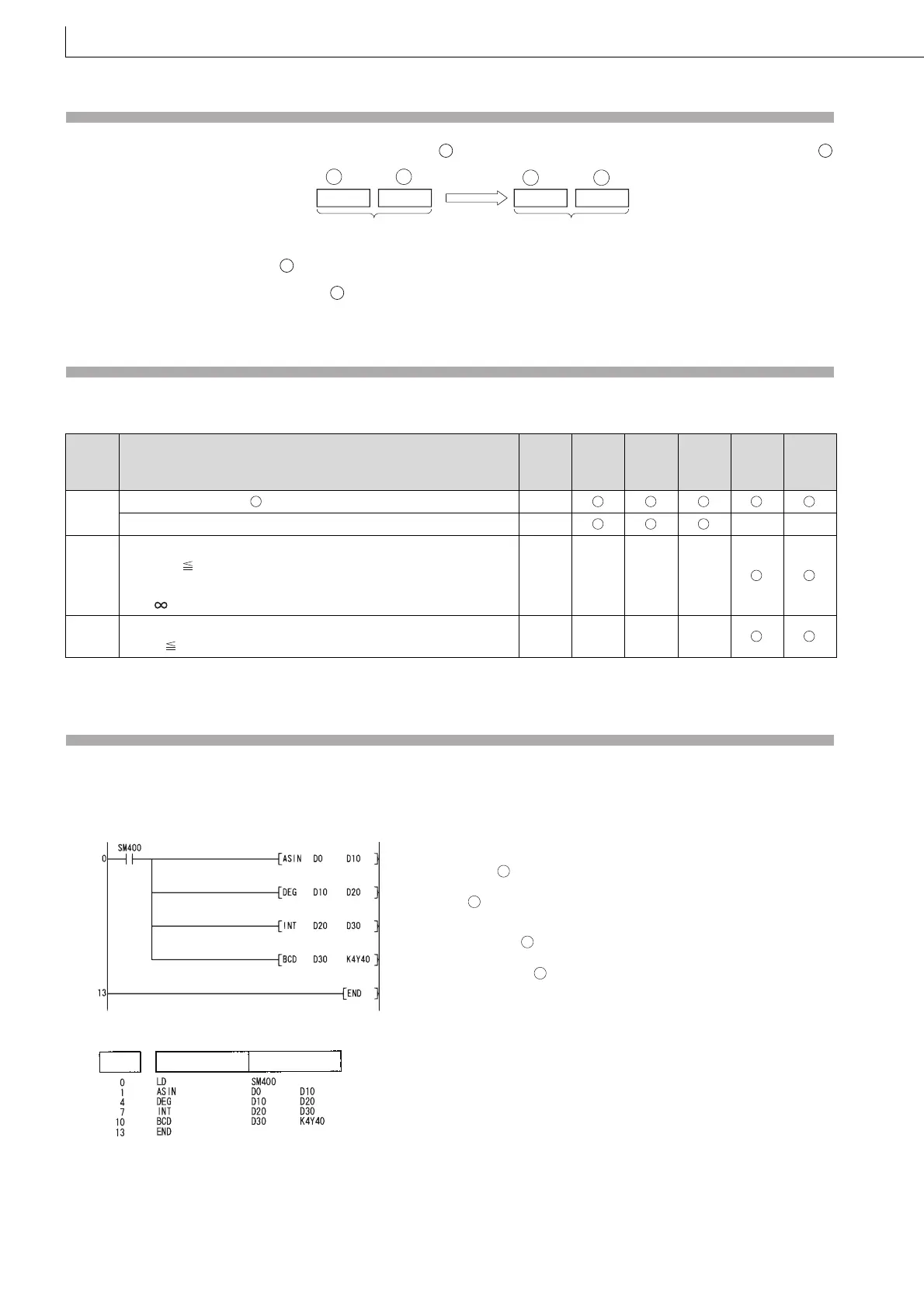510
ASIN, ASINP
Function
(1) Returns the SIN
-1
angle of the SIN value designated by , and stores operation results at word device designated by .
(2) The SIN value designated by can be in the range from -1.0 to 1.0.
(3) The angle (operation result) stored at is stored in radian units.
For more information on the conversion between radian and angle data, see description of RAD and DEG instructions.
Operation Error
(1) In any of the following cases, an operation error occurs, the error flag (SM0) turns ON, and an error code is stored into
SD0.
*2: There are CPU modules that will not result in an operation error if -0 is specified.
For details, refer to Page 88, Section 3.2.4.
Program Example
(1) The following program seeks the inverse sine of the 32-bit floating decimal point real number at D0 and D1, and outputs
the angle to the 4 BCD digits at Y40 to Y4F.
[Ladder Mode]
[List Mode]
Error
code
Error details
Q00J/
Q00/
Q01
QnH QnPH QnPRH QnU LCPU
4100
The value specified by is not within the range between -1.0 and 1.0.
––
The specified device value is -0.
*2
–– –– ––
4140
The specified device value is not within the following range:
0, 2
-126
| Specified device value | < 2
128
The specified device value is -0, unnormalized number, nonnumeric,
and ± .
–– –– –– ––
4141
The result exceeds the following range (when an overflow occurs):
2
128
| Operation result |
–– –– –– ––
S
D
+1
+1
S
D
S
D
32-bit floating-point
real number
SIN (
)
32-bit floating-point
real number
-1
S
D
S
Calculates an angle (radian value)
by SIN
-1
operation ( )
Converts the radian value
into an angle ( )
Converts the angle in
32-bit floating-point real
number into an integer ( )
Outputs the integer-converted
angle to a display devi
ce ( )
1
2
3
4
Step Instruction Device
