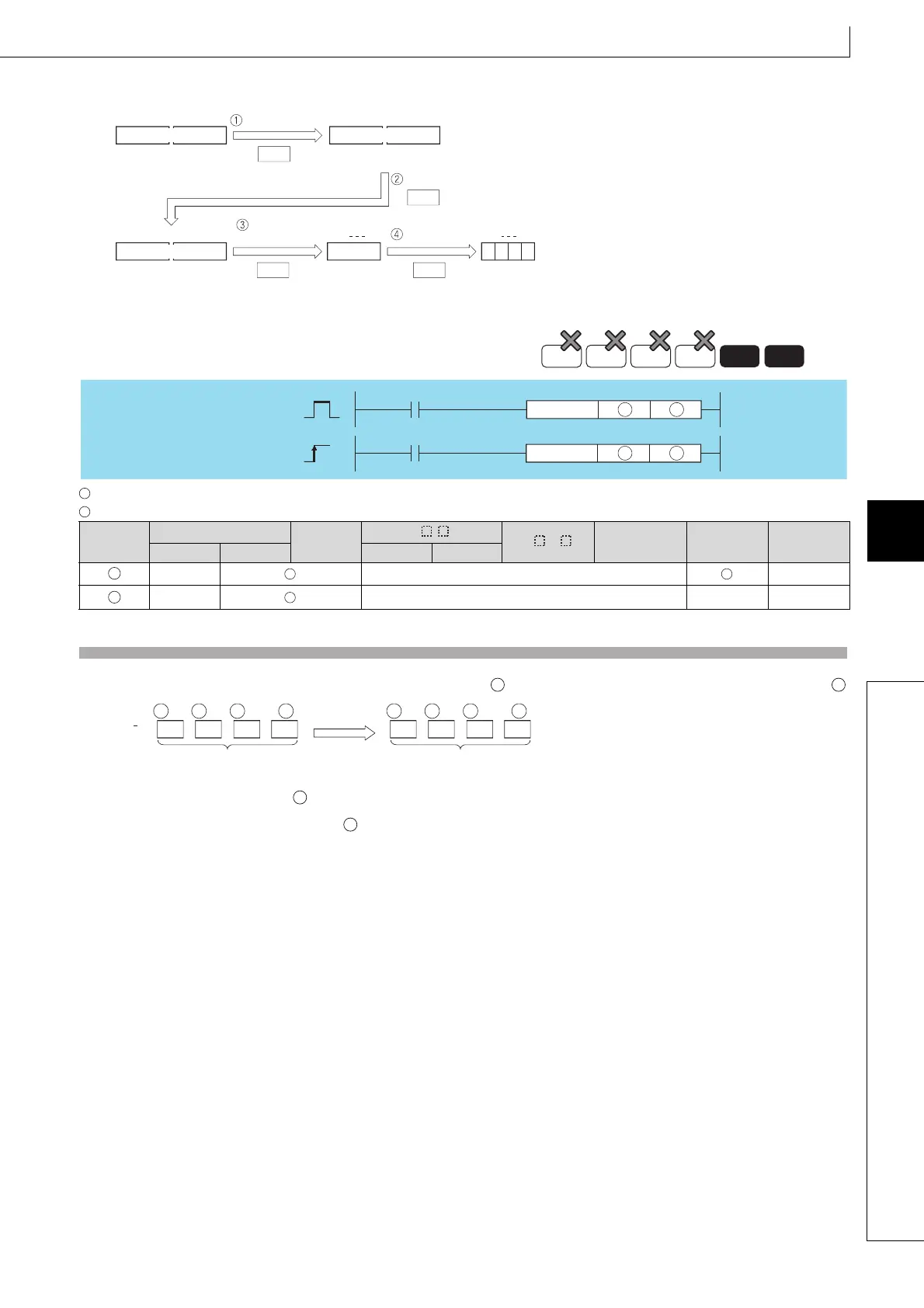511
ASIND, ASINDP
1
2
3
4
4
6
7
8
7.12 Special function instructions
7.12.8 ASIND, ASINDP
[Operations involved when the D0 and D1 value is 0.5]
: SIN value of which the SIN
-1
(inverse sine) value is obtained or head number of the devices where the SIN value is stored (real number)
: Head number of the devices where the operation result will be stored (real number)
Function
(1) The angle is calculated from the SIN (sine) value specified by is and its result is stored into the device specified by .
(2) The SIN value designated by can be in the range from -1.0 to 1.0.
(3) The angle (operation result) stored at is stored in radian units.
For more information on the conversion between radian and angle data, see description of RADD and DEGD
instructions.
(4) When the operation results in -0 or an underflow, the result is processed as 0.
7.12.8 ASIND, ASIND P Arc sine operatio n on floating- point data (Doubl e
precision)
7.12.8
ASIND, ASINDP
Setting
Data
Internal Devices
R, ZR
J\
U\G
Zn
Constants
E
Other
Bit Word Bit Word
–– –– ––
–– –– –– ––
Conversion
toBIN
32-bit floating-point
real number
D21
D20
INT
BCD operation
BCD
ASIN
Conversion to angle
DEG
Y4F
BCD value
0030
Y40
D30
b15
b0
BIN value
30
32-bit floating-point
real number
D1
D0
32-bit floating-point
real number
D11
D10
SIN
-1
operation
0
.
50
.
5235988
30
Universal
LCPU
Basic
High
performance
Process
Redundant
Command
Command
ASINDP
ASIND
ASINDP
ASINDS D
S D
S
D
S
D
S
D
)
SIN (
1
64-bit floating-point
real number
64-bit floating-point
real number
+3
S
+2
S
S
+1
S
+3
D
+2
D
D
+1
D
S
D
