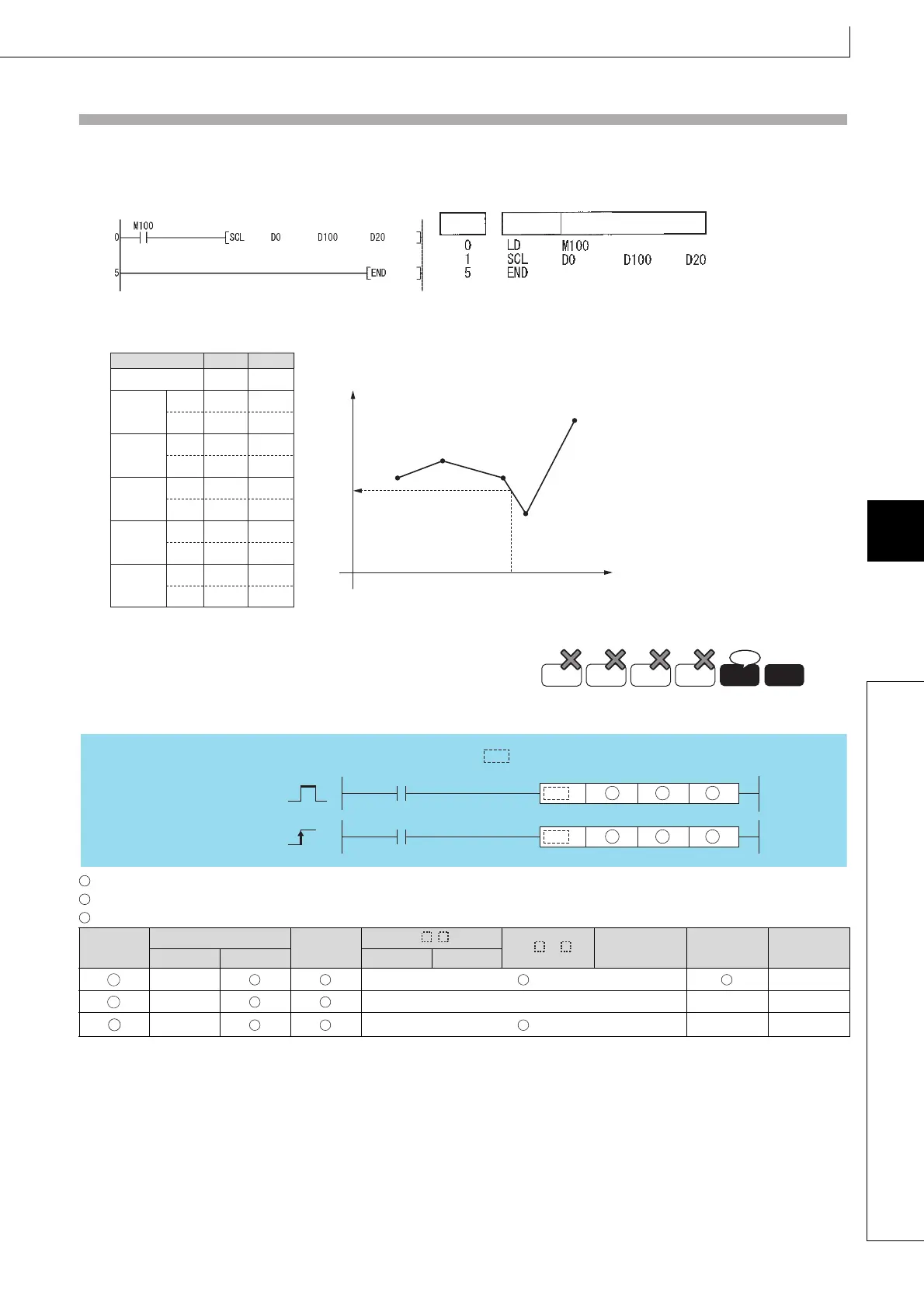563
SCL2, SCL2P, DSCL2, DSCL2P
1
2
3
4
4
6
7
8
7.13 Data Control Instructions
7.13.5 SCL2, SCL2P, DSCL2, DSCL2P
Program Example
(1) The following program executes scaling for the scaling conversion data of which the devices specified at D100 and up
are set with the input value specified at D0, and then outputs the data at D20.
[Ladder Mode] [List Mode]
[Operation]
: Input values for scaling or head number of the device where input values are stored(BIN 16/32 bits)
: Head number of the devices where scaling conversion data are stored(BIN 16/32 bits)
: Head number of the devices where output values depending on scaling are stored(BIN 16/32 bits).
7.13.5 SCL2, SCL2P, DSCL2, Scaling (Co ordinate data by X and Y)
DSCL2P
7.13.5
SCL2, SCL2P, DSCL2, DSCL2P
• QnU(D)(H)CPU, QnUDE(H)CPU: The serial number (first five
digits) is "10102" or later.
Setting
Data
Internal Devices
R, ZR
J\
U\G
Zn
Constants
K, H
Other
Bit Word Bit Word
–– ––
–– –– –– ––
–– –– ––
Step
Instruction
Device
Scaling conversion data component
Setting item Device
Setting contents
D100 K5
D101 K5
D102 K13
D103 K10
D104 K15
D105 K17
D106 K13
D107 K20
D108 K8
D109 K25
D110 K22
Number of coordinate points
Point 1
X coordinate
Y coordinate
Point 2
X coordinate
Y coordinate
Point 4
X coordinate
Y coordinate
Point 3
X coordinate
Y coordinate
Point 5
X coordinate
Y coordinate
Y
Point 1
(5, 13)
Point 2
(10, 15)
Point 3
(17, 13)
Point 5
(25, 22)
Point 4
(20, 8)
X
D20=11
(Output value)
D0=18
(Input value)
Basic
High
performance
Process
Redundant
Universal
LCPU
Ver.
SCL2, DSCL2
D
S2S1
SCL2P, DSCL2P
DP
S2S1
Command
Command
indicates an instruction symbol of
SCL2/DSCL2.
S1
S2
D
S1
S2
D
