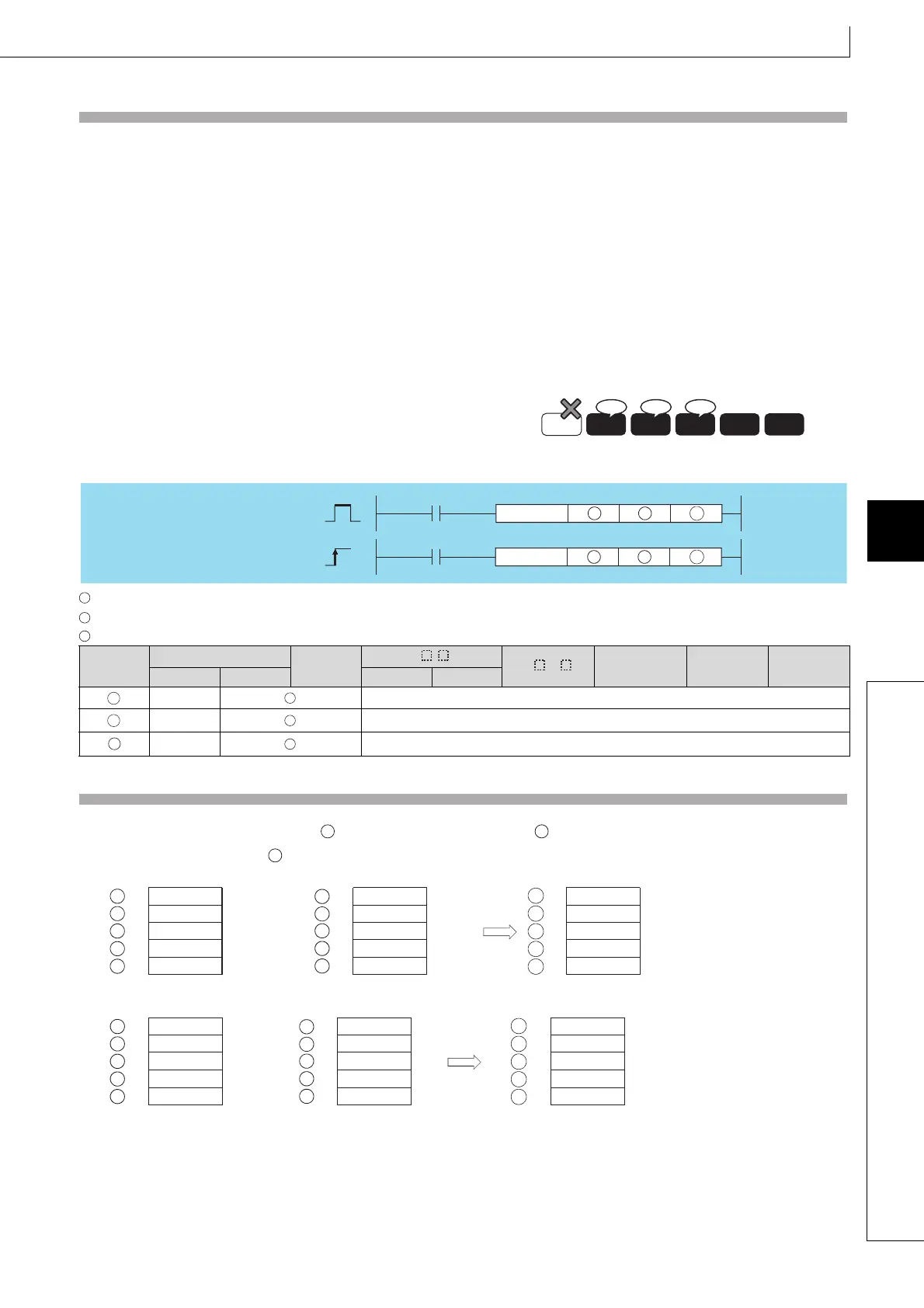591
S.DATE+, SP.DATE+
1
2
3
4
4
6
7
8
7.16 Expansion Clock Instructions
7.16.2 S.DATE+, SP.DATE+
Caution
(1) This instruction reads clock data and stores those to a specified device even if a wrong clock data is set to the CPU
module. (example: Feb. 30th)
When setting clock data with the DATEWR instruction or GX Developer, make sure to set a correct data.
(2) Time error of reading a clock data of millisecond is a maximum of 2ms. (Difference between the data memorized by clock
element inside of the CPU module and the data read by this function.)
(3) Specifying digit for the bit device can be used only when the following conditions (a) and (b) are met.
(a) Digit specification: K4
(b) Head of device: multiple of 16
When the above conditions (a) and (b) are not met, INSTRCT CODE ERR.
(error code: 4004) will occur.
: Head number of the devices where the clock data to be adjusted by addition is stored (BIN 16 bits)
: Head number of the devices where the time data to be added for adjustment is stored (BIN 16 bits)
: Head number of the devices where the result of addition of clock (time) data will be stored (BIN 16 bits)
Function
(1) Adds the time data designated by to the clock data designated by , and stores the result into the area starting from
the device designated by .
For example, adding the time 7:48:10:500 to 6:32:40:875 would result in the following operation:
7.16.2 S.DATE+, SP.DATE+ E xpansion clock data addition ope ration
7.16.2
S.DATE+, SP.DATE+
• High Performance model QCPU, Process CPU, Redundant
CPU: The serial number (first five digits) is "07032" or later.
Setting
Data
Internal Devices
R, ZR
J\
U\G
Zn Constants Other
Bit Word Bit Word
–– ––
–– ––
–– ––
Basic
Process
High
performance
Redundant
Universal
LCPU
Ver. Ver. Ver.
Command
Command
SP.DATE+
S.DATE+
SP.DATE+
D
S1 S2
D
S2S1
S.DATE+
S1
S2
D
S1
S2
D
S2
S1
D
D
S2
S1
Hour
Minute
Second
+1
+2
(0 to 23)
(0 to 59)
(0 to 59)
Hour
Minute
Second
+1
+2
(0 to 23)
(0 to 59)
(0 to 59)
Hour
Minute
Second
+1
+2
(0 to 23)
Setting data Setting data Setting data
(0 to 59)
+
(0 to 59)
S1
S1
S2
S2
D
D
--
+3
--
+3
--
+3
S1
S2
D
Millisecond
+4
(0 to 999)
Millisecond
+4
(0 to 999)
Millisecond
+4
(0 to 999)
S1
S2
D
D
S2
S1
+1
+2
+1
+2
+1
+2
+
S1
S1
S2
S2
D
D
Hour: 6
Minute: 32
Second: 40
+3
+3
+3
S1
S2
D
--
+4
+4
+4
S1
S2
D
Millisecond: 875
Hour: 7
Minute: 48
Second: 10
--
Millisecond: 500
Hour: 14
Minute: 20
Second: 51
--
Millisecond: 375
