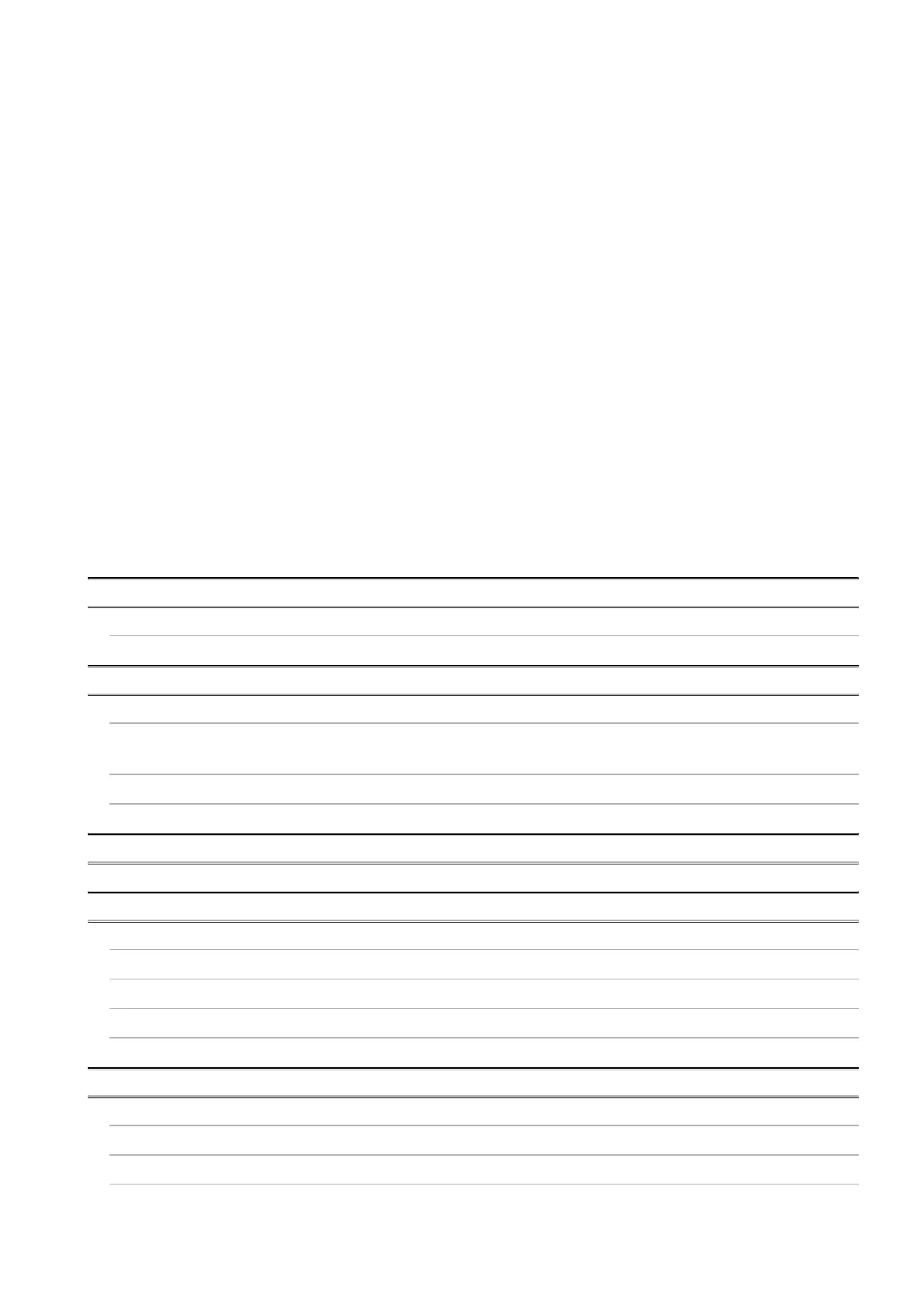A - 9
SAFETY PRECAUTIONS•••••••••••••••••••••••••••••••••••••••••••••••••••••••••••••••••••••••••••••••••••••••••••••••••••••• A - 1
REVISIONS•••••••••••••••••••••••••••••••••••••••••••••••••••••••••••••••••••••••••••••••••••••••••••••••••••••••••••••••••••••••A - 8
INTRODUCTION •••••••••••••••••••••••••••••••••••••••••••••••••••••••••••••••••••••••••••••••••••••••••••••••••••••••••••••••• A - 9
CONTENTS••••••••••••••••••••••••••••••••••••••••••••••••••••••••••••••••••••••••••••••••••••••••••••••••••••••••••••••••••••••• A - 9
ABOUT MANUALS ••••••••••••••••••••••••••••••••••••••••••••••••••••••••••••••••••••••••••••••••••••••••••••••••••••••••••••• A - 16
HOW THIS MANUAL IS ORGANIZED ••••••••••••••••••••••••••••••••••••••••••••••••••••••••••••••••••••••••••••••••••••• A - 18
HOW TO USE THIS MANUAL ••••••••••••••••••••••••••••••••••••••••••••••••••••••••••••••••••••••••••••••••••••••••••••••• A - 20
GENERIC TERMS AND ABBREVIATIONS ••••••••••••••••••••••••••••••••••••••••••••••••••••••••••••••••••••••••••••••• A - 21
PRECAUTIONS FOR USE ••••••••••••••••••••••••••••••••••••••••••••••••••••••••••••••••••••••••••••••••••••••••••••••••••• A - 22
CHAPTER1 OVERVIEW 1 - 1 to 1 - 6
1.1 Features ••••••••••••••••••••••••••••••••••••••••••••••••••••••••••••••••••••••••••••••••••••••••••••••••••••••••••••••1 - 3
CHAPTER2 SYSTEM CONFIGURATION 2 - 1 to 2 - 6
2.1 System Configuration ••••••••••••••••••••••••••••••••••••••••••••••••••••••••••••••••••••••••••••••••••••••••••••••2 - 1
2.1.1 Precautions for system configuration••••••••••••••••••••••••••••••••••••••••••••••••••••••••••••••••••••••2 - 3
2.2 Configuration of Peripheral Devices•••••••••••••••••••••••••••••••••••••••••••••••••••••••••••••••••••••••••••••2 - 4
2.3 Confirming Serial No. and Function Version••••••••••••••••••••••••••••••••••••••••••••••••••••••••••••••••••• 2 - 5
CHAPTER3 GENERAL SPECIFICATIONS 3 - 1 to 3 - 1
CHAPTER4 CPU MODULE 4 - 1 to 4 - 7
4.1 Performance Specifications•••••••••••••••••••••••••••••••••••••••••••••••••••••••••••••••••••••••••••••••••••••••4 - 1
4.2 Part Names •••••••••••••••••••••••••••••••••••••••••••••••••••••••••••••••••••••••••••••••••••••••••••••••••••••••••• 4 - 3
4.3 Switch Operation after Writing a Program ••••••••••••••••••••••••••••••••••••••••••••••••••••••••••••••••••••• 4 - 5
4.4 Reset Operation•••••••••••••••••••••••••••••••••••••••••••••••••••••••••••••••••••••••••••••••••••••••••••••••••••••4 - 6
CHAPTER5 POWER SUPPLY MODULE 5 - 1 to 5 - 5
5.1 Specifications •••••••••••••••••••••••••••••••••••••••••••••••••••••••••••••••••••••••••••••••••••••••••••••••••••••••• 5 - 1
5.2 Precaution when connecting the uninterruptive power supply ••••••••••••••••••••••••••••••••••••••••••••• 5 - 3
5.3 Names of Parts and Settings •••••••••••••••••••••••••••••••••••••••••••••••••••••••••••••••••••••••••••••••••••••5 - 4
INTRODUCTION
Thank you for choosing the Mitsubishi MELSEC-QS Series of Safety Programmable Controllers.
Before using the equipment, please read this manual carefully to develop full familiarity with the functions
and performance of the QS series PLC you have purchased, so as to ensure correct use.
CONTENTS
