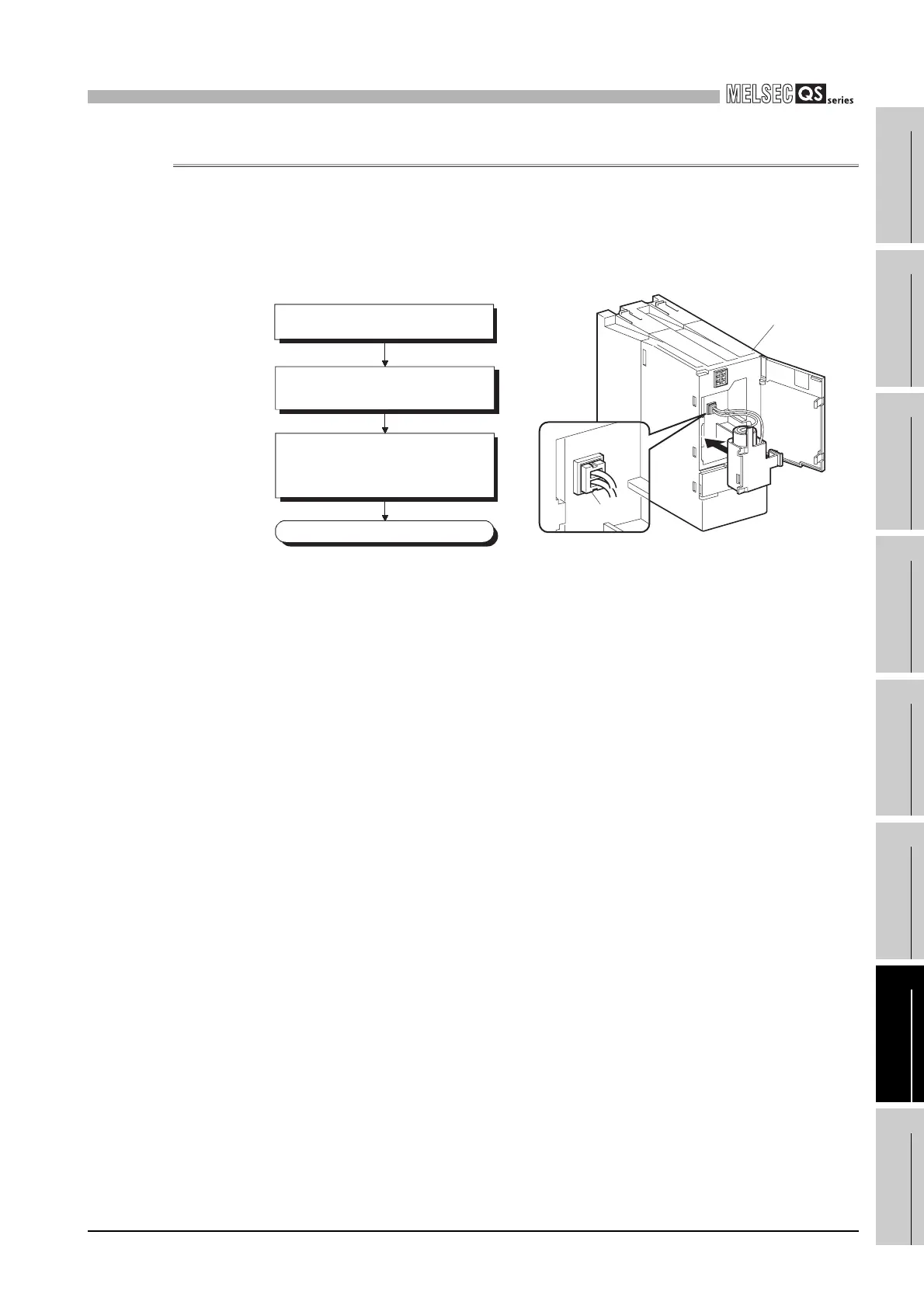7
BATTERY
7.1 Battery (Q6BAT)
7.1.2 Installation of Battery
7 - 2
1
OVERVIEW
2
SYSTEM
CONFIGURATION
3
GENERAL
SPECIFICATIONS
4
CPU MODULE
5
POWER SUPPLY
MODULE
6
BASE UNIT
7
BATTERY
8
CPU MODULE START-
UP PROCEDURES
7.1.2 Installation of Battery
The battery for the CPU module is shipped with its connector disconnected. Connect
the connector as follows.
Refer to Section 11.3 for the service life of the battery and how to replace the battery.
Figure 7.1 Q6BAT battery setting procedure
Completed
Insert the battery connector into the
connector pin on the case. Be sure that
the insertion direction is correct.
Open the CPU module front cover.
Confirm that the battery is loaded
correctly.
CPU module
STOP
RESET
RUN
PU
LL
BA
T
.
Connector
