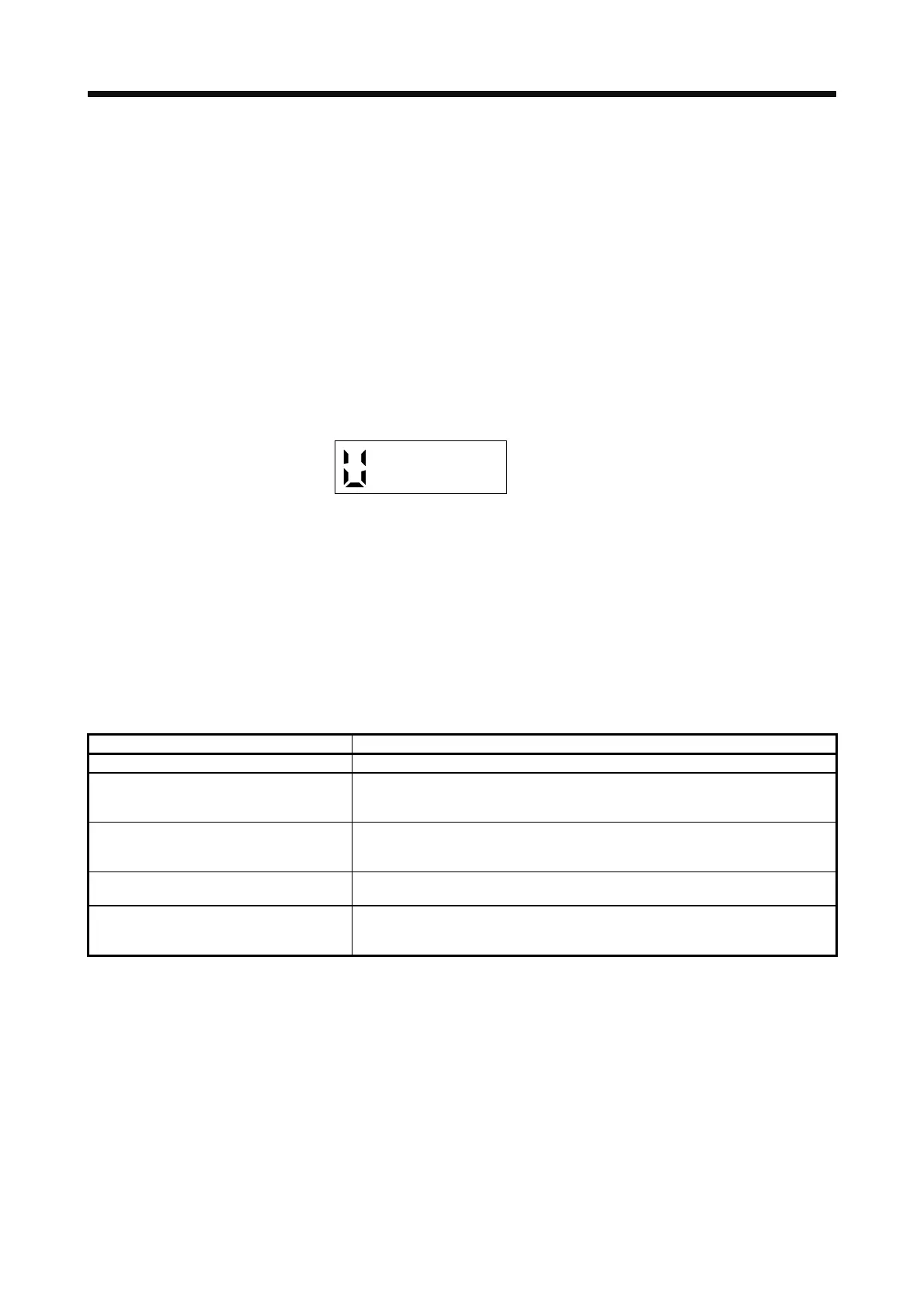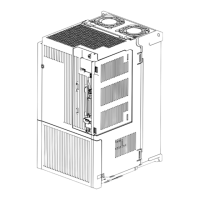4. STARTUP
4 - 16
4.4 Startup in torque control mode
Make a startup in accordance with section 4.1. This section provides the methods specific to the torque
control mode.
4.4.1 Power on and off procedures
(1) Power-on
Switch power on in the following procedure. Always follow this procedure at power-on.
1) Switch off SON (Servo-on).
2) Make sure that RS1 (Forward rotation selection) and RS2 (Reverse rotation selection) are off.
3) Switch on the main circuit power supply and control circuit power supply.
Data is displayed in 2 s after "U" (Analog torque command) is displayed.
(2) Power-off
1) Switch off RS1 (Forward rotation selection) or RS2 (Reverse rotation selection).
2) Switch off SON (Servo-on).
3) Switch off the main circuit power supply and control circuit power supply.
4.4.2 Stop
If any of the following situations occurs, the servo amplifier suspends the running of the servo motor and
brings it to a stop. Refer to section 3.10 for the servo motor with an electromagnetic brake.
Operation/command Stopping condition
Switch off SON (Servo-on). The base circuit is shut off and the servo motor coasts.
Alarm occurrence The servo motor decelerates to a stop with the command. With some alarms,
however, the dynamic brake operates to bring the servo motor to a stop. (Refer to
chapter 8. (Note))
EM2 (Forced stop 2) off This stops the servo motor with the dynamic brake. [AL. E6 Servo forced stop
warning] occurs. EM2 has the same function as EM1 in the torque control mode.
Refer to section 3.5 for EM1.
STO (STO1, STO2) off The base circuit is shut off and the dynamic brake operates to bring the servo motor to
a stop.
Simultaneous on or off of RS1 (Forward
rotation selection) and RS2 (Reverse rotation
selection)
The servo motor coasts.
Note. Only a list of alarms and warnings is listed in chapter 8. Refer to "MELSERVO-J4 Servo Amplifier Instruction Manual
(Troubleshooting)" for details of alarms and warnings.
