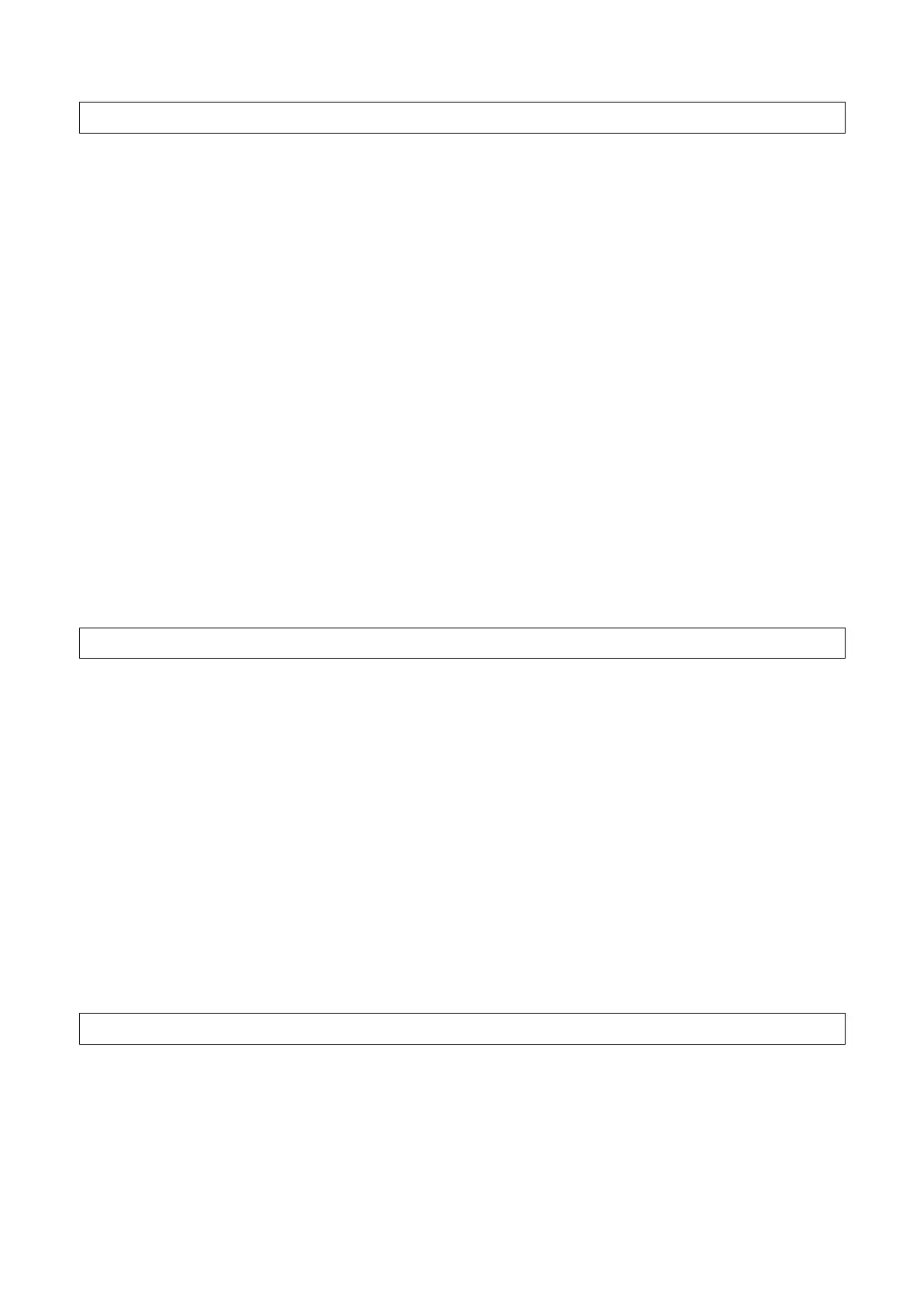A - 11
8 DEBUGGING FUNCTION 8 - 1 to 8 - 64
8.1 Function List ..................................................................................................................................8 - 1
8.2 Monitor Function............................................................................................................................8 - 2
8.2.1 Monitoring condition setting ..................................................................................................8 - 2
8.2.2 Monitor test of local device (function version B or later) .....................................................8 - 12
8.3 Write During RUN........................................................................................................................8 - 15
8.4 Execution Time Measurement.....................................................................................................8 - 19
8.4.1 Program monitor list ............................................................................................................8 - 19
8.4.2 Interrupt program monitor list ..............................................................................................8 - 22
8.4.3 Scan time measurement .....................................................................................................8 - 23
8.5 Sampling Trace Function ............................................................................................................8 - 25
8.6 Status Latch Function..................................................................................................................8 - 35
8.7 Step Operation ............................................................................................................................8 - 41
8.7.1 Step execution ....................................................................................................................8 - 42
8.7.2 Partial execution..................................................................................................................8 - 44
8.7.3 Skip function........................................................................................................................8 - 47
8.8 Program Trace Function..............................................................................................................8 - 48
8.9 Simulation Function.....................................................................................................................8 - 57
8.10 Debugging by Several People.....................................................................................................8 - 61
8.10.1 Simultaneous monitoring by several people .......................................................................8 - 62
8.10.2 Simultaneous execution of write during RUN by several people ........................................8 - 63
9 MAINTENANCE FUNCTION 9 - 1 to 9 - 21
9.1 Function List ..................................................................................................................................9 - 1
9.2 Watchdog Timer ............................................................................................................................9 - 2
9.3 Self-diagnostics Function ..............................................................................................................9 - 4
9.3.1 Interruption due to error detection.........................................................................................9 - 8
9.3.2 LED indication due to an error ..............................................................................................9 - 8
9.3.3 Resetting error ......................................................................................................................9 - 9
9.4 Error History ................................................................................................................................9 - 10
9.5 System Protect ............................................................................................................................9 - 11
9.6 Password Registration ................................................................................................................9 - 12
9.7 Online I/O Module Replacement .................................................................................................9 - 14
9.8 System Display............................................................................................................................9 - 16
9.9 LED Indications ...........................................................................................................................9 - 17
9.9.1 LED indication .....................................................................................................................9 - 17
9.9.2 Priority setting .....................................................................................................................9 - 19
10 OTHER FUNCTIONS 10 - 1 to 10 - 24
10.1 Function List ................................................................................................................................10 - 1
10.2 Constant Scan.............................................................................................................................10 - 2
10.3 Latch Function.............................................................................................................................10 - 5
10.4 Setting of the Output (Y) Status When Switching from STOP to RUN........................................10 - 7
10.5 Clock Function.............................................................................................................................10 - 8
10.6 Remote Operation .....................................................................................................................10 - 13
10.6.1 Remote RUN/STOP ..........................................................................................................10 - 13
