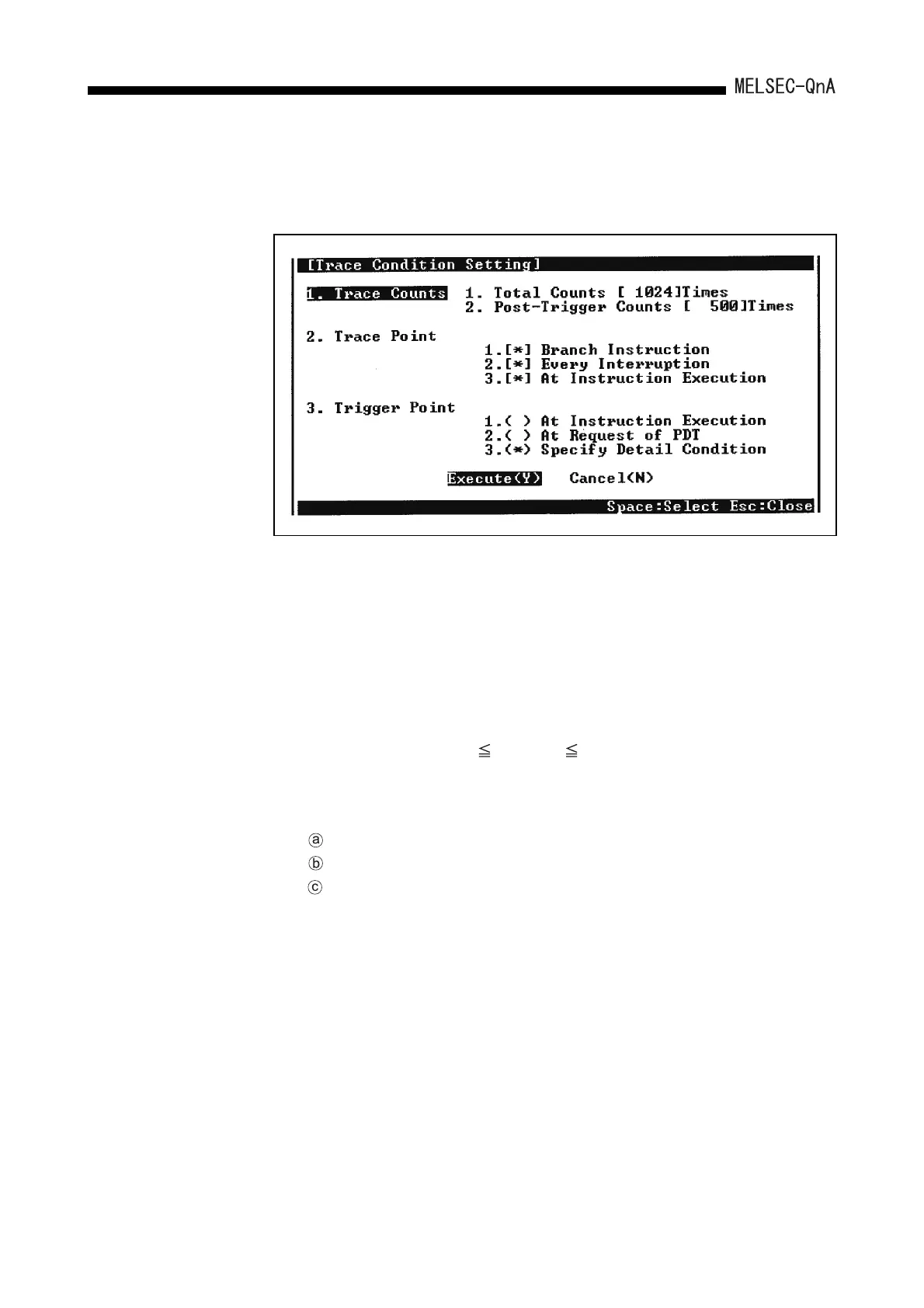8 - 52
8. DEBUGGING FUNCTION
(b) Setting the trace conditions
Set the trace conditions at "Trace Condition Setting" on the "Program Trace"
screen.
The following is an explanation of the screen above:
One of the following three settings can be made for the trace condition: "1. Trace
Counts", "2. Trace Point", or "3. Trigger Point".
1) "Trace Counts"
For the total count, set the number of program traces executed from the trace
start to the trace end.
For the count after the trigger, set the number of program traces executed
from execution of the trigger to the trace end.
The following shows the formula that sets range for these counts:
2) "Trace Point"
Set the point at which the trace is to be executed. Select one or multiple
item(s) of the following:
Count after trigger total count 8192
Branch Instruction :Executed at each CALL, JMP, or other instructions.
Every Interruption :Executed at each interrupt program.
Upon execution of
each instruction
:Executed at each PTRAEXE instruction.
