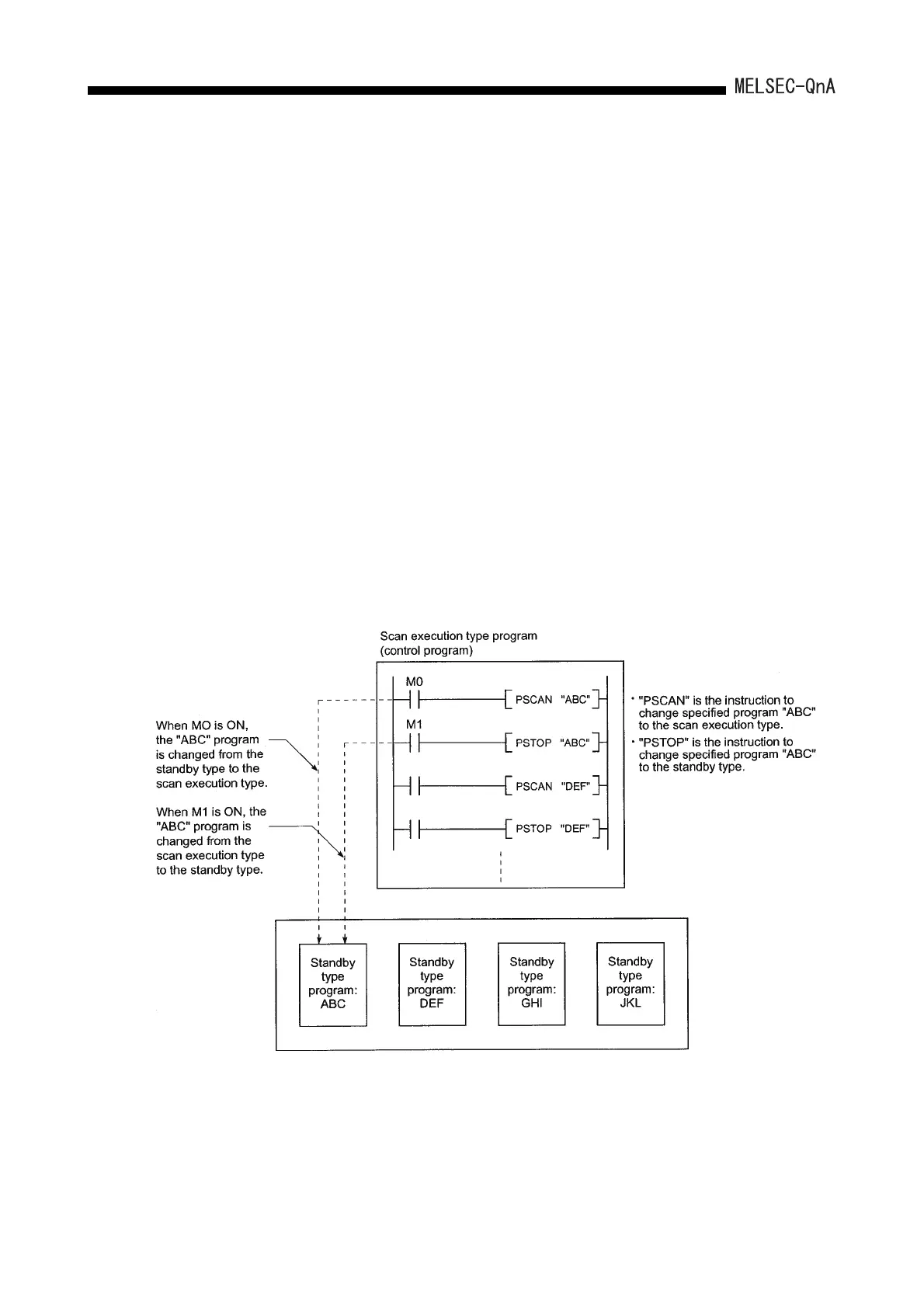12 - 19
12. OVERVIEW OF PROCESSING PERFORMED BY THE QnACPU
(3) Set-up of programs
(a) Programs corresponding to all of the systems can be created in advance, and
thereby necessary programs only can be executed.
Programs set as the standby type with parameters can be changed to the scan
type programs in the sequence program for execution.
Use the following instructions to change the execution type in the QnACPU:
(b) The following methods are available to switch programs for execution:
1) When selecting programs to be executed in a control program:
• Defining the scan execution type program as the control program, the
QnACPU switches between the standby type program and the scan
execution type program according to the set conditions to control the
program to be executed.
• The following shows how the excution types of standby programs, "ABC,"
"DEF," "GHI" and "JKL" are changed in the control program.
1) PSCAN instruction : Changes the program type from the standby type to the
scan execution type.
2) PLOW instruction : Changes the program type from the standby type to the
low-speed execution type.
3) PSTOP instruction : Changes the program type from the scan execution/low-
speed execution type to the standby type.
