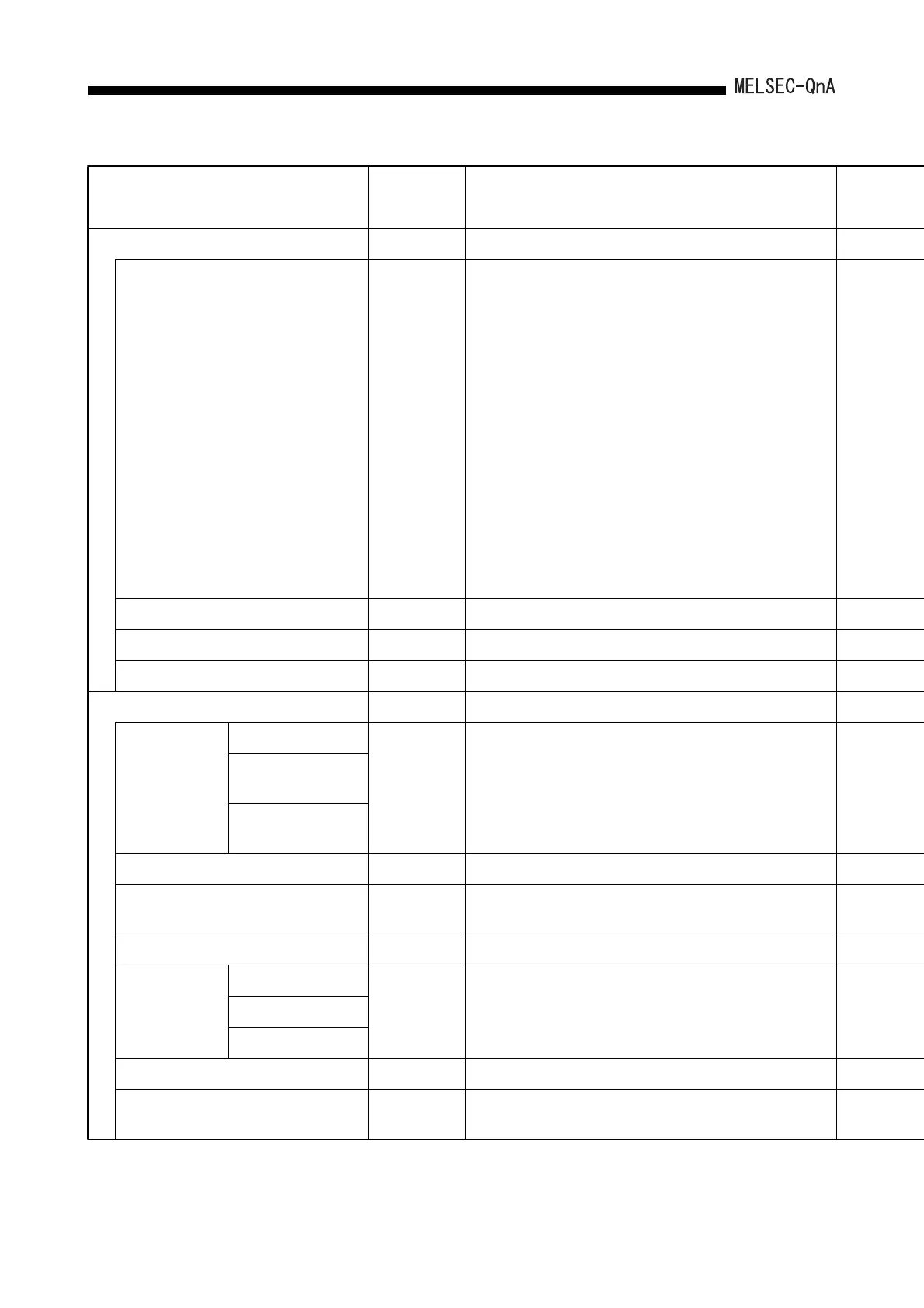13 - 3
13. PARAMETER LIST
Item Parameter No. Description
Device – Set the number of points, latch range, etc., for each device.
Device points 2000
H Set the number of device points used.
Latch (1) start (Enable C/L key) 2001
H Set the latch range for which latch clear key operation is enabled.
Latch (2) start (Disable C/L key) 2002
H Set the latch range for which latch clear key operation is disabled.
Local device 2003
H Set the range of devices to be set as local devices.
PLC RAS – Set various kinds of settings for the RAS function.
WDT setup
WDT setting
3000
H Set the watchdog timer for the CPU module.
Initial execution
monitoring time
Low speed execution
monitoring time
Error check 3001
H Set whether to detect the specified errors or not.
Operating mode when there is an error 3002
H
Set the operation mode in which the CPU module enters when an
error is detected.
Constant scan 3003
H Set the constant scan time.
Annunciator
display mode
Display F No.
3004
H
Set the display mode that is activated when an annunciator comes
ON.
Comment display
Time of occurrence
Breakdown history 3005
H Set where the CPU module breakdown history is stored.
Low speed program execution time 3006
H
Set the time required for execution of low-speed execution type
programs.
