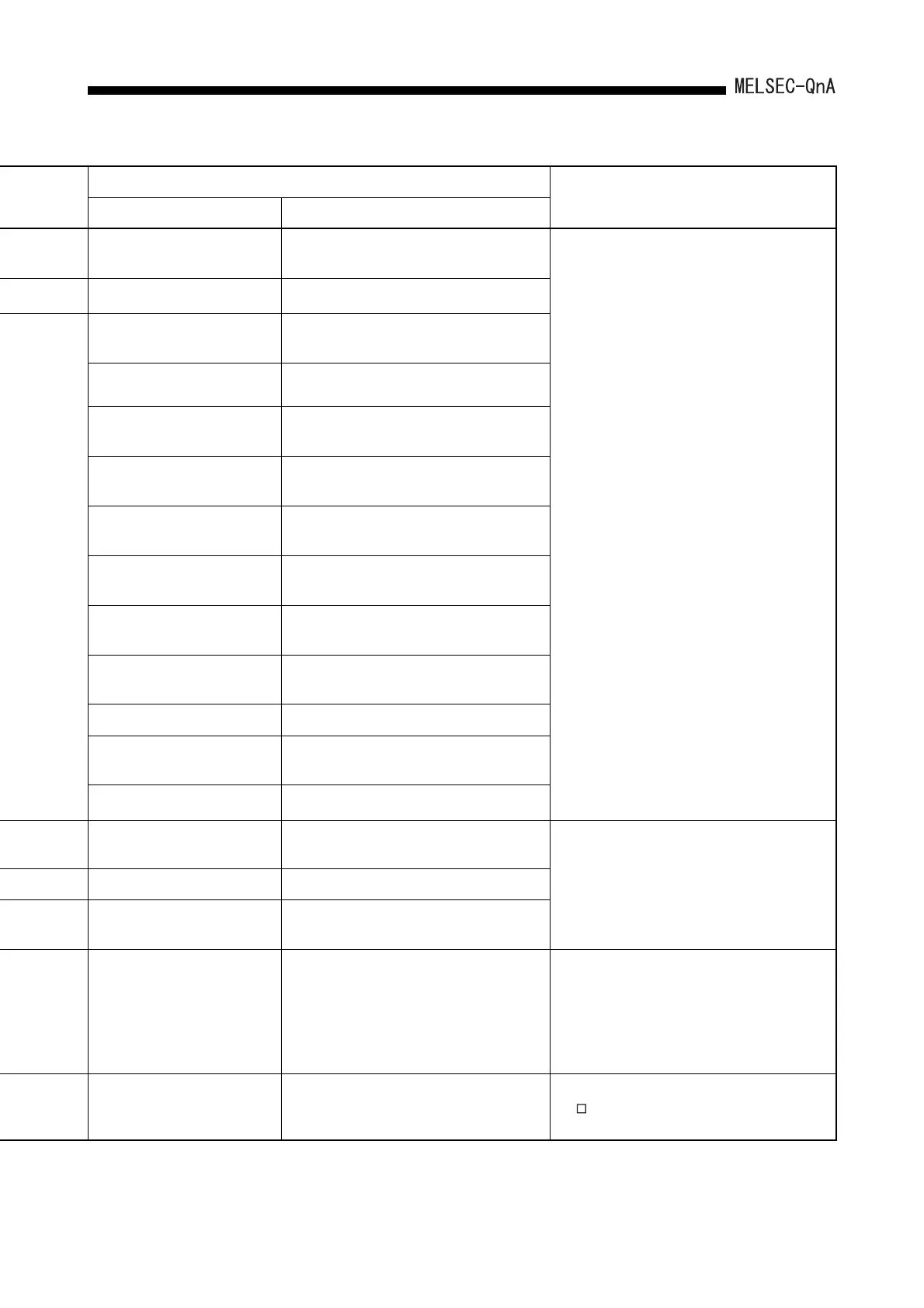13 - 8
13. PARAMETER LIST
Setting
Reference Section/Reference Manual
Default value Setting range
––
Chapter 7
00 to 8
No setting Number of I/O points of CPU module
MINIS3 MINIS3/MINI( ) stations
X1000 to 200
H
X, M, L, B, T, ST, C, D, W, R, ZR, none
(Bit device: multiples of 16)
Y1000 to 200
H
Y, M, L, B, T, ST, C, D, W, R, ZR, none
(Bit device: multiples of 16)
5 times 0 to 32 times
CPU CPU/Link
Clear Clear/Hold
No setting M, L, B, T, ST, C, D, W, R, ZR, none
No setting D, W, T, ST, C, R, ZR
Stop Continue/Stop
Latch data Test message/OFF data/Latch data
––
QnACPU Programming Manual (Fundamentals)
No setting Program name/Scan/Low-speed/Initial/Standby
No setting
File name/Type/Transfer source drive/
Transfer destination drive
–
QCPU (Q mode)/QnACPU Programming
Manual (SFC)
QCPU (Q mode)/QnACPU Programming Manual
(SFC)
––
GX Developer Operating Manual
SW IVD-GPPQ Software Package Operating
Manual (Offline)
