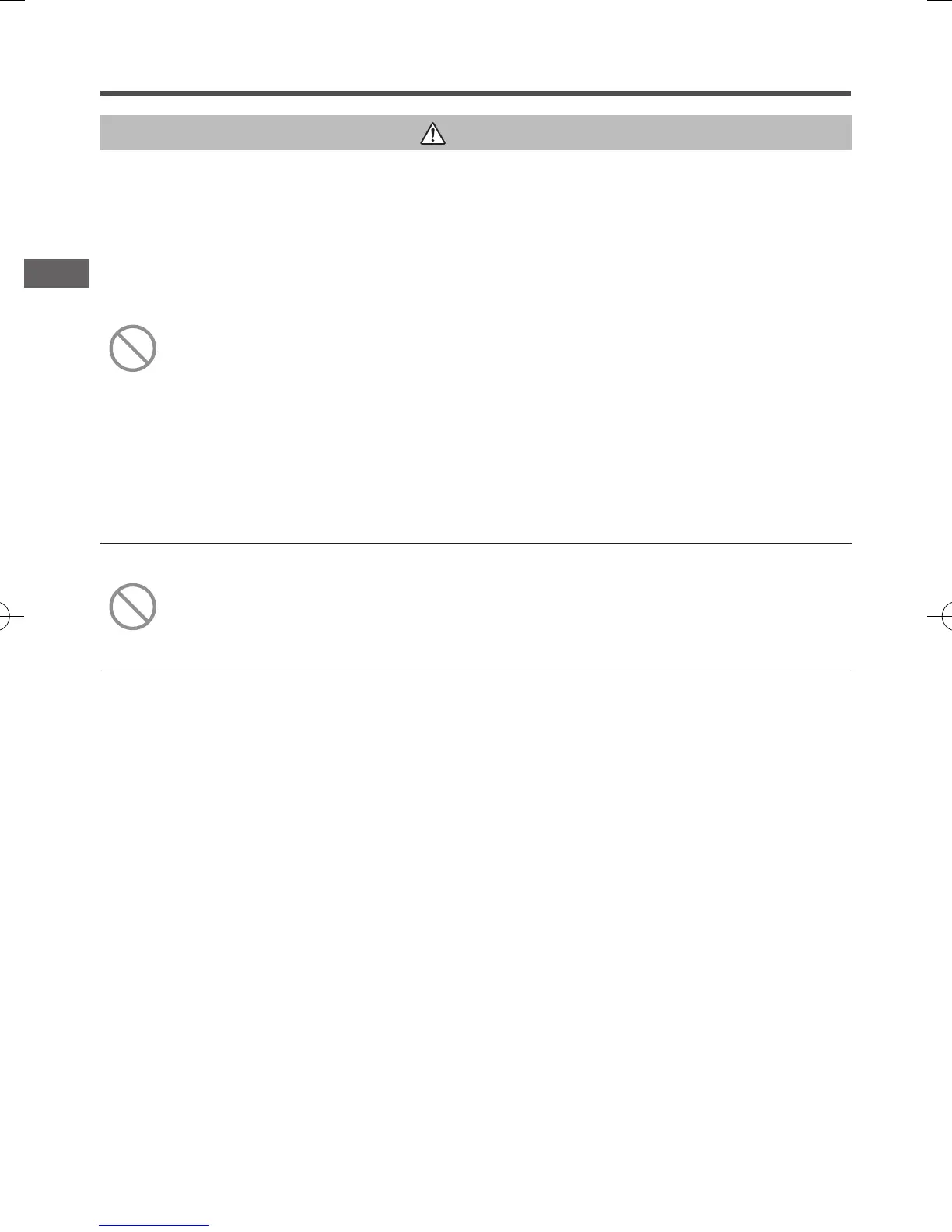−4−
CAUTION
Do not install the remote control at following places.
(1) It could cause break-down or deformation of remote control.
・Where it is exposed to direct sunlight
・Where the ambient temperature becomes 0 °C or below, or 40 °C or above
・Where the surface is not flat
・Where the strength of installation area is insufficient
(2) Moisture may be attached to internal parts of the remote controller, resulting in a
display failure.
・Place with high humidity where condensation occurs on the remote controller
・Where the remote controller gets wet
(3) Accurate room temperature may not be detected using the temperature sensor of the
remote controller.
・Where the average room temperature cannot be detected
・Place near the equipment to generate heat
・Place affected by outside air in opening/closing the door
・Place exposed to direct sunlight or wind from air conditioner
・Where the difference between wall and room temperature is large
To connect to a personal computer via USB, use the dedicated
software.
Do not connect other USB devices and the remote controller at the
same time.
It could cause malfunction or break-down of the remote controller/personal computer.
