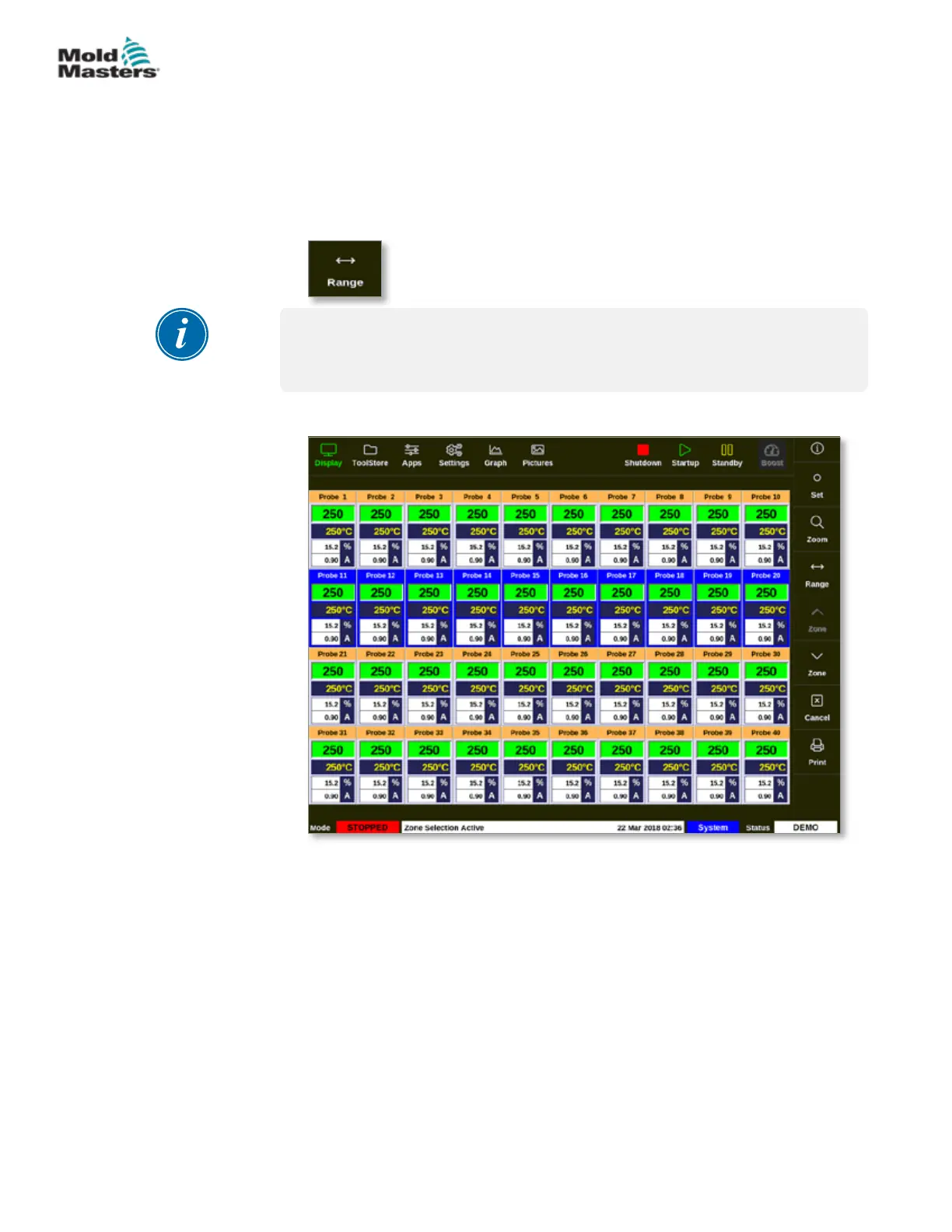4.13 Choose Zones
On the Display screen, users can choose zones individually. Users can also
use the [Range] button to choose multiple zones simultaneously.
1. Choose the rst zone.
2. Choose the last zone.
3. Choose [Range].
NOTE
The user can also choose the rst zone and then choose the last zone
twice to select the range.
The range of zones selected will be highlighted in blue. See Figure 4-15.
Figure 4-15 Range of zones highlighted
The user can now set or change parameters or settings for the range
selected.
4-18
© 2021 Mold-Masters (2007) Limited. All Rights Reserved.
OVERVIEW
M2+ Controller User Manual
