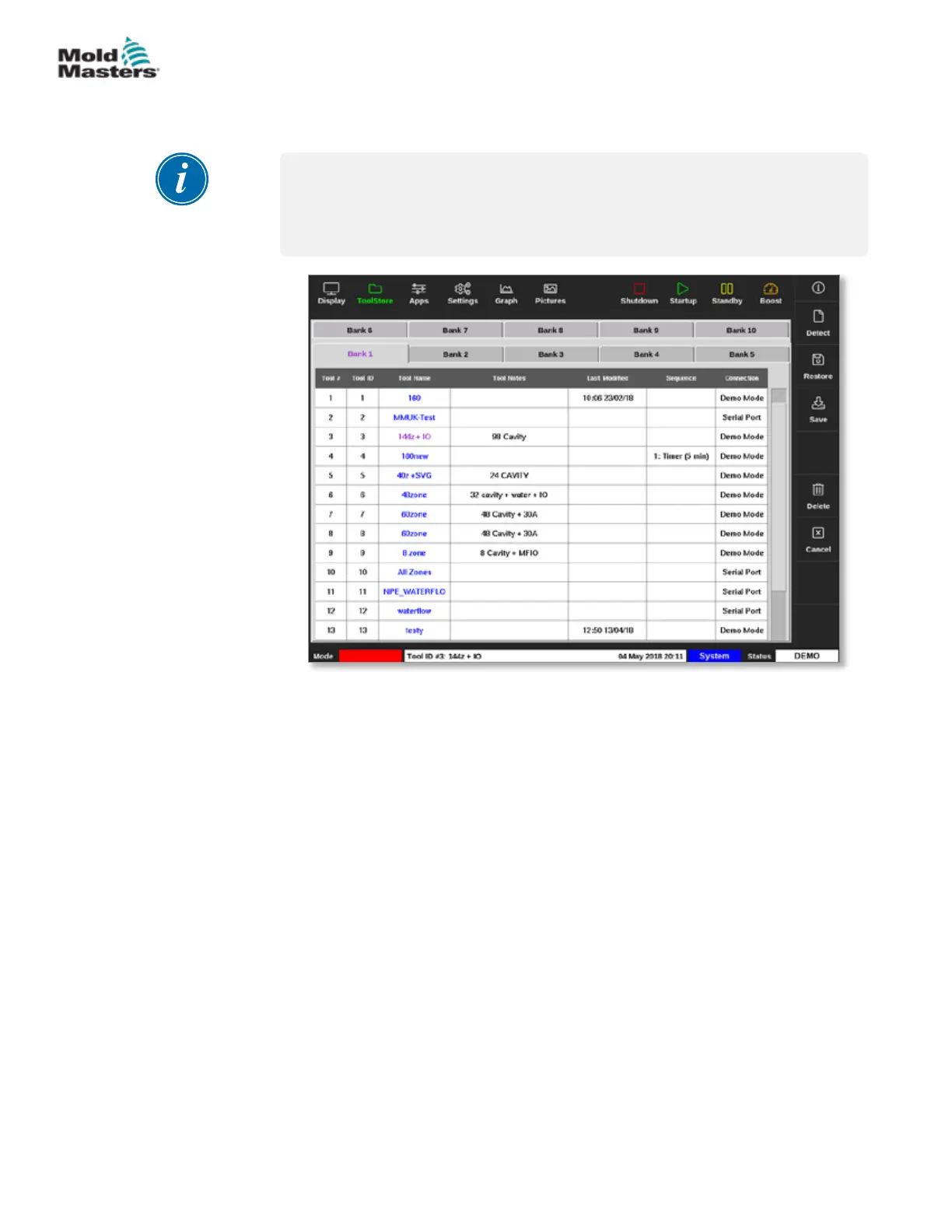4.18 ToolStore Screen
The ToolStore screen has 10 dierent tool banks, each of which contains 20
tool slots, giving a total capacity of 200 dierent tool settings.
NOTE
The tools are numbered from 1 – 199 sequentially through the tabs to
ensure that individual tools can be identied for remote tool loading.
See "13.6 Remote Tool Selection" for more information.
Figure 4-23 ToolStore screen - tool banks
The tool bank tabs show the following information:
• Tool # - the allocated tool number [not user congurable]
• Tool ID - used to identify tools for remote tool loading via an IO5 card
• Tool Name - a user congurable text eld for tool name
The color of the name is a key that shows the state of tool:
• black - a tool store that has been named, but holds no settings
• blue - a tool that has been saved and named, but is not in current
use
• purple - the tool that is currently in use and that has no changes
to any settings
• red - the tool that is in current use but which has been changed
from its stored settings
• Tool Notes - a user congurable text eld that may be used to hold an
expanded description of the tool
• Last Modied - the date of the last saved change to the tool settings
4-28
© 2021 Mold-Masters (2007) Limited. All Rights Reserved.
OVERVIEW
M2+ Controller User Manual
