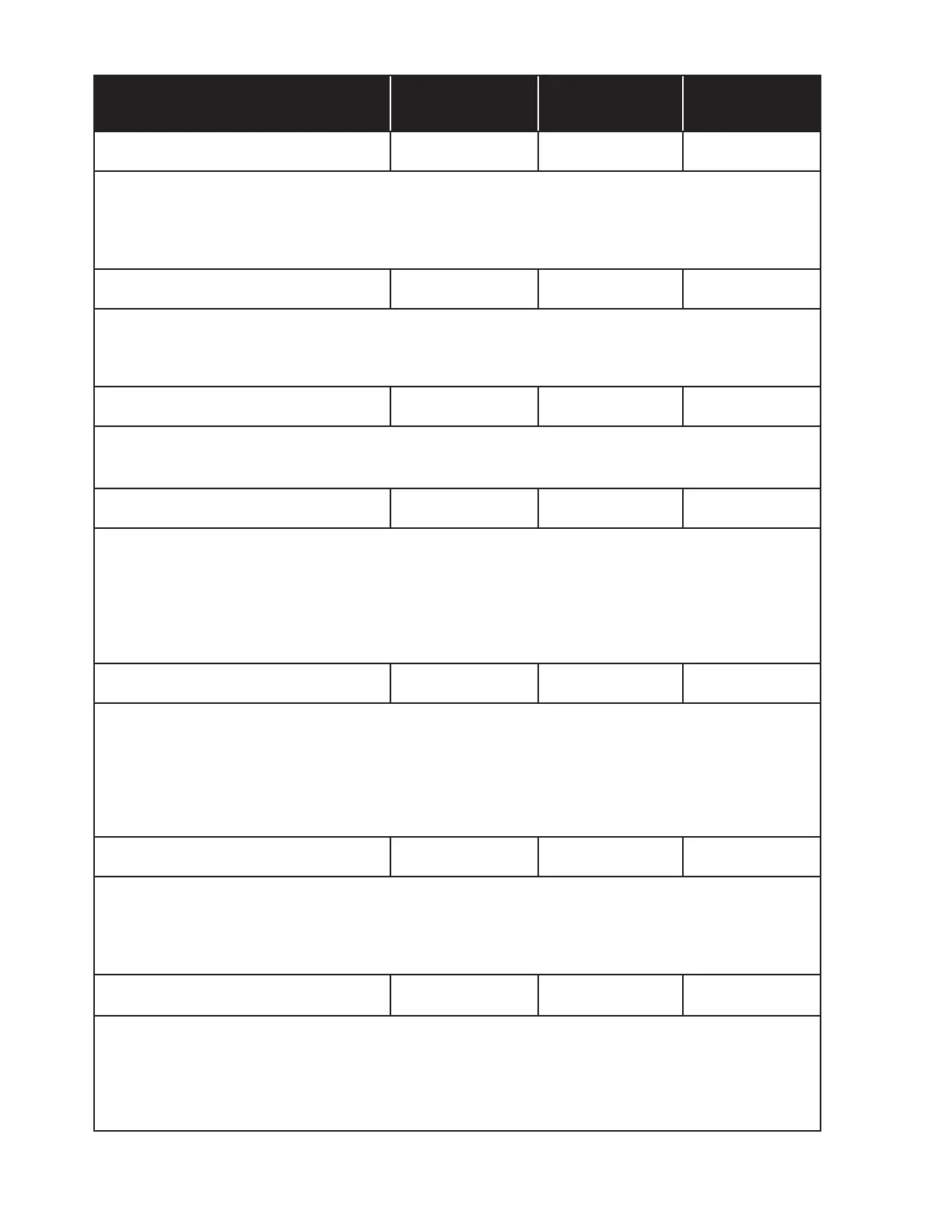65
Global Parameters
Group 2
Group Select
Key
Parameter
Select Key
Sync Enable
Button Blinks
2.1 Arp / Seq Clock Input Mode D#2 C#0 2 x / 1 x
The CLOCK IN jack on the Matriarch rear panel can work in two different ways: as an analog clock input which
sets the tempo of the Sequencer’s internal clock, or as a step-advance trigger input, which advances the
Arpeggiator or Sequencer by one step each time a rising-edge trigger is detected at the CLOCK IN jack.
Use the first two white keys to select CLOCK (C0), or STEP-ADVANCE (D0). The Default is CLOCK.
2.2 Arp / Seq Clock Output D#2 D#0 2 x / 2 x
The Arp / Seq CLOCK OUT jack can be set to constantly send a clock pulse signal, or to send clock pulse signals
only when the PL AY button is lit, and the playback of a sequence or Arpeggiator pattern is active. Use the first
two white keys to select ALWAYS (C0), or ONLY WHEN PLAYING (D0). The Default is ONLY WHEN PLAYING.
2.3 Arp / Seq MIDI Output D#2 F#0 2 x / 3 x
Matriarch allows the note data generated by an arpeggio or sequence to be output via MIDI, or not. Use the
first two white keys to select OFF (C0), or ON (D0). The Default is ON.
2.4 Sequencer Transpose Mode D#2 G#0 2 x / 4 x
The playback of a sequence can be transposed in real time via two methods. The first simply transposes the
sequence so that the first note of the pattern is the note being played on the keyboard. The second method
assumes Middle C is correct key, and will playback the sequence as it was recorded when Middle C is played.
So to transpose the sequence up a Fourth, hold down the F key above Middle C. To transpose the sequence
down a Fifth, hold down the G below Middle C. Use the first two white keys to select FIRST NOTE (C0), or
MIDDLE C (D0). The Default is FIRST NOTE.
2.5 Sequence Keyboard Control D#2 A#0 2 x / 5 x
The keyboard and the Sequencer can operate together or independently. When Sequencer Keyboard Control
is ON, pressing a key on the keyboard, or playing a MIDI note will start the sequence and set any transposition
of the sequence. When Sequencer Keyboard Control is OFF, the Sequencer operates independently of the
keyboard. The active sequence will play immediately at the original recorded pitch when the PLAY button
is pressed (lit), while notes played on the Matriarch keyboard (or MIDI notes) can then play along with the
Sequencer. Use the first two white keys to select OFF (C0), or ON (D0). The Default is ON.
2.6 Sequence Keyed Restart D#2 C#1 2 x / 6 x
Sequence Keyed Restart determines the behavior of the Sequencer when Sequence Keyboard Control is ON.
When restarting a sequence by playing a key on the keyboard (or a received MIDI note), the sequence can
restart from the first note of the sequence (ON), or the sequence can resume playback from where it left off. Use
the first two white keys to select OFF (C0), or ON (D0). The Default is ON.
2.7 Arp / Seq Keyed Timing Reset D#2 D#1 2 x / 7 x
The Arp / Seq Keyed Timing Reset changes how the Arpeggiator, the Matriarch master clock, and notes played
on the keyboard will interact. When OFF, the Arpeggiator will remain locked to the Master Clock so that notes
played ahead of the beat (prior to the next step) will wait for the next beat, or clock step, to sound. When ON,
notes played on the keyboard will sound immediately, and the master clock will reset, or sync, to the timing of
when the key was pressed. Use the first two white keys to select OFF (C0), or ON (D0). The Default is OFF.