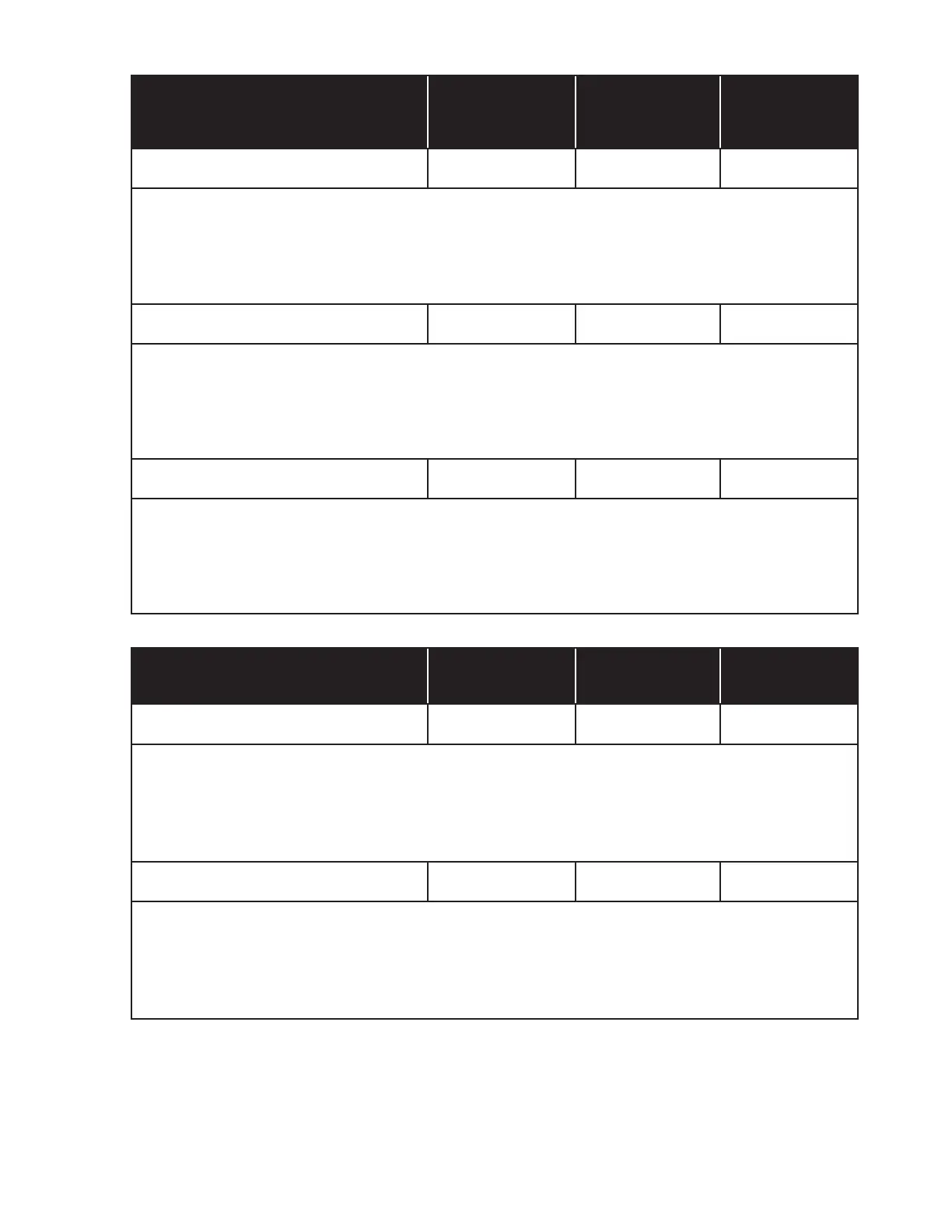66
(Continued)
Global Parameters
Group 2
Group Select
Key
Parameter
Select Key
Sync Enable
Button Blinks
2.8 FW / BW Repeat D#2 F#1 2 x / 8 x
When the DIRECTION switch in the Arp / Seq module is set to FW / BW, this setting will determine whether the
first and last notes of an arpeggio pattern or sequence are repeated as the direction changes. This can be handy
both melodically and rhythmically. If Repeat is OFF, the three-note sequence [C-E-G] would play as [C-E-G-E-C-
E-G-E…]; if Repeat is ON, the same [C-E-G] sequence would now play as [C-E-G-G-E-C-C-E-G-G-E-C…]. Use the
first two white keys to select OFF (C0), or ON (D0). The Default is ON.
2.9 Delay Sequence Change D#2 G#1 2 x / 9 x
The Global Setting for Delay Sequence Change determines how the Sequencer playback will transition from
one sequence to another. When the Sequencer is running, changing from one sequence to another will take
place instantly (Delay Sequence Change = OFF), or the active sequence will be allowed to finish before the
new sequence begins (Delay Sequence Change = ON). Use the first two white keys to select OFF (C0), or ON
(D0). The Default is OFF.
2.10 ARP /SEQ Swing D#2 A#1 2 x / 10 x
Adding Swing to the playback of the Arpeggiator or Sequencer causes the offbeat to arrive Early or Late,
in varying amounts, to change the rhythmic feel. Use any of the white keys to set the swing amount, in 2%
increments. The range of available values is from 22% (offbeat at its earliest) using key (C0), to 78% (offbeat
at its latest) using key (C4). A Triplet feel, equal to a value of 66%, can be achieved using key (D3). The Default
value is 50% (no swing), or key (C2).
Global Parameters
Group 3
Group Select
Key
Parameter
Select Key
Sync Enable
Button Blinks
3.1 Clock Input PPQN F#2 C#0 3 x / 1 x
In order for the Matriarch Sequencer and Arpeggiator to sync correctly to an External Clock, this Global Setting
allows you to specify how many pulses are received per quarter note (PPQN). Use the first fourteen white keys
to choose the number of clock pulses received per quarter note. (C0) = 1 PPQN; (D0) = 2 PPQN; (E0) = 3 PPQN;
(F0) = 4 PPQN; (G0) = 5 PPQN; (A0) = 6 PPQN; (B0) = 7 PPQN; (C1) = 8 PPQN; (D1) = 9 PPQN; (E1) = 10 PPQN;
(F1) = 11 PPQN; (G1) = 12 PPQN; (A1) = 24 PPQN; (B1) = 48 PPQN. The Default is 2PPQN (D0).
3.2 Clock Output PPQN F#2 D#0 3 x / 2 x
In order for an external device to sync correctly to the Matriarch Sequencer and Arpeggiator, this Global
Setting allows you to specify how many pulses are sent per quarter note (PPQN). Use the first fourteen
white keys to choose the number of clock pulses sent per quarter note. (C0) = 1 PPQN; (D0) = 2 PPQN;
(E0) = 3 PPQN; (F0) = 4 PPQN; (G0) = 5 PPQN; (A0) = 6 PPQN; (B0) = 7 PPQN; (C1) = 8 PPQN; (D1) = 9 PPQN;
(E1) = 10 PPQN; (F1) = 11 PPQN; (G1) = 12 PPQN; (A1) = 24 PPQN; (B1) = 48 PPQN. The Default is 2PPQN (D0).