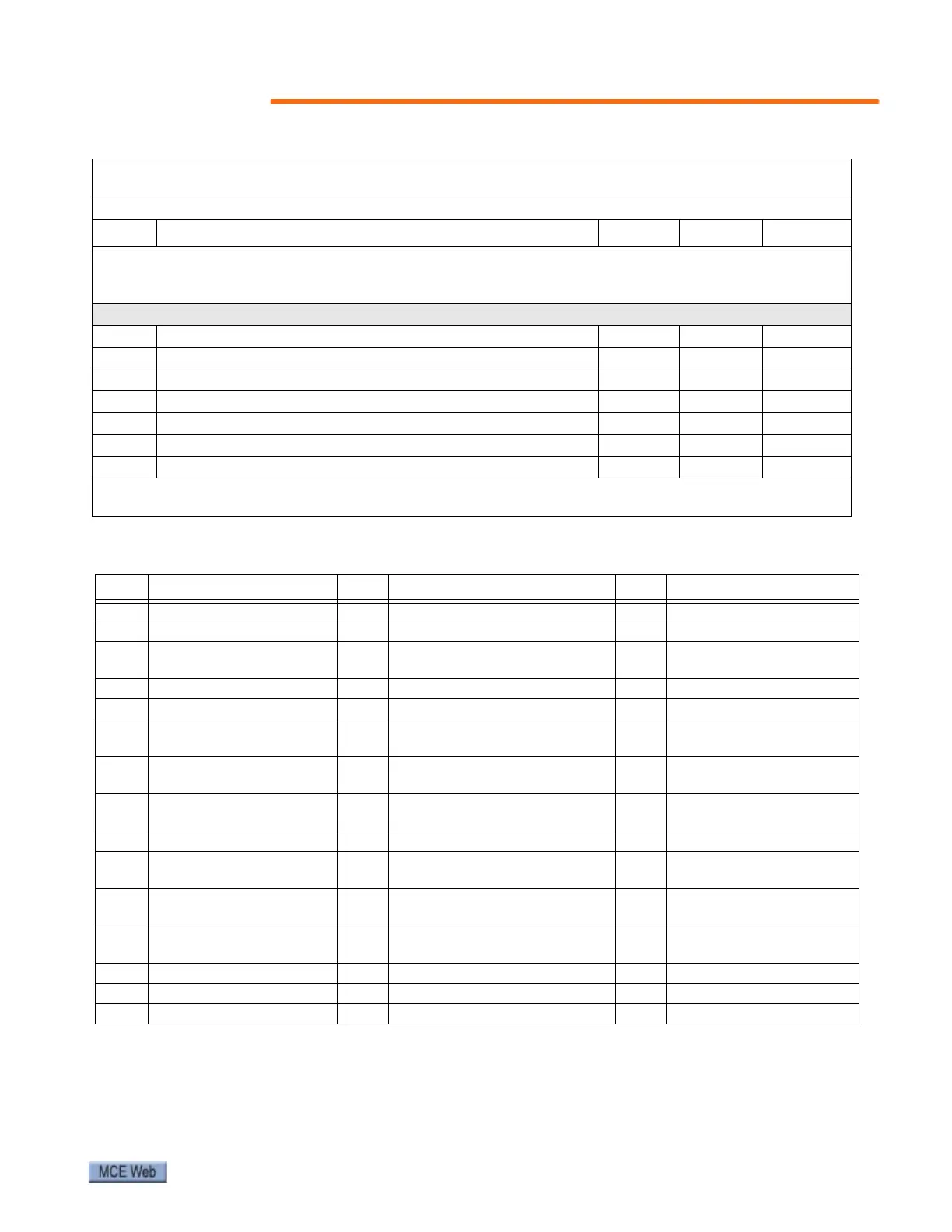Operating Adjustments
47
CP Mode to User Mode: To access user mode parameters (OS and dF), set CP.00 to 660.
User Mode to CP Mode: Set OS.01 to 100 to go back to CP Mode.
Note: Do not change these parameters unless directed by MCE engineer or tech support.
OS.00 Operator Type - - 80131
OS.01 Password - - -
OS.02 Software Date - - -
OS.04 Diag Response Delay Time - - 1
OS.05 Diag baud Rate - - 38400
OS.06 Auto Reset Fault - - 5
dF.00 Machine Download (n3000 = Escalator Program) - n3000 n3000
* Parameters are motor/machine/job dependent.
** Recommended but field adjustable.
Table 15. KEB CP.30 Escalator Mode Status Table
Value State Value State Value State
0 Idle 15 Up Inspection 30 Down Brake Off
1 No Enable Error 16 Up Low Speed 31 Down Start
2
No Enable Wait for Direc-
tion Drop
17 Up Low to High Speed Accel. 32 Down Inspection
3 Kill Contacts 18 Up High Speed 33 Down Low Speed
4 Stopped 19 Up High to Low Speed 34 Down High Speed
5 Wait for Enable 20
Up Low Time Delay Energy
Saving
35 Down Decel
6 Up Wait for Enable 21 Up Low Energy Saving Active 36
Down Low Time Delay
Energy Saving
7Up Enabled 22
Up High Time Delay Energy
Saving
37
Down Low Energy Saving
Active
8 Up Brake Off 23 Up High Energy Saving Active 38 Down High Line Operation
9 Brake On 24 Up High Line Operation 39
Down Drive and Line Con-
tactor Off
10 Modulation Off 25
Up Drive and Line Contactor
Off
40
Down High Speed Search
Active
11
Turn Off Time Delay Drive
Contactor
26 Up High Speed Search Active 41 Down Speed Search Timer
12 Up Start 27 Up Speed Search Timer
13 Fast Stop 28 Down Wait for Enable
14 Up Decel 29 Down Enabled
Table 14. KEB F5 Parameters for Escalator Applications
WARNING: Do not change drive parameters while escalator is running. Incorrect drive parameters can
cause erratic operation.
WARNING: Parameters with an asterisk (*) must be set correctly for your specific motor/machine/job.
Param Description Unit Default MCE