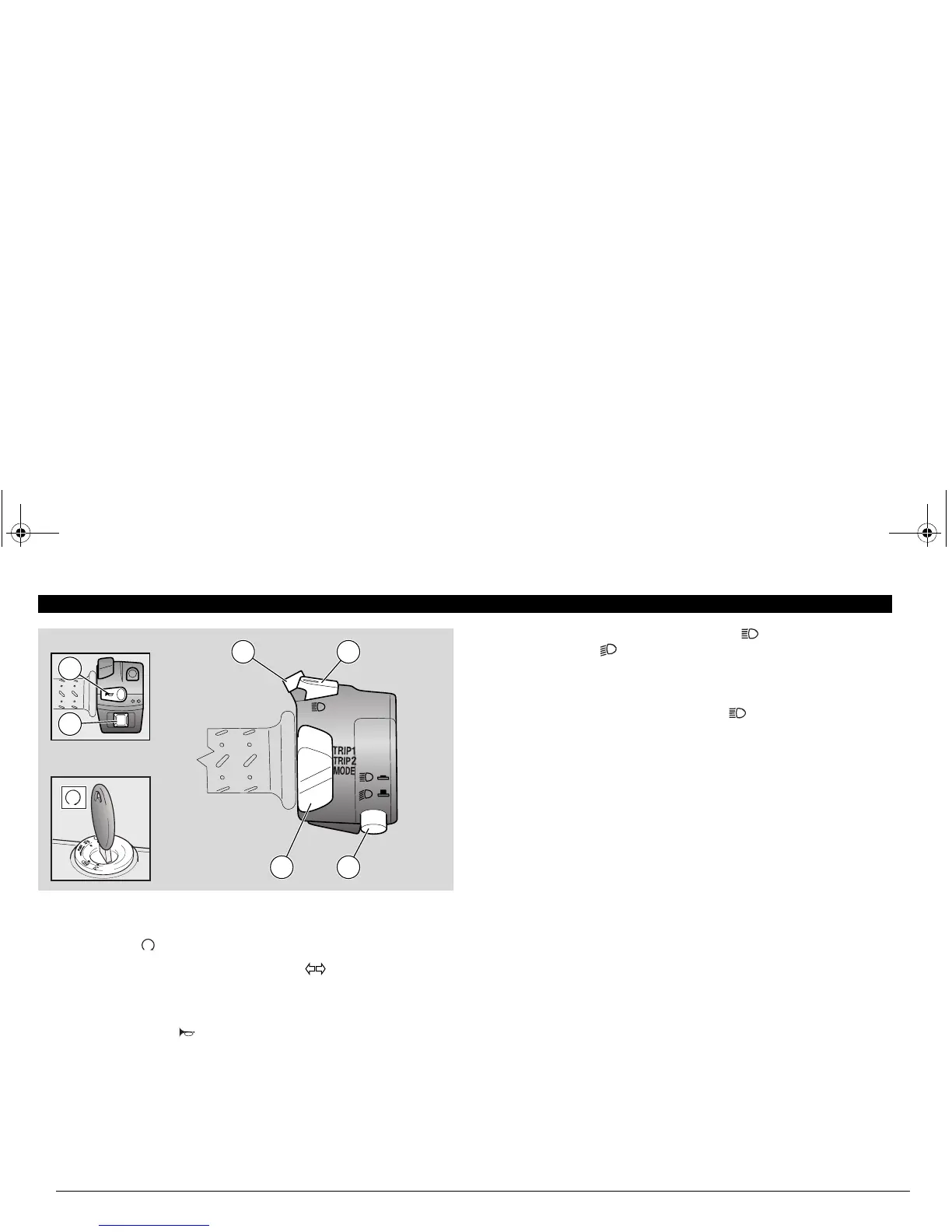39
use and maintenance Griso R
MAIN INDEPENDENT CONTROLS
CONTROLS ON LEFT HANDLEBAR
NOTE The electric components only operate when the ignition
switch is in the
“” position.
1) DIRECTION INDICATORS SWITCH ( )
Move the switch to the left, before turning left; move it to the
right before turning right. Push in to cancel the indicators after
turning.
2) HORN BUTTON ( )
Press it to operate the horn.
NOTE When the indicator repeater light flashes quickly, this
indicates that one or both turn indicator bulbs are burned out. For
replacement instructions, please see page 97 (CHANGING THE
HEADLIGHT BULBS).
3) LIGHT DIMMER SWITCH: Set it to “ ” to operate the high
beam; set it to “ ” to operate the low beam.
4) LCD CONFIGURATION SELECTOR:
Select the LCD displayed configuration, see page 33
(MULTIFUNCTION COMPUTER).
5) HIGH BEAM FLASHER BUTTON ( )
Allows for the use of the passing lights in case of danger or
emergency.
NOTE Release the button to turn off the high beam flasher.
6) SET BUTTON
Button to scroll and select the displayed menus, see page 33
(MULTIFUNCTION COMPUTER).
2
1
6 5
4 3
GUZum_griso1100#06_#USA.book Page 39 Tuesday, March 21, 2006 2:43 PM
