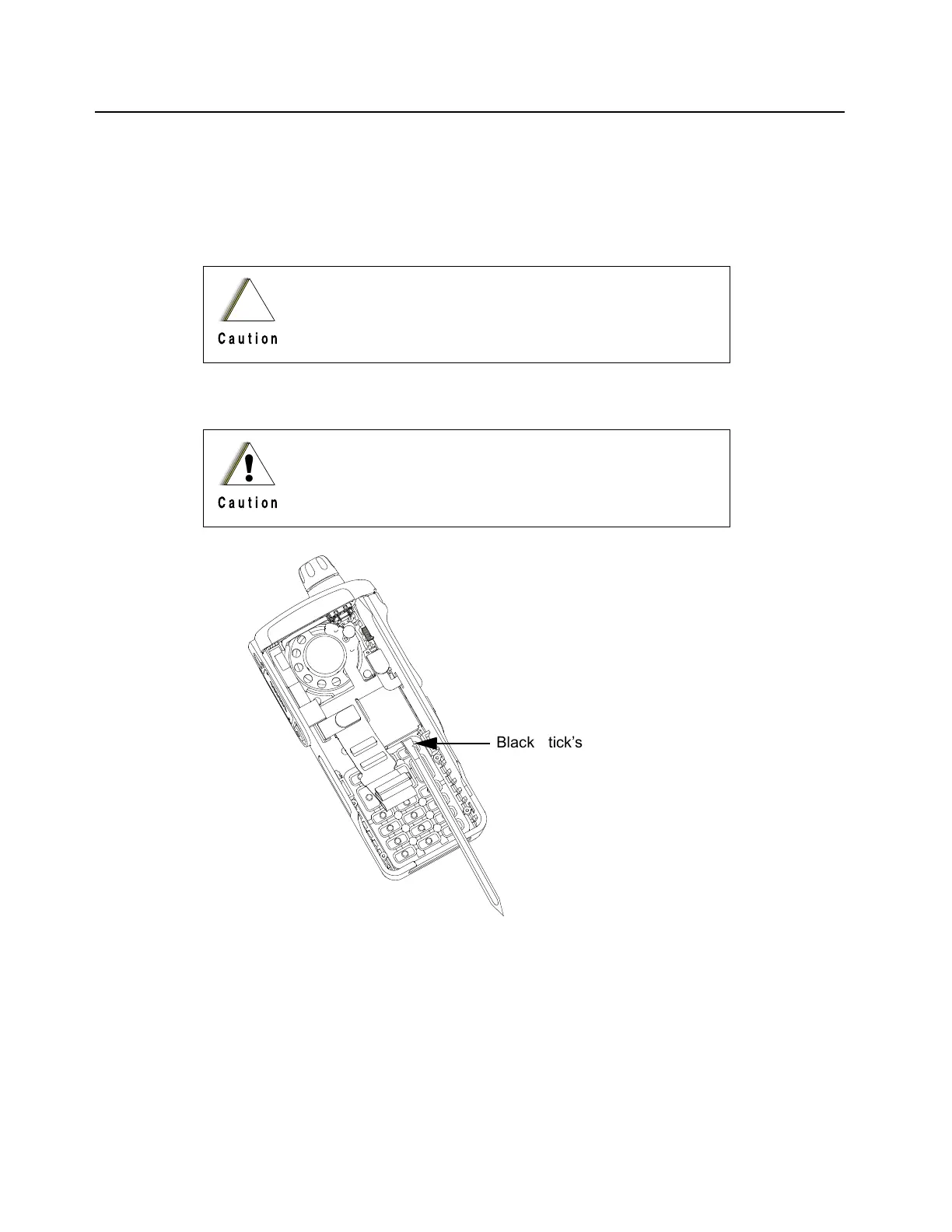7-20 Disassembly/Reassembly Procedures: Radio Reassembly
7.6 Radio Reassembly
This section contains instructions for reassembling the radio.
7.6.1 Reassemble the Keypad (8)
1. Gently lift the end of the Front Kit Flex to make way for the Keypad (8).
2. Place the Keypad (8) into the Front Housing (2) and gently flush the mushroom rib at the
edges of the Keypad into the Front Housing with the aid of the back of the Black Stick.
Figure 7-25. Assemble the Keypad
While lifting the Front Kit Flex, care is needed to avoid
excessive bending and damage to the Flex.
When flushing the Keypad, care is needed to avoid damage
to the Keypad.
Ensure that the Keypad is fully flushed to prevent leakage.
