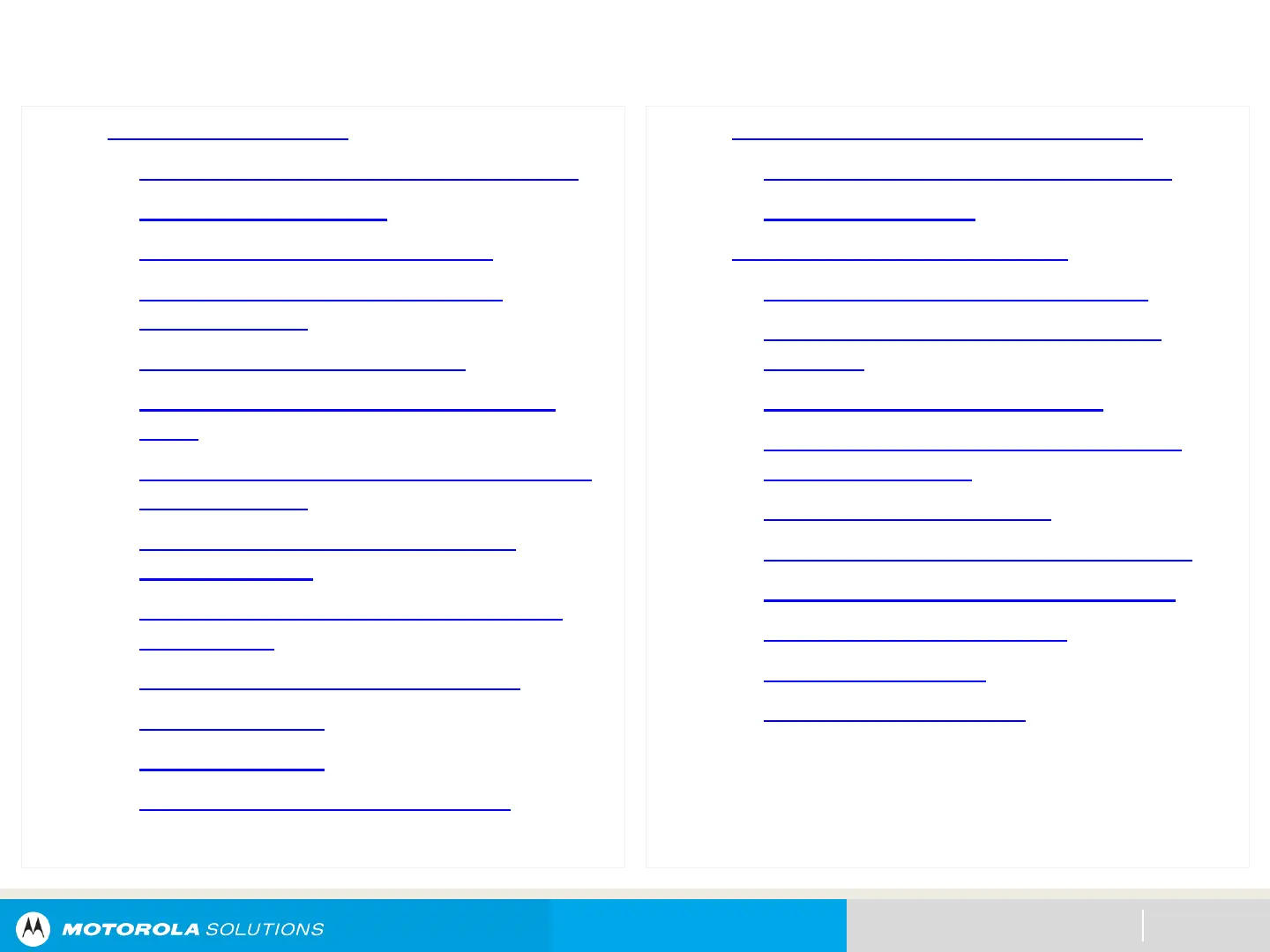NEXT > < PREV CONTENTS
CONTENT 4/7
5
Emergency Operation
• Special Considerations for Emergencies
• Emergency Keep Alive
• Exiting Emergency as Operation
• Exiting Emergency as Supervisor
(Trunking Only)
• Sending an Emergency Alarm
• Sending an Emergency Call (Trunking
Only)
• Sending an Emergency Call With Hot Mic
(Trunking Only)
• Sending an Emergency Alarm with
Emergency Call
• Sending an Emergency Alarm and Call
with Hot Mic
• Sending a Silent Emergency Alarm
• Impact Detection
• Detecting Impact
• Exiting Impact Detected Condition
Automatic Registration Service (ARS)
• Selecting or Changing the ARS Mode
• User Login Feature
Text Messaging Service (TMS)
• Accessing the Messaging Features
• Composing and Sending a New Text
Message
• Sending a Quick Text Message
• Priority Status and Request Reply of a
New Text Message
• Receiving a Text Message
• Viewing a Text Message from the Inbox
• Replying to a Received Text Message
• Accessing the Drafts Folder
• Sent Text Messages
• Deleting Text Messages
144
145
146
150
151
152
…
153
156
…
160
161
162
163
164
167
130
131
132
133
134
…
135
136
...
137
…
138
…
139
…
140
141
142
143
