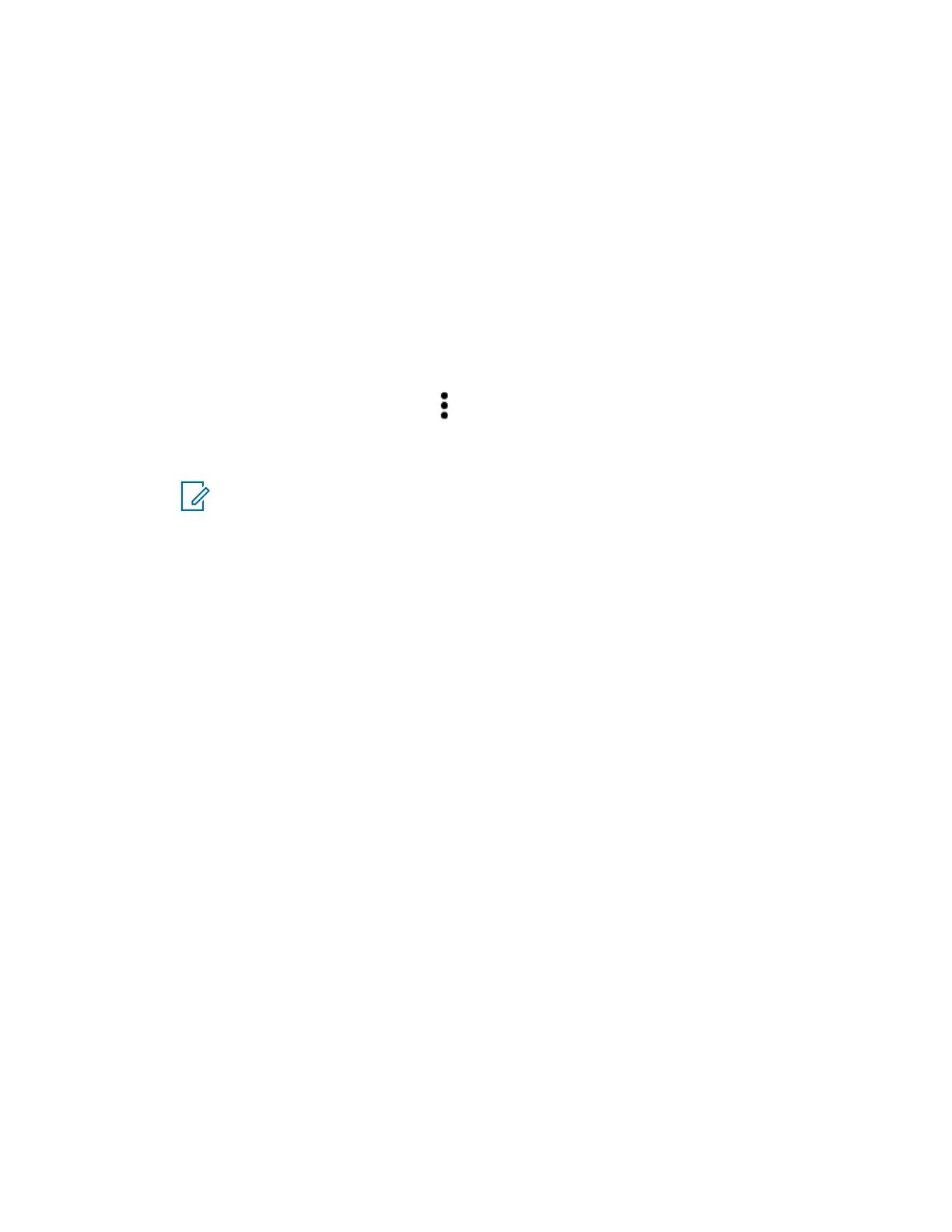33.4
ATAK with Data-Over-LMR
This feature allows you to share your location when LTE/WiFi connectivity is not available.
LMR conventional direct mode simplex channel is required in order to operate ATAK with Data-Over-
LMR (no LMR infrastructure is required). PTT has priority over data.
33.4.1
Turning LMR Mode On or Off
Prerequisites: Direct mode simplex channel must be selected.
Procedure:
1 From the ATAK home screen, perform one of the following actions:
• To turn on LMR Mode, press the
More button from the main menu and select LMR
Mode→Continue.
• To turn off LMR Mode, select LMR Icon→Turn Off.
NOTE: If the channel is switched to an unsupported channel, the displays a red LMR
icon and the radio is unable to send and receive locations reported over LMR.
MN005642A01-AN
Chapter 33 : Android Team Awareness Kit (ATAK)
105
