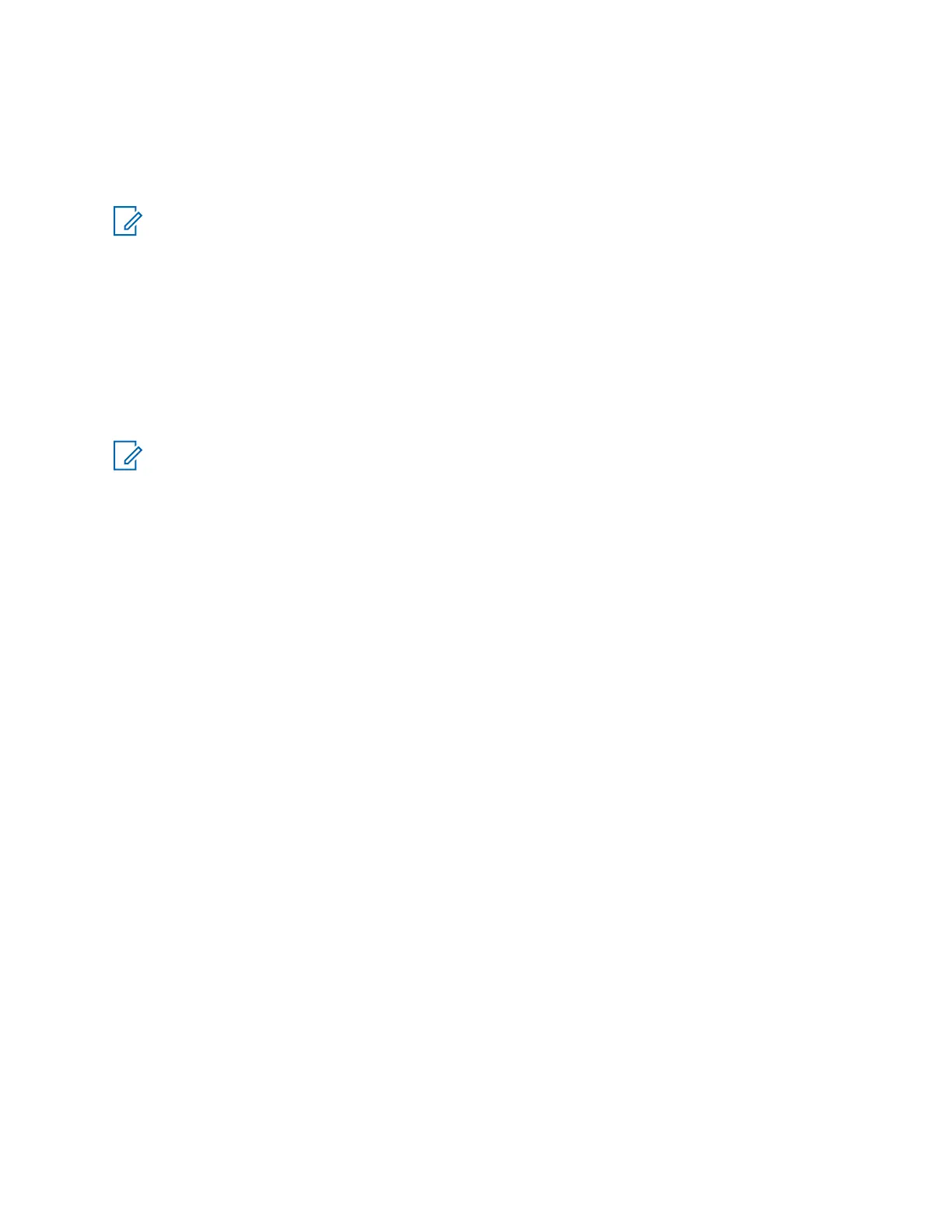1.3
What Your Dealer/System Administrator Can Tell You
If the radio is to be operated in extreme temperatures (less than -30 °C or more than +60 °C), check
with your system administrator for the correct radio settings.
NOTE:
To ensure radio longevity, front display, LTE, Wi-Fi, Bluetooth, and GPS are not available when
radio internal temperature is below -20 ºC. The top display indicates Cold Temp Mode in this
temperature.
On the other hand, LMR radio communication is not available when the temperature reaches
-30 ºC.
You can consult your dealer or system administrator about the following:
• Is your radio programmed with any preset conventional channels?
• Which buttons have been programmed to access other features?
• What optional accessories may suit your needs?
NOTE: Specifications may vary for different radio models. Contact your system administrator for
more information.
MN005642A01-AN
Chapter 1 : Read Me First
12
