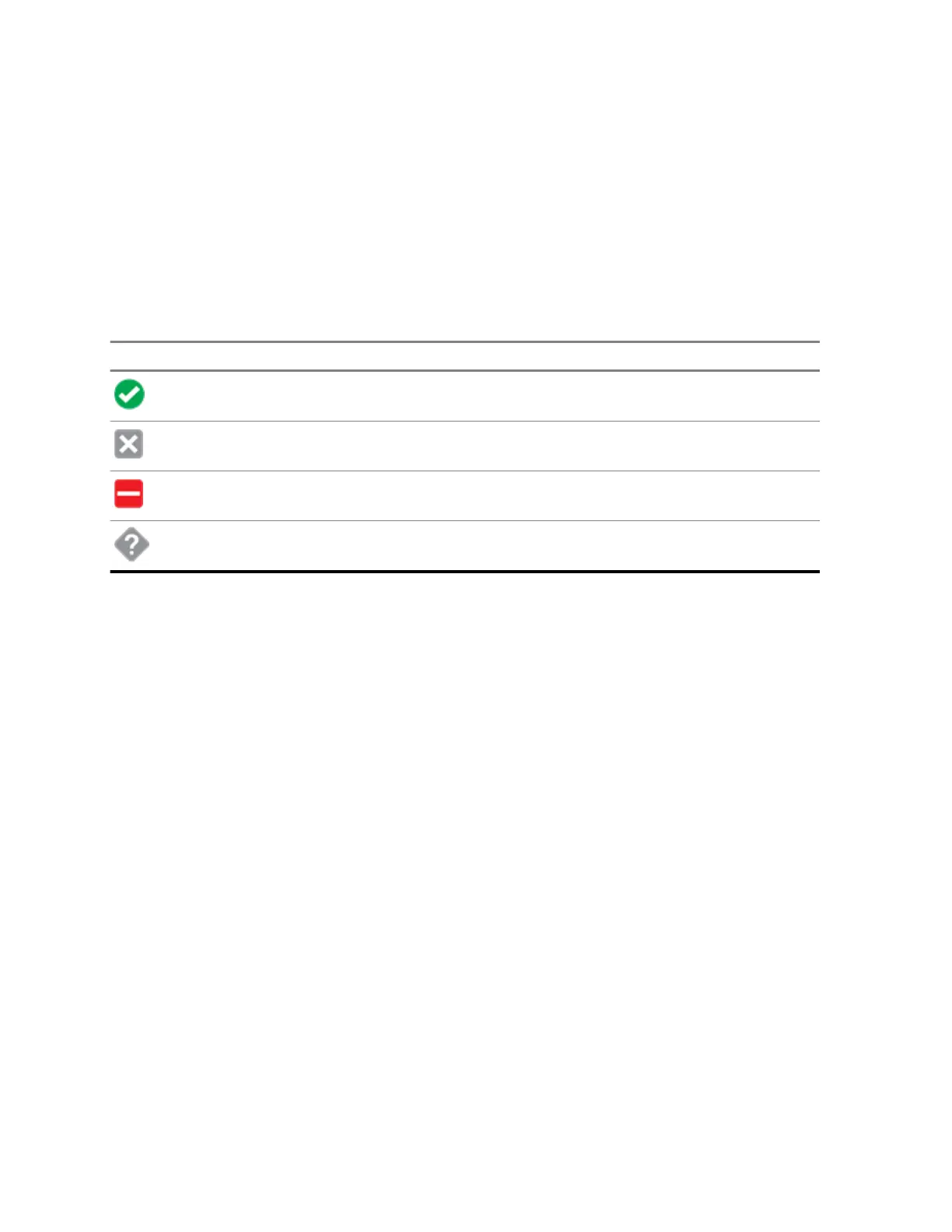2 Enter the contact name or keyword.
The display shows the search results.
25.14
User Presence
This feature displays the current user status.
The status is displayed in the homescreen messages widget, All Messages screen, New Message
screen and chat screen. The icon appears next to the user name to indicate the current user status.
Table 10: User Status Icons
Icon Description
Available
Unavailable
Do Not Disturb
Unknown
MN005642A01-AN
Chapter 25 : SmartMessaging
96
