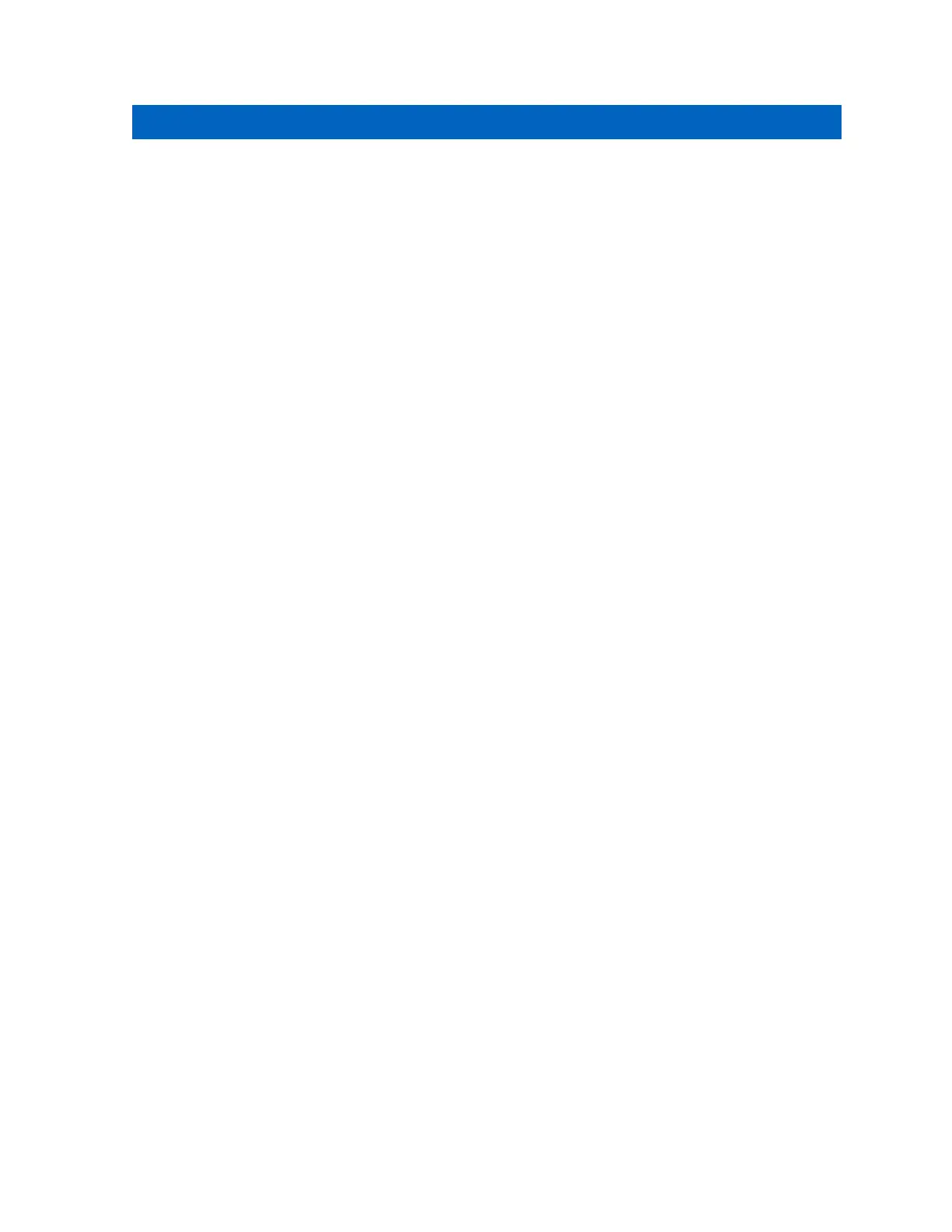Chapter 6
Responding to Notifications
The Notification Center provides concise information about an activity or event.
Procedure:
1 Drag down the Status Bar to open the Notification Center.
2 Perform one of the following actions:
• To respond to a notification, tap the assigned action message.
• To clear all notifications, tap Clear All.
3 Swipe up from the bottom of the screen to close the Notification Center.
MN005642A01-AN
Responding to Notifications
41
