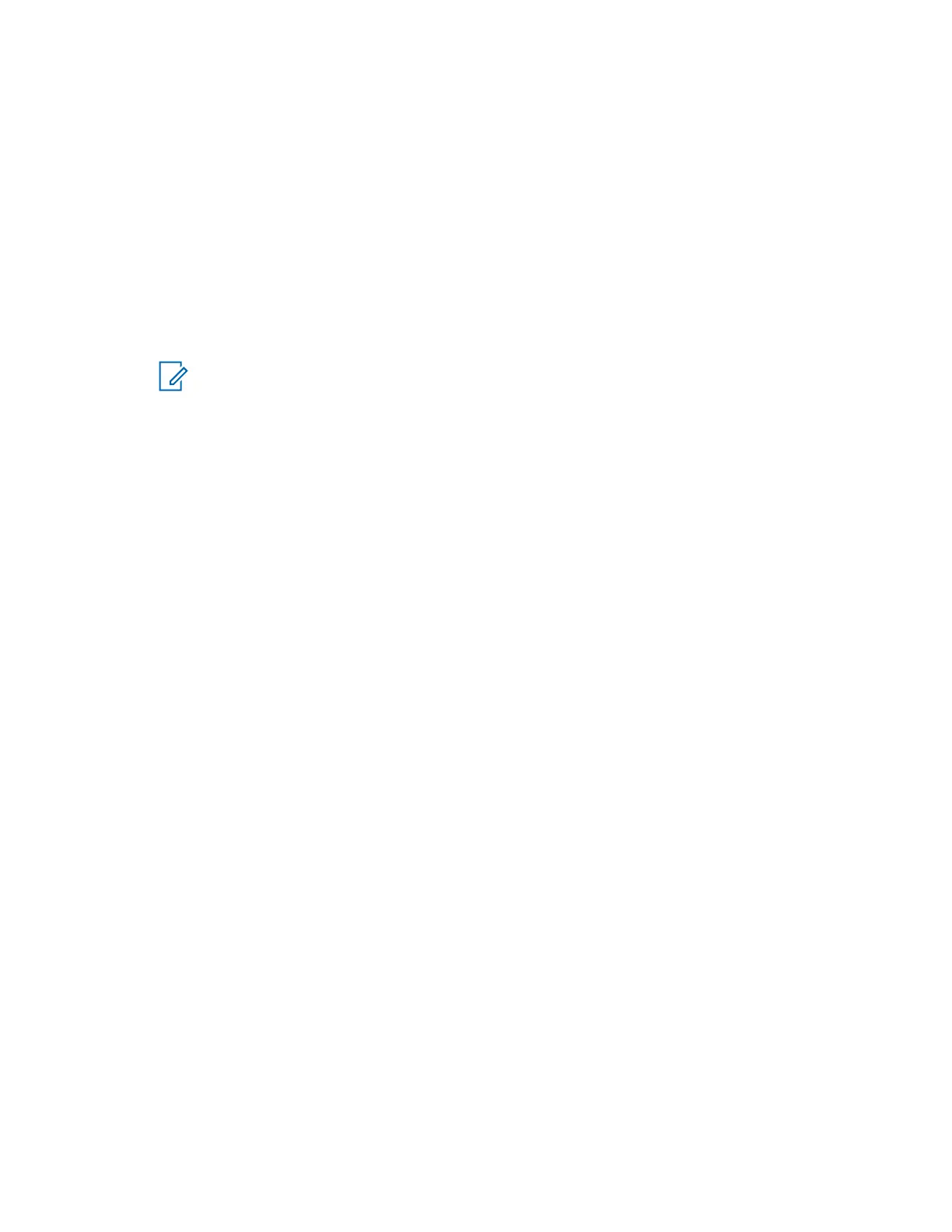7.8
Control Lock
This feature allows you to lock and unlock the radio switches, buttons, knobs, and touch screen
display.
7.8.1
Locking the Controls
Procedure:
1 Press the pre-programmed Control Lock button.
The radio unlocks automatically during power circle.
NOTE: When the lock function is programmed to a switch, the switch state is detected
and the lock is re-engaged automatically after the radio is rebooted.
MN005642A01-AN
Chapter 7 : General Radio Operation
46
