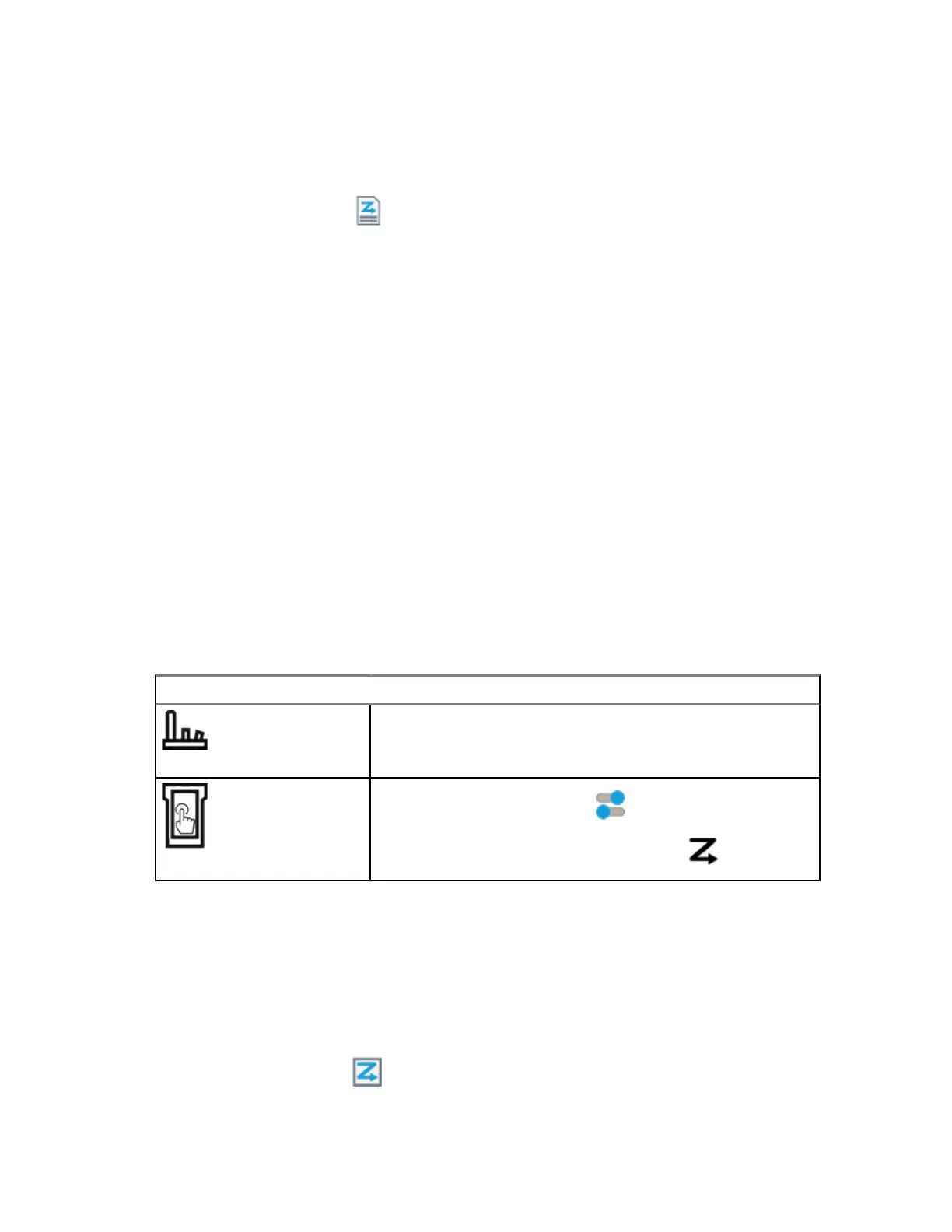7.1.1
Managing the Scan List
Procedure:
1 From the Home screen, tap
Scan List.
2 Tap Scan List or Channels.
3 Tap the required channel and perform one of the following options:
• To assign Priority-One status to the channel, select Priority 1.
• To assign Priority-Two status to the channel, select Priority 2.
• To remove priority from this channel, select No Priority.
• To remove the channel from the scan list, select Remove from Scan.
• To add the channel to the scan list, from the Channels tab, select Add to Scan List.
7.2
Scan
This feature allows you to monitor traffic on different channels by scanning a preprogrammed list of
channels. Scanning is halted if you initiate a call and resumes when the call has ended.
7.2.1
Toggling the Scan Feature On and Off
Procedure:
Perform one of the following actions:
If… Then…
To turn on Scan, turn the preprogrammed 2–Position Con-
centric switch to the scan position.
a From the Home screen, tap Radio Quick Settings.
b To toggle the scan feature on and off, tap Scan.
7.2.2
Making a Dynamic Priority Change (Conventional Scan Only)
While the radio is scanning, the dynamic priority change feature allows you to temporarily change any
channel in a scan list (except for the Priority-One channel) to the Priority-Two channel. This change
remains in effect until scan is turned off. Scan then reverts to the default setting.
Procedure:
From the Home screen, tap .
MN005642A01-AN
Chapter 7 : General Radio Operation
44
