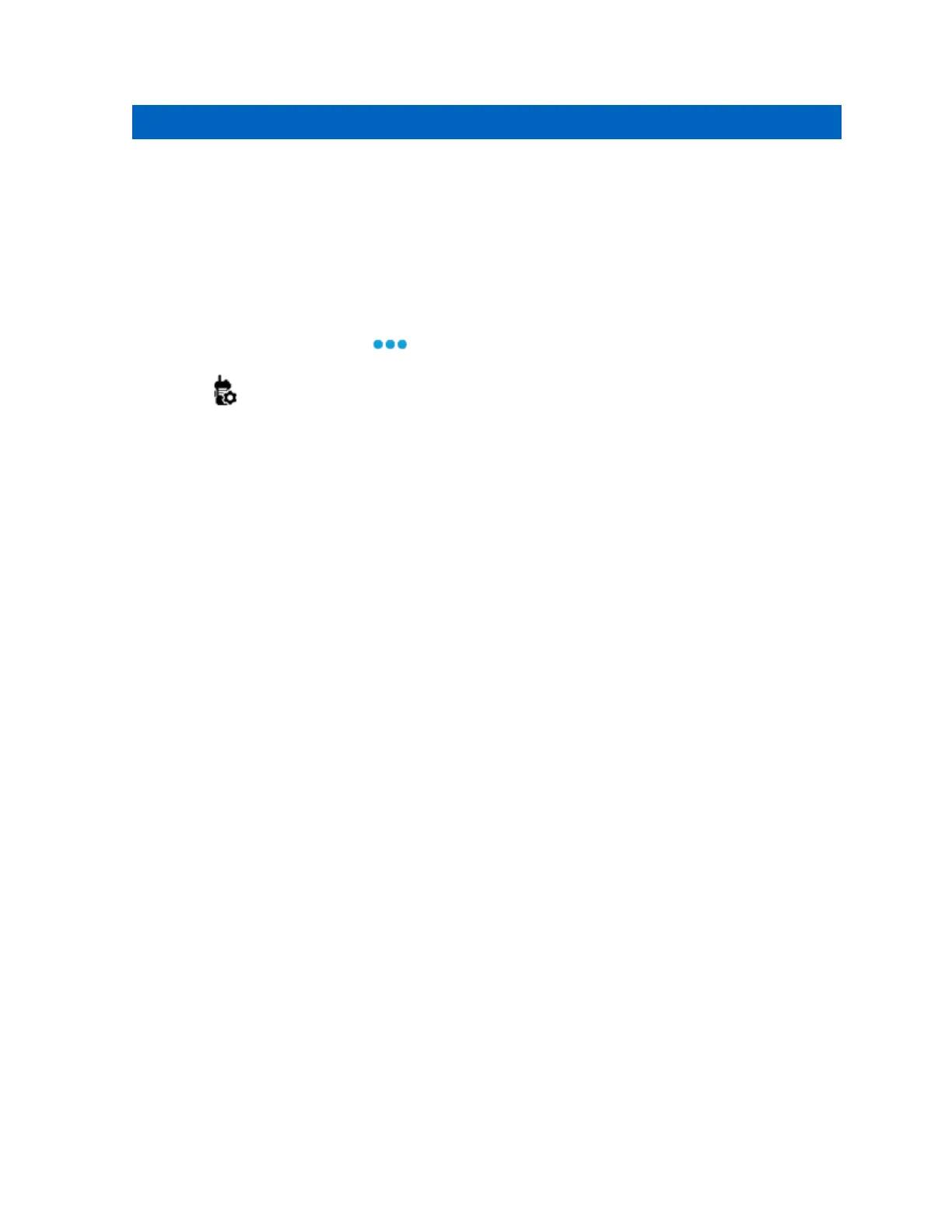Chapter 9
Selecting a Radio Profile
This feature allows you to manually switch the visual and audio settings of the radio. The display,
backlight, alert tones, and audio settings are defined according to the preprogrammed radio settings of
each radio profile.
Procedure:
1 From the Home screen, tap More.
2 Tap Profiles, then select the required profile.
MN005642A01-AN
Selecting a Radio Profile
49
