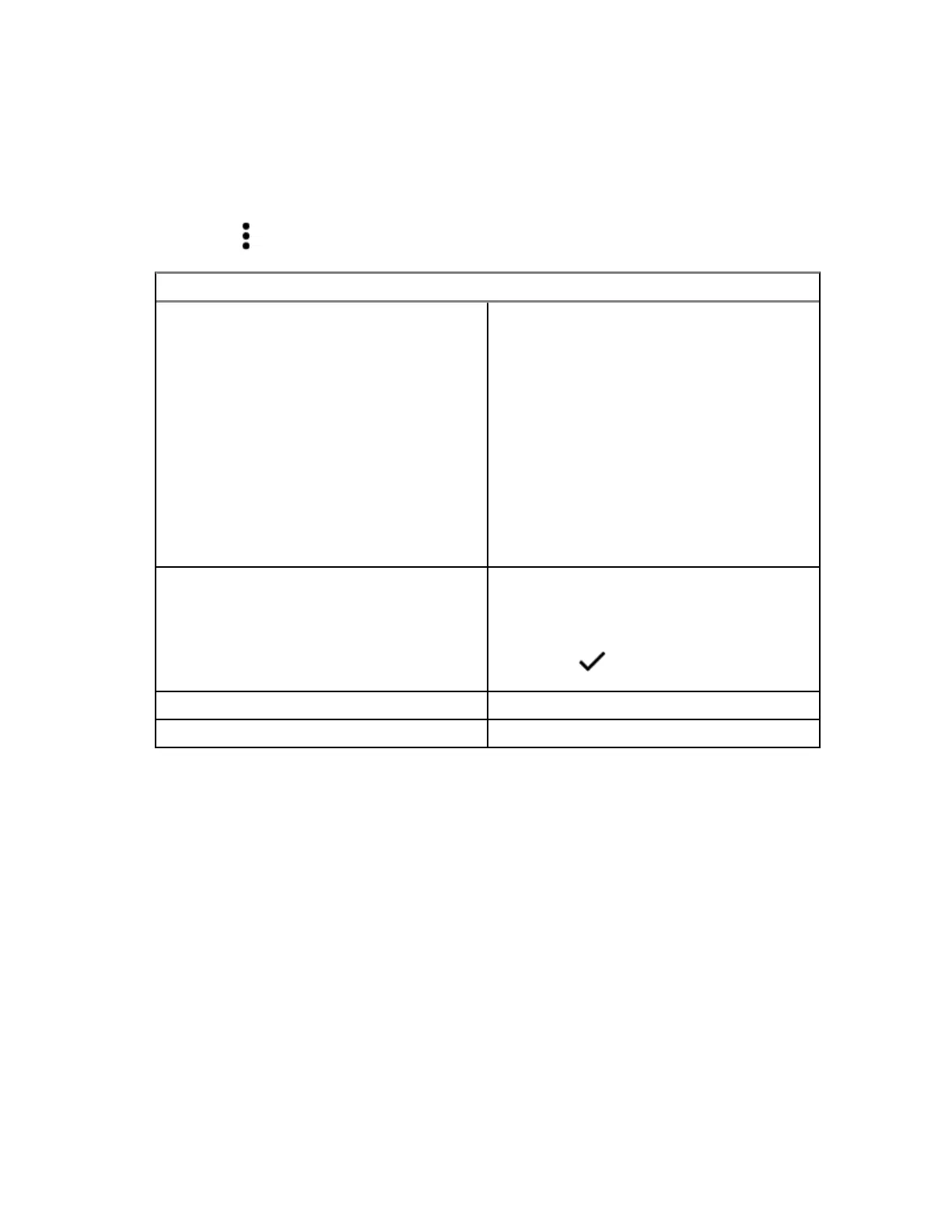19.4.5
Managing Options in List View
Procedure:
1 From the Home screen, tap the Location Widget.
2 Tap List→
More and perform one of the following actions:
If… Then…
To search for other devices/units/users, perform the followings actions;
a Tap Search, then enter the Unit/De-
vice/User information.
• User first and last names (if the user
is logged in the device)
• Email (if the user is logged in the de-
vice)
• Unit name
• Device name
b To view the location details, tap the de-
sired device/unit/user.
To filter and display group and Way-
points options,
perform the followings actions;
a Tap Filter.
b Select the desired groups or Waypoints,
then tap Done.
To view Waypoints, tap Waypoints.
To open Location settings, tap Settings.
MN005642A01-AN
Chapter 19 : Location
80
