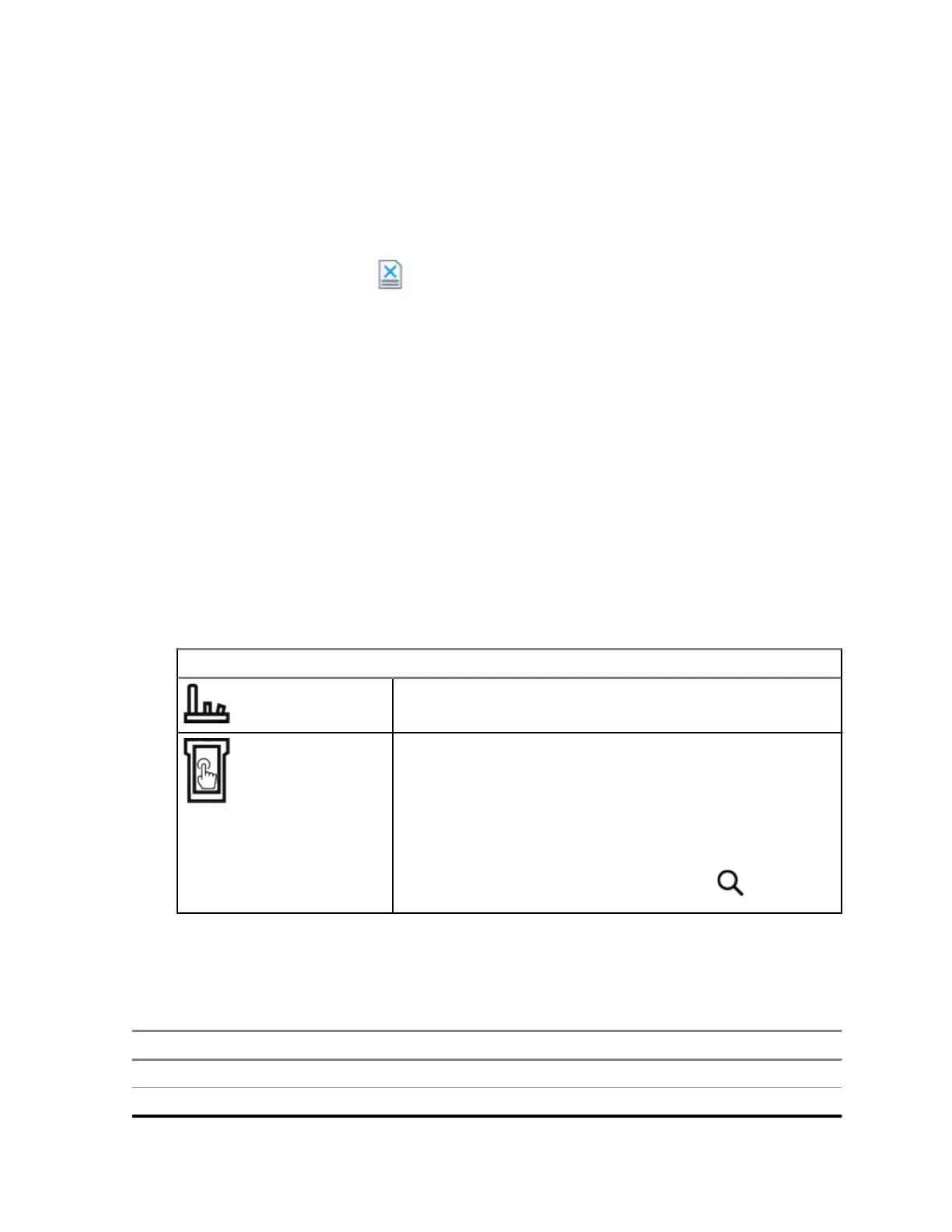7.2.3
Deleting Nuisance Channels
If a channel continually generates unwanted calls or noise (termed “nuisance” channel), you can
temporarily remove the unwanted channel from the scan list. This capability does not apply to priority
channels or the designated transmit channel.
Procedure:
From the Home screen, tap
Nuis Del.
7.2.4
Restoring a Nuisance Channel
Procedure:
To restore the deleted nuisance channel, perform one of the following actions:
• Stop and restart a scan.
• Mode change to another channel and back to the original channel.
• Turn off the radio and then turn it on again.
7.5
Selecting Channels
Procedure:
Use one the following methods to select a channel:
If… Then…
Rotate the Channel Selector to the required position.
a From the Home screen, tap the Radio Control Widget.
b Perform one of the following actions:
a On the Channel tab, select the required channel.
b On the Recents tab, select the recently used zone and
channel.
c To search for the required channel, tap Search.
7.5.1
Channel Error Messages
If there is a channel error, your radio displays error messages on the Radio Control Widget.
Type Description
Unprogrammed The mode is set to an unprogrammed channel.
Fail 001 The selected channel is assigned to an incorrect frequency band.
MN005642A01-AN
Chapter 7 : General Radio Operation
45
