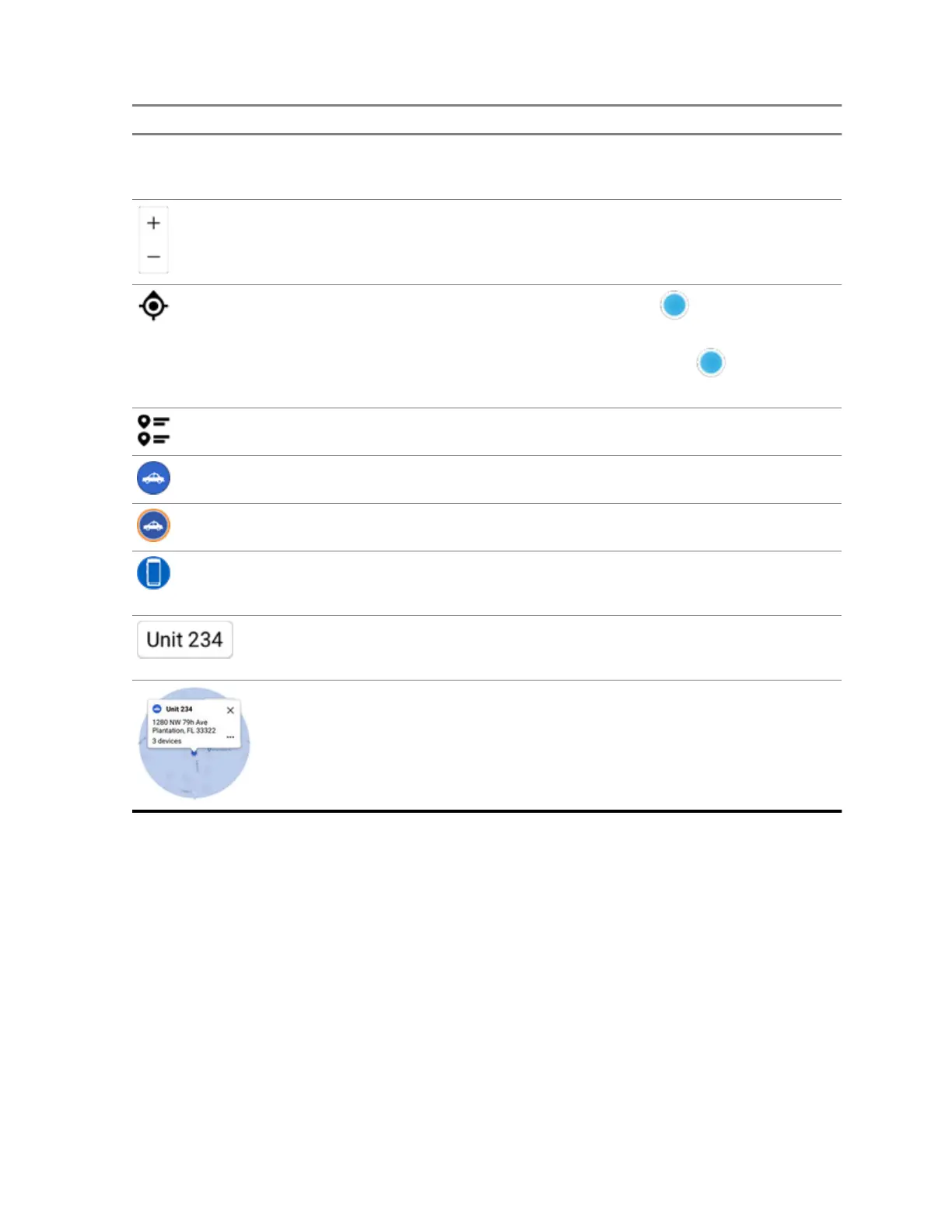Icon Name Description
there is no GPS signal, inter-
net connection, or when loca-
tion is disabled.
Zoom In/Zoom Out Enlarges or reduces the view
of the map.
Center Location
Brings My Location to
the center of the map. Ap-
pears when My Location
is not at the map center.
Waypoint Indicates the waypoints saved
in your radio.
First Responder Unit Indicates other units that are
logged in to CommandCentral.
First Responder Unit in Emer-
gency
Indicates that the unit is in
Emergency mode.
Smartphone Indicates other Smartphones
that are logged in to Com-
mandCentral.
Unit label Tap a unit on the map to show
dialog box and location accu-
racy.
Location accuracy indicator Indicates the confidence range
for the actual location of the
unit on the map.
19.4.1
Viewing Units/Devices
Procedure:
1 From the Home screen, tap the Location Widget.
2 Perform one of the following actions:
• To view units/devices in Map view, tap the desired unit/device icon then tap the address.
• To view units/devices in List view, tap the desired unit/device then tap the address.
3 To zoom, perform one of the following actions:
• Tap on + or - zoom to adjust zoom levels.
• Double tap anywhere on the map to zoom in.
• Double tap anywhere on the map and drag your finger up or down in order to zoom in or out
granularly until finger is lifted or set back to initial position.
MN005642A01-AN
Chapter 19 : Location
77
