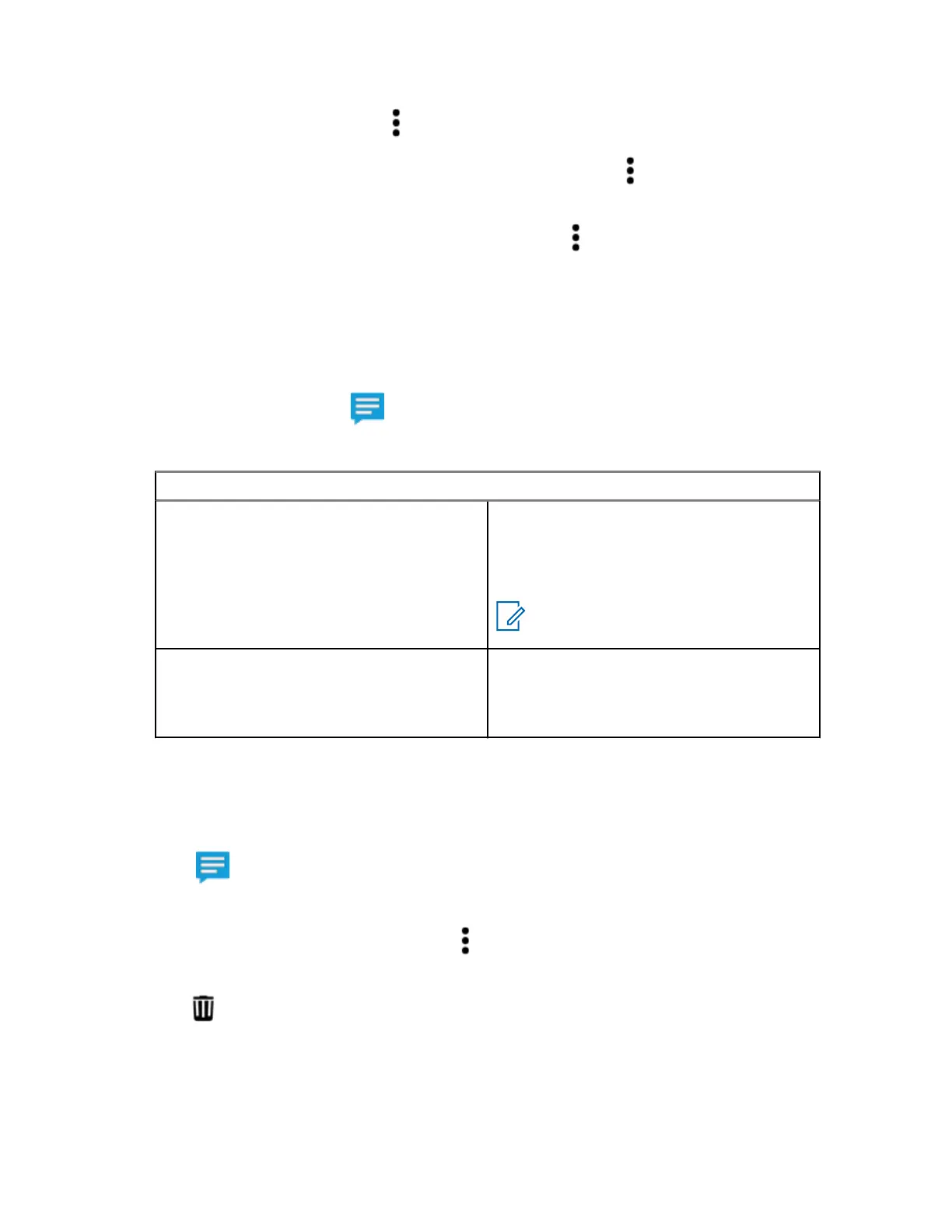• To search for a recipient, tap More→Search→<required recipient>.
• To select an online recipient from an alphabetical order list, tap More→Sort by
presence→<required recipient>.
• To select a recipient from an alphabetical order list, tap More→Sort by
name→<required recipient>.
25.8
Managing Messages
Procedure:
1 From the Home screen, tap
All Messages.
2 Perform one of the following actions:
Option Actions
Copying and pasting messages
a Tap and hold the required message, then
tap Copy.
b Tap and hold the message input field,
then tap Paste.
NOTE: Only text messages can
be copied and pasted.
Forwarding messages
a Tap and hold the required message.
b Tap Forward.
c Tap the required recipient.
25.9
Deleting Selected Messages
Procedure:
1 From All Messages, perform one of the following actions:
• To delete a message, tap and hold the required message.
• To delete more than one message, tap More→Select to Delete→<required
message>.
2 Tap
Delete.
MN005642A01-AN
Chapter 25 : SmartMessaging
94
