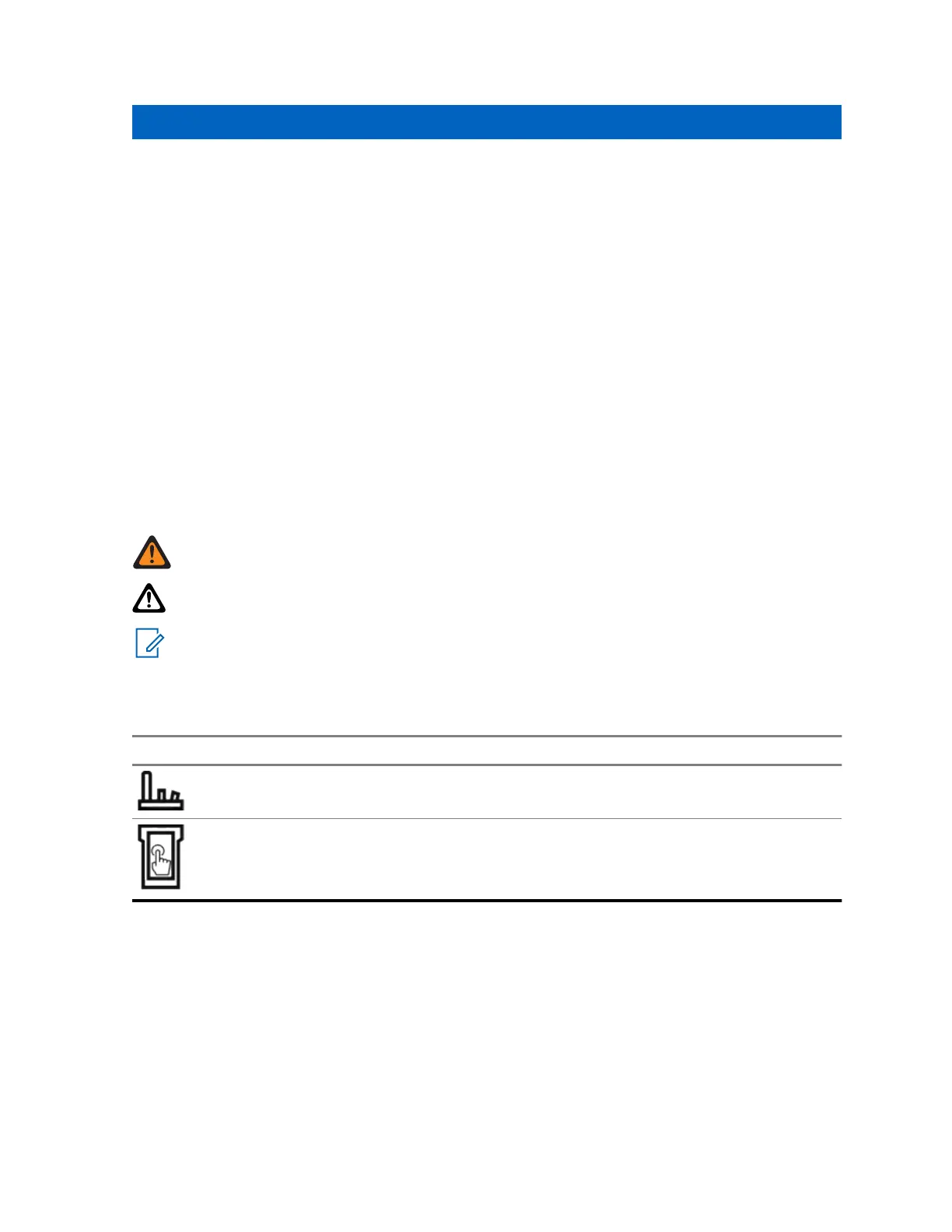Chapter 1
Read Me First
This User Guide covers the basic operation of the radio. However, your dealer or system administrator
may have customized your radio for your specific needs. Check with your dealer or system
administrator for more information.
If you attempt to use features which are mutually exclusive, one or more of the following occurs:
• The feature control or icon is grayed out.
• A negative tone sounds.
• The radio displays Feature not allowed.
1.1
Notations Used in This Manual
Throughout the text in this publication, you will notice the use of Warning, Caution, and Notice.
These notations are used to emphasize that safety hazards exist, and the care that must be taken or
observed.
WARNING: An operational procedure, practice, or condition and so on, which may result in
injury or death if not carefully observed.
CAUTION: An operational procedure, practice, or condition and so on, which may result in
damage to the equipment if not carefully observed.
NOTE: An operational procedure, practice, or condition and so on, which is essential to
emphasize.
You will also notice the icons used to indicate the methods available for you to carry out a function or
enable a feature.
Icon Description
Execute the function using the Top Controls of the radio.
Execute the function using the touch screen of the radio.
1.2
What's New in R04.20.00
The following sections are updated in this release:
• Control Lock on page 46
• SmartProgramming on page 67
• Storage Management
• Using ViQi on page 23
• Android Team Awareness Kit (ATAK) on page 104
MN005642A01-AN
Read Me First
11
