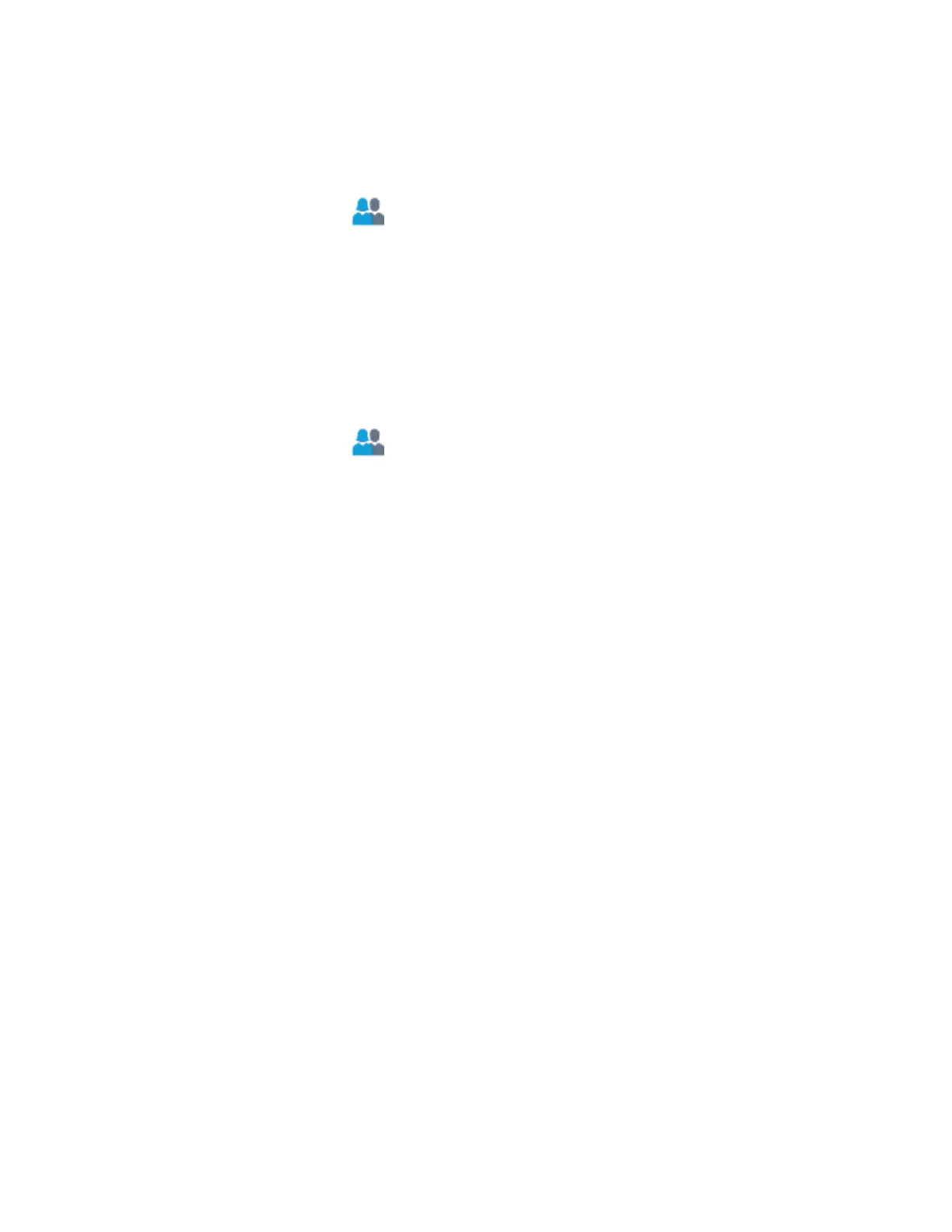20.8
Making Calls from the Contacts Screen
Procedure:
1 From the Home screen, tap Contacts.
2 Select the required contact.
3 To initiate the call, press the PTT button.
4 To end the call, tap End.
20.9
Changing Call Types in Contacts
Procedure:
1 From the Home screen, tap Contacts.
2 Scroll the contact list to the contact that you want to modify.
3 Tap and hold the call icon.
4 From the drop down list, select the new call type.
MN005642A01-AN
Chapter 20 : Contacts
84
