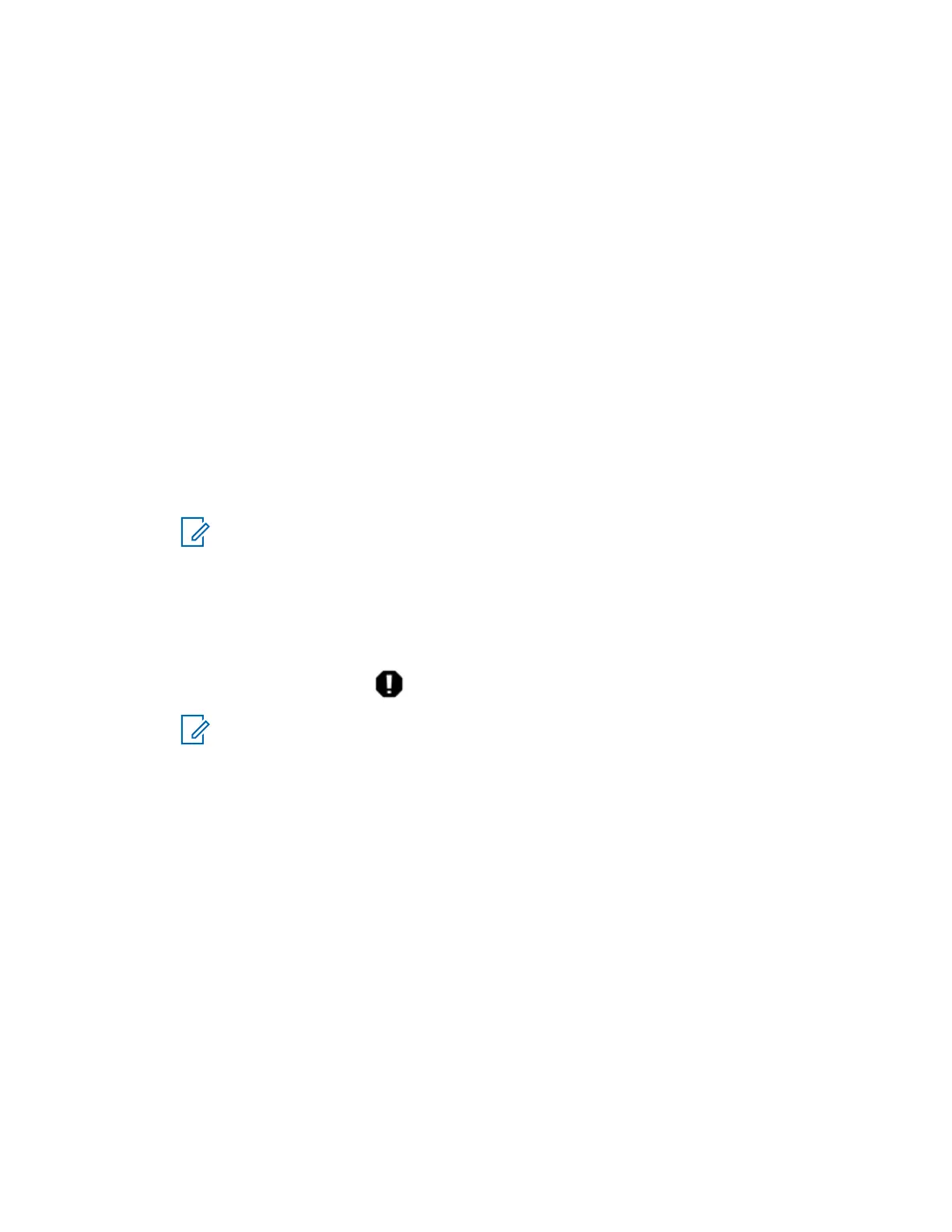12.9.1
Sending Emergency Beacons
When and where to use:
The following methods are options on how to transmit the beacon.
Procedure:
• Press the pre-programmed Emergency button.
12.9.2
Receiving Emergency Beacons
When and where to use:
The receiving radio displays Beacon Received, the transmitting radio Contact ID, or alias. The
following methods are options on how to receive the beacon.
Procedure:
1 Perform one of the following:
• Tap Details to view the beacon list.
• Tap Dismiss to dismiss the beacon.
NOTE: If there are multiple beacons, the radio displays the recent beacon received.
12.9.3
Viewing Received Emergency Beacon
Procedure:
1
From the Home screen, tap Beacon.
NOTE: The received beacons will be removed from the list after four minutes.
MN005642A01-AN
Chapter 12 : Emergency Operation
59
